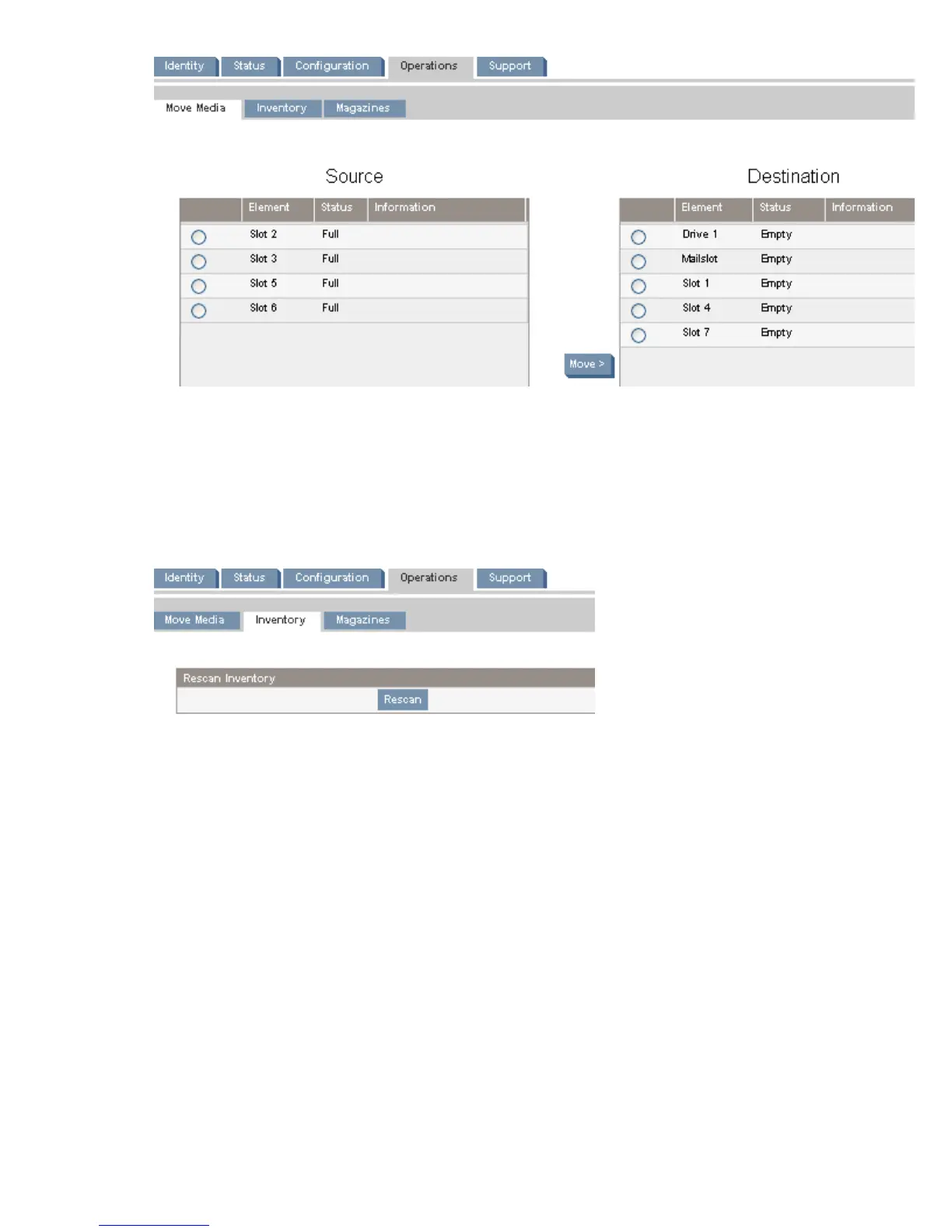Figure 47 Operations: Move Media page
.
To move a tape, select the source and destination and then click the Move button in the center of the
screen to start the move.
Updating the current media inventory
Use the Operations: Inventory page to have the device re-scan the tapes to update the media inventory.
Figure 48 Operations: Inventory page
.
Releasing and replacing the magazines
Use the Operations: Magazine page to release the left, right, or both magazines. When you click
Release, the device will unlock the magazine and display Left Magazine Unlocked or Right Magazine
Unlocked on the OCP screen. If you do not remove the magazine within a few seconds, the device
will lock it. When you replace the magazine, the device will inventory the magazine's tape cartridges.
HP StorageWorks 1/8 G2 Tape Autoloader User and service guide 75
