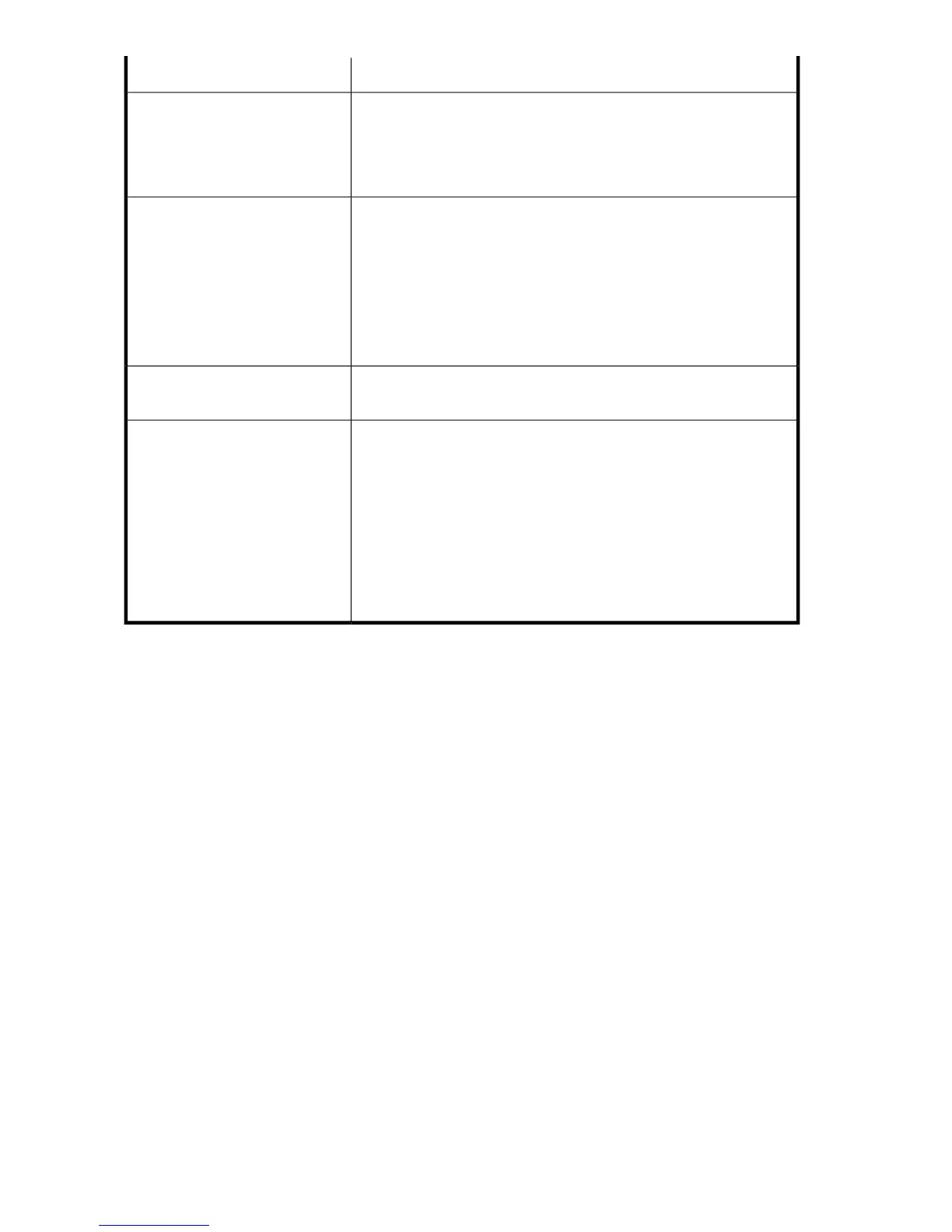SolutionProblem
Media that is moved from one environment to another can cause issues
until it has acclimated to the new conditions. A cartridge should be
acclimated for at least 24 hours before being used, particularly if it has
been stored at a substantially different temperature or level of humidity
than the device.
A cartridge recently imported from
a different environment is causing
issues.
The Autoloader was unable to complete the requested operation with
the selected tape cartridge.
• Use only cartridges that are compatible with the drive type (see “Tape
cartridges” on page 43).
• Use the correct type of cartridges for the operation. For example, use
a cleaning cartridge for cleaning.
• Make sure you are using an Ultrium Universal cleaning cartridge (see
“Tape cartridges” on page 43).
The Attention LED is lit but the
Cleaning LED is not lit after a
cartridge load.
The cleaning cartridge is expired. A cleaning cartridge will expire after
50 cleaning cycles.
The Cleaning LED is lit after using
a cleaning cartridge.
If the Media Attention LED is cleared and the drive has been cleaned,
and then immediately re-displays each time a particular cartridge is
reloaded, that cartridge should be suspected as being defective.
• If this occurs, export the cartridge and load a known good cartridge.
In some cases, a cartridge can be worn out, have a defective Cart-
ridge Memory, or have been formatted as a Firmware Upgrade
Cartridge.
• Any cartridge that is suspected of being defective or contaminated
should NOT be reused in any drive.
• If the bad cartridge is a cleaning cartridge, it might be expired.
A particular cartridge sets off the
Attention LED and possibly the
Cleaning LED.
Troubleshooting116