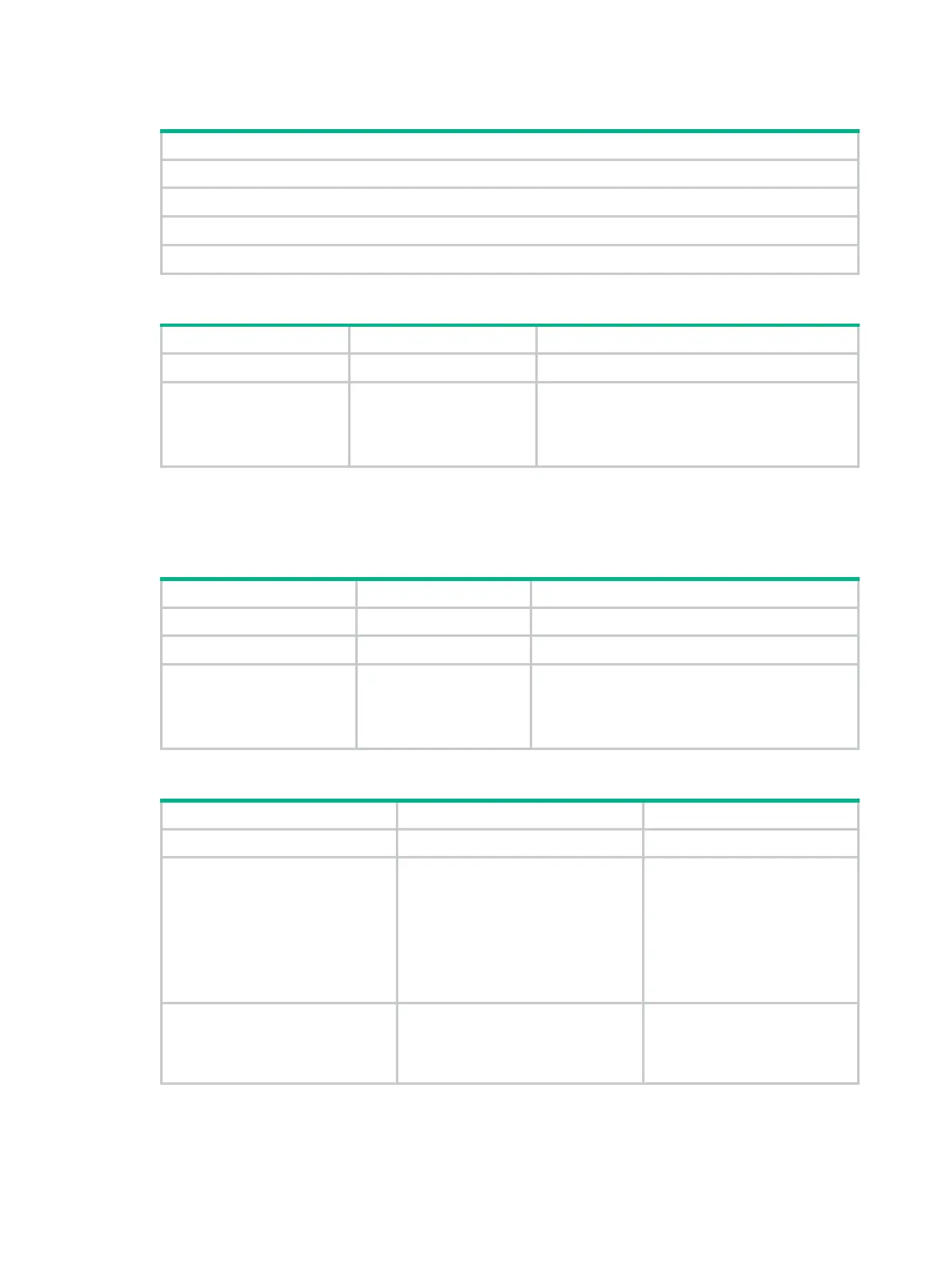240
Many-to-one VLAN mapping configuration task list
Tasks at a glance
Enabling DHCP snooping
Enabling ARP detection
Configuring the customer-side port
Configuring the network-side port
Enabling DHCP snooping
Step Command Remarks
1. Enter system view.
system-view
N/A
2. Enable DHCP
snooping.
dhcp snooping enable
By default, DHCP snooping is disabled.
For more information about DHCP snooping
configuration commands, see Layer 3—IP
Services Command Reference.
Enabling ARP detection
Enable ARP detection for the original VLANs and the translated VLANs.
To enable ARP detection:
Step Command Remarks
1. Enter system view.
system-view
N/A
2. Enter VLAN view.
vlan
vlan-id
N/A
3. Enable ARP detection.
arp detection enable
By default, ARP detection is disabled.
For more information about ARP detection
configuration commands, see Security Command
Reference.
Configuring the customer-side port
Step Command Remarks
1. Enter system view.
system-view
N/A
2. Enter Layer 2 Ethernet
interface view or Layer 2
aggregate interface view.
• Enter Layer 2 Ethernet
interface view:
interface interface-type
interface-number
• Enter Layer 2 aggregate
interface view:
interface bridge-aggregation
interface-number
N/A
3. Set the link type of the port.
• Set the port link type to trunk:
port link-type trunk
• Set the port link type to hybrid:
port link-type hybrid
By default, the link type of a
port is
access
.
