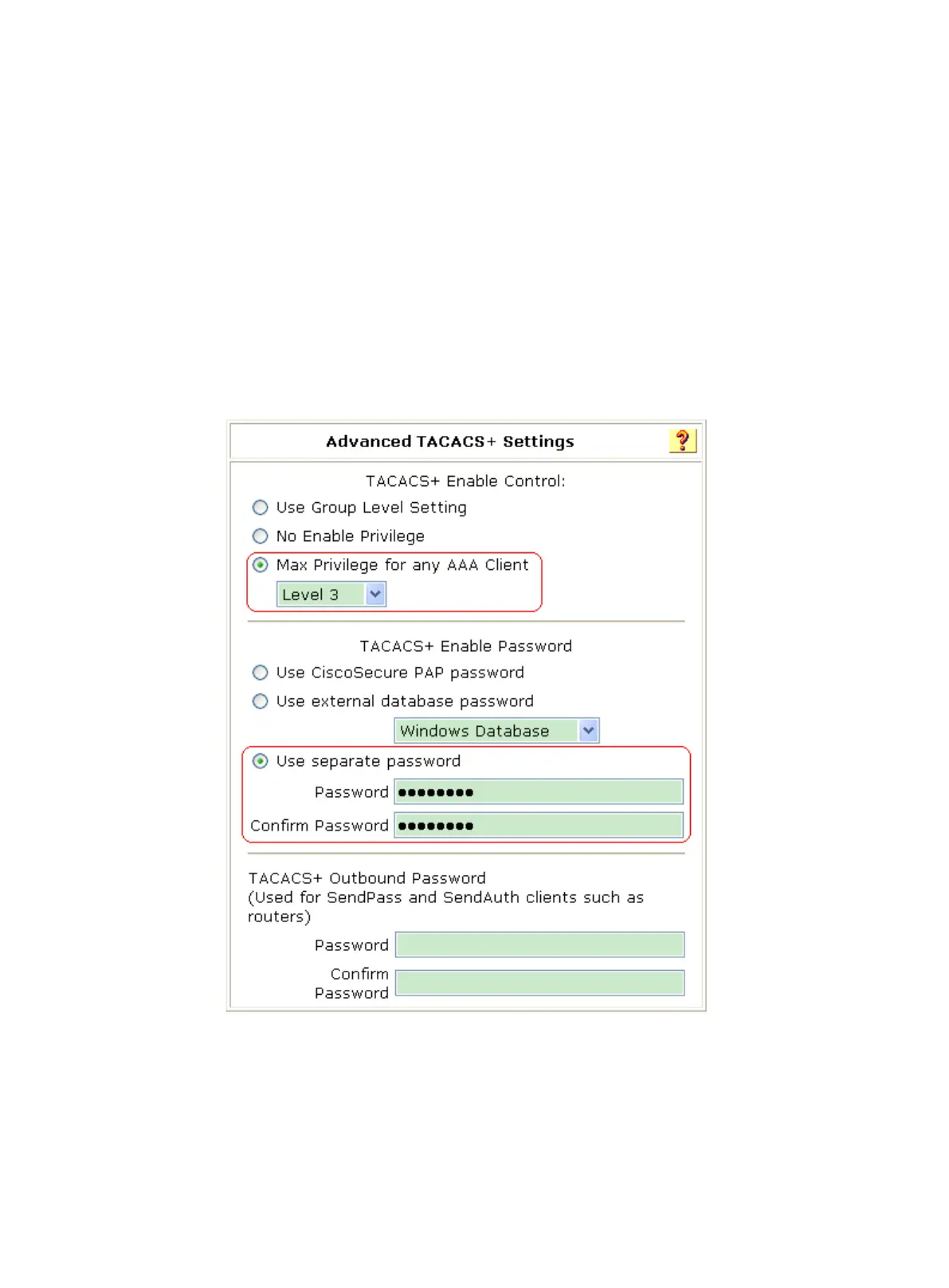62
# Set the local authentication password to 654321 for the user role network-admin.
[Switch] super password role network-admin simple 654321
[Switch] quit
2. Configure the HWTACACS server:
This example uses ACSv4.0.
a. Access the User Setup page.
b. Add a user account named test. (Details not shown.)
c. In the Advanced TACACS+ Settings area, configure the following parameters:
− Select Level 3 for the Max Privilege for any AAA Client option.
If the target user role is only network-admin for temporary user role authorization, you
can select any level from the Max Privilege for any AAA Client option.
− Select the Use separate password option, and specify enabpass as the password.
Figure 22 Configuring advanced TACACS+ settings
d. Select Shell (exec) and Custom attributes, and enter allowed-roles="network-admin" in the
Custom attributes field.
Use a blank space to separate the allowed roles.
