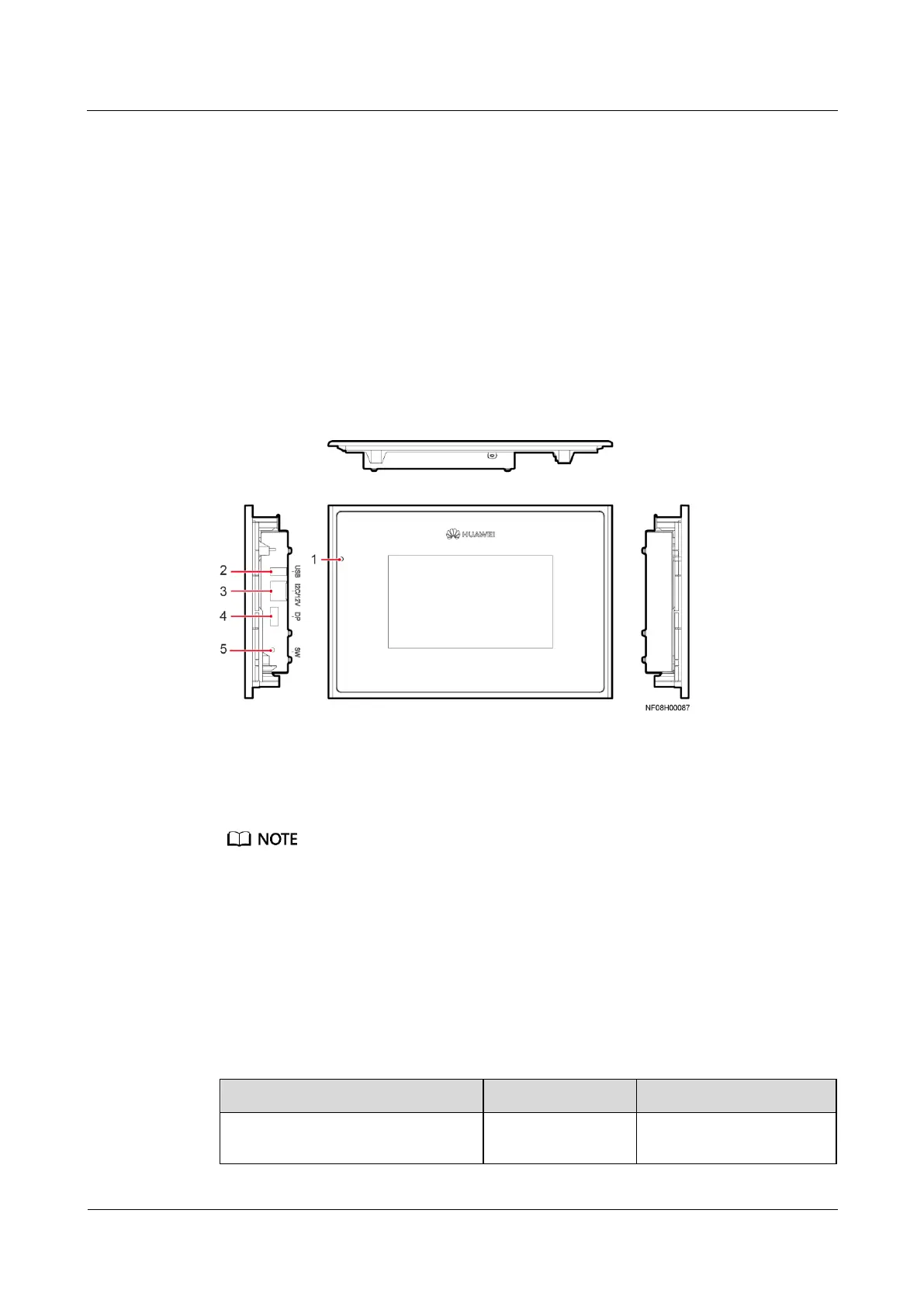FusionModule2000 Smart Modular Data Center
Product Description
7 Temperature Control System
Copyright © Huawei Technologies Co., Ltd.
7.4.3 Controller
Appearance
The 7-inch display panel with the true-color touchscreen provides user interfaces for query,
setting, monitoring, and maintenance.
The indicator on the panel displays operating status of the precision smart cooling product.
Figure 7-11 shows the location of the indicator. Table 7-19 lists the relationship of the alarm
status, indicator, and buzzer. If critical alarms, major alarms, and warning alarms are
generated simultaneously, the indicator shows the status of the alarm with the highest severity
level, and the buzzer shows the status of the alarm (not confirmed after the alarm generation)
with the highest severity level.
Figure 7-11 LCD
(2) USB
a
(Universal Serial Bus, reserved)
a: USB has the following functions:
After installing the WiFi module, locally connect to the smart cooling product over the Service
Expert app. Obtain the initial startup password during deployment. View or obtain the running
information about the smart cooling product during preventive maintenance. Only Huawei service
engineers or authorized service engineers are allowed to use the WiFi module. To ensure security,
remove the WiFi module immediately after use.
Insert the USB flash drive, import and export the configuration file, export run logs, and upgrade
software.
Table 7-19 Indicator and buzzer status description
The device is operating properly, or a
warning alarm occurs.