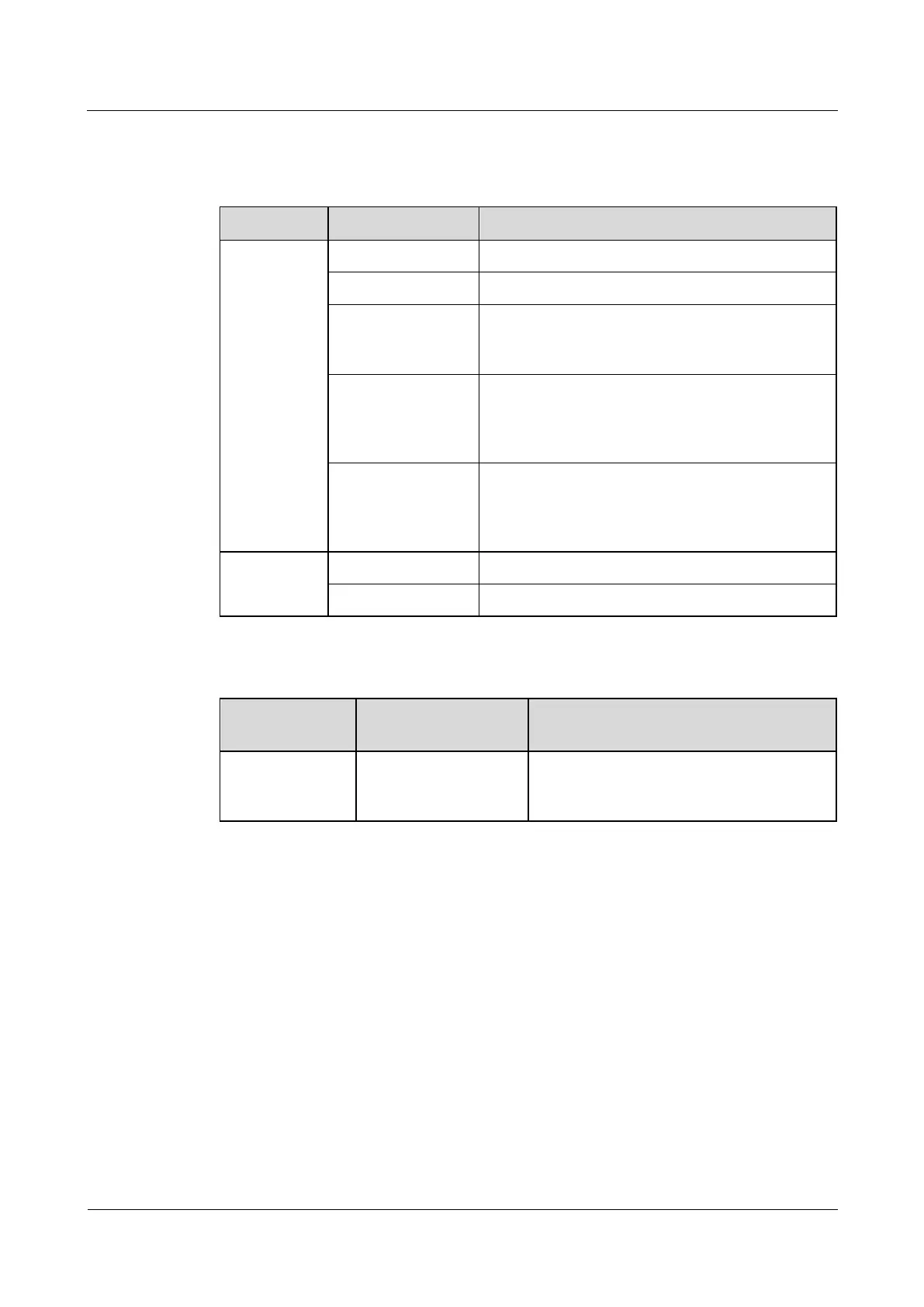FusionModule2000 Smart Modular Data Center
Product Description
8 Intelligent Module Management System
Copyright © Huawei Technologies Co., Ltd.
Indicators and Buttons
Table 8-21 User interface indicators
A board application is being loaded.
The board is not running.
Blinking at long
intervals
The ECC800-Pro is successfully registered, and the
software runs properly (blinking at long intervals
(0.5 Hz), on for 1s and then off for 1s).
Blinking at short
intervals
The communication is interrupted or the
ECC800-Pro is unsuccessfully registered (blinking
at short intervals (2.5 Hz), on for 0.2s and then off
for 0.2s).
Blinking at super short intervals for 0.5s and then
off for 0.5s; last 10s (blinking at super short
intervals: 10 Hz, on for 0.05s and then off for
0.05s)
A system fault alarm is raised.
Table 8-22 Blinking description
The RUN indicator blinks at super short
intervals (10 Hz), on for 0.05s and off for
0.05s, and lasts for 10s.
8.3.3 PAD
The pad allows the wireless access from the data center management system. You can monitor
the equipment in the data center and environmental parameters in real time over the APP.