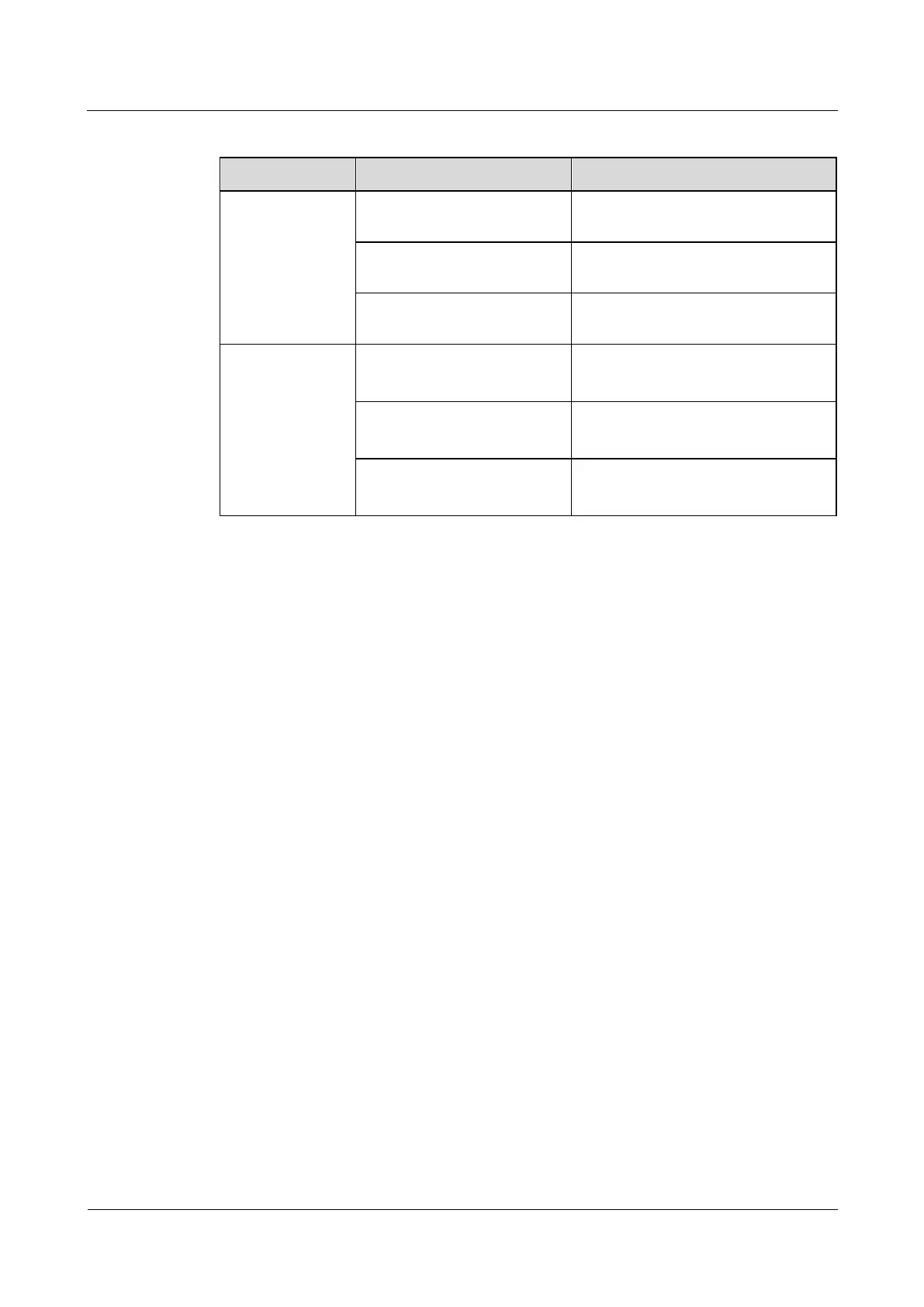FusionModule2000 Smart Modular Data Center
Product Description
5 Power Supply and Distribution System
Copyright © Huawei Technologies Co., Ltd.
Table 5-52 rPDU specifications
PDU2000-32-1PH-9/3-B1
(half height)
PDU2000-32-1PH-20/4-B9
(full height)
PDU2000-32-3PH-12/9-B2
(full height)
PDU2000-32-1PH-9/3-B2
(half height)
PDU2000-32-1PH-20/4-B2
(full height)
PDU2000-32-3PH-12/9-B3
(full height)
5.2.8.2 (Optional) Smart rPDU
The intelligent PDU2000 accurately and effectively monitors the real-time status changes of
the current, voltage, power, and electric energy of electrical devices in the data center.
The intelligent PDU2000 needs to support the following monitoring functions:
Detect and display the input current.
Detect and display the total input current.
Detect and display the input voltage; display the voltage and current alternately.
Provide remote input management.
Remotely query the input voltage, total input current, input power, and input energy
through a serial port.
Remotely query the PDU status through a serial port. The status that can be queried
includes normal input power, overcurrent, overvoltage, and undervoltage, as well as the
communication status (normal or abnormal) of the monitoring board.
Remotely set the input overcurrent warning threshold, overvoltage alarm threshold, and
undervoltage alarm threshold through a serial port, or locally set these parameters.
Working status indicator: The PDU has a built-in input status indicator, which indicates
the working status of the PDU.
Input alarm: If any of input overcurrent, overvoltage, and undervoltage occur, the
working status indicator indicates the fault, and an alarm is reported over the Modbus
port.
