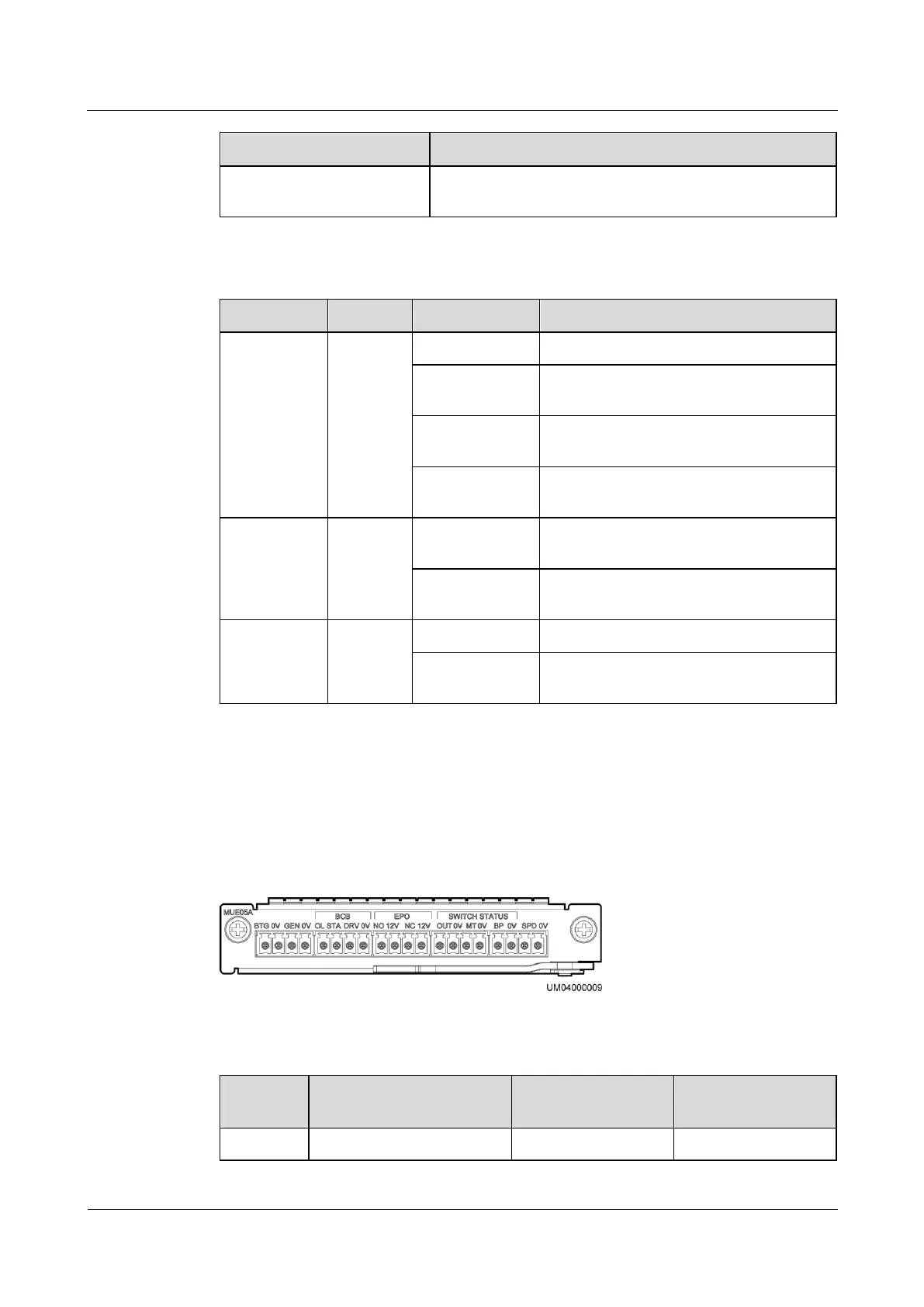FusionModule2000 Smart Modular Data Center
Product Description
5 Power Supply and Distribution System
Copyright © Huawei Technologies Co., Ltd.
ensuring that two buses can switch with each other.
BSC cables are hot-swappable.
Table 5-22 Indicator description
This ECM is the active ECM.
This ECM is the standby ECM and it is
ready.
This ECM is not ready or the software of
this ECM is being upgraded.
The software of the ECM is being
upgraded or not configured.
The ECM has a minor alarm, but it does
not need to be replaced.
The ECM has no minor alarm or the
software of the ECM is being upgraded.
The ECM has a critical alarm.
The ECM has no critical alarm or the
software of the ECM is being upgraded.
5.2.2.4.3 Dry Contact Card
The dry contact card allows the UPS to detect and manage the switch status of the battery
system (including the external battery switch) and implement remote emergency power-off
(EPO).
Figure 5-42 Dry contact card
Table 5-23 Ports on the dry contact card
Port for detecting battery