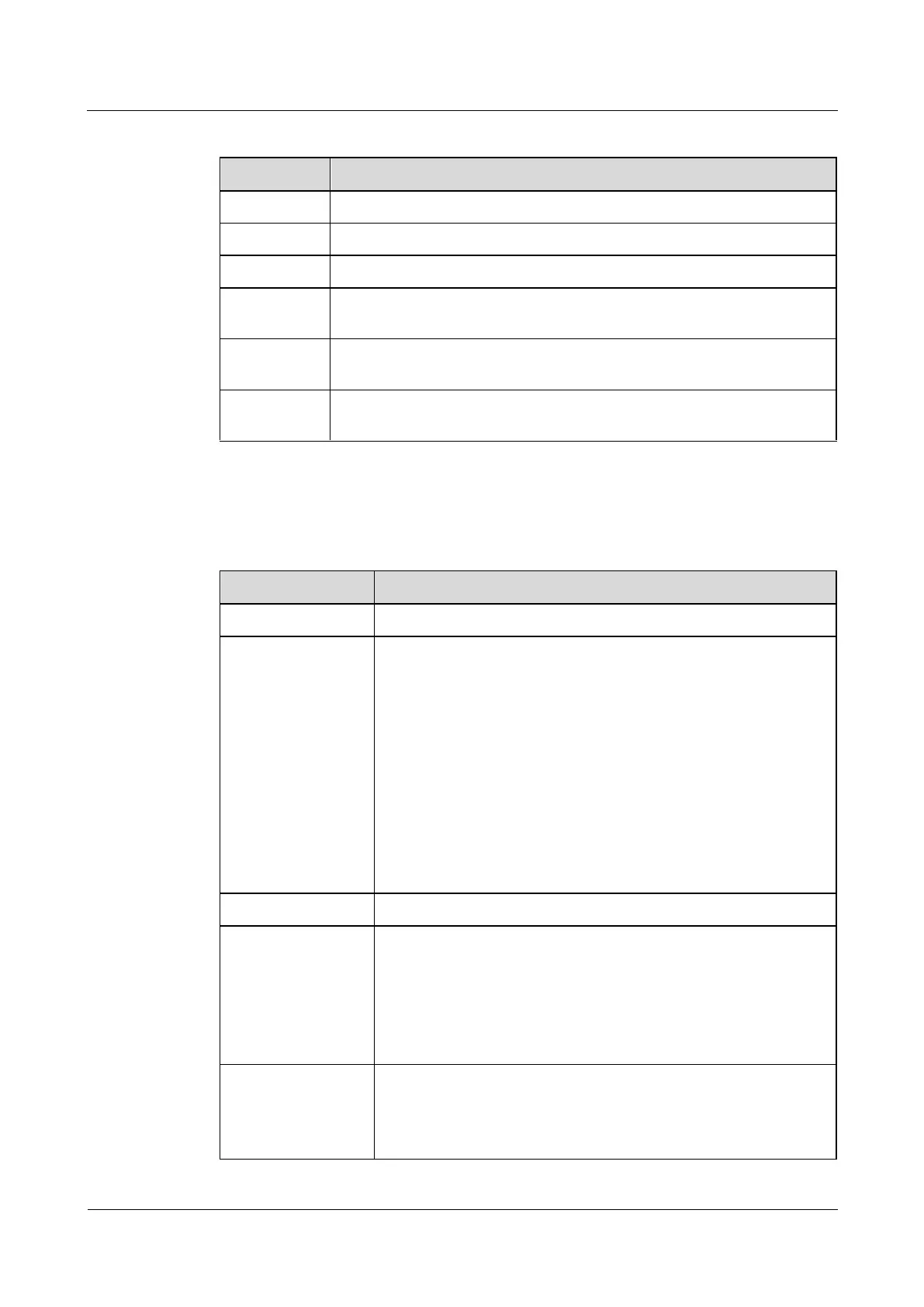FusionModule2000 Smart Modular Data Center
Product Description
8 Intelligent Module Management System
Copyright © Huawei Technologies Co., Ltd.
Table 8-17 UIM20A expansion module specifications
Installation
requirements
Installed in a 19-inch rack
Specifications
Table 8-18 User interface technical specifications
Supports the RS485 or POE power supply.
Supports eight RS485 or AI/DI signal inputs.
Can connect to sensors such as the smoke detector, water sensor,
door status sensor, and infrared sensor.
Each port can supply power. Two RJ45 ports share one 12 V DC
power supply that is controlled independently. The maximum
output current is 900 mA when the voltage is 12 V.
(COM1/AIDI_1 and COM2/AIDI_2 form a group,
COM3/AIDI_3 and COM4/AIDI_4 form a group,
COM5/AIDI_5 and COM6/AIDI_6 form a group, and
COM7/AIDI_7 and COM8/AIDI_8 form a group).
The 12 V DC power supply can be switched on or off and is on
by default.
Connects to the ECC800-Pro through the POE port.
One 4-bit DIP switch is used to set the RS485 address.
OFF indicates 0 and ON indicates 1.
Bit 1 is the least significant bit, and bit 4 is the most significant
bit. For example, if the board address is 5, the corresponding
bits are ON, OFF, ON, and OFF, and the corresponding binary
number is 1010 (ON is 1 and OFF is 0).
COM_IN and
COM_OUT
(reserved)
Used for cascading ports when the UIM20A expansion module
replaces the independent deployment module.
In this scenario, the RS485 ports among the eight COM/AIDI
ports on the front panel are no longer used as southbound ports.