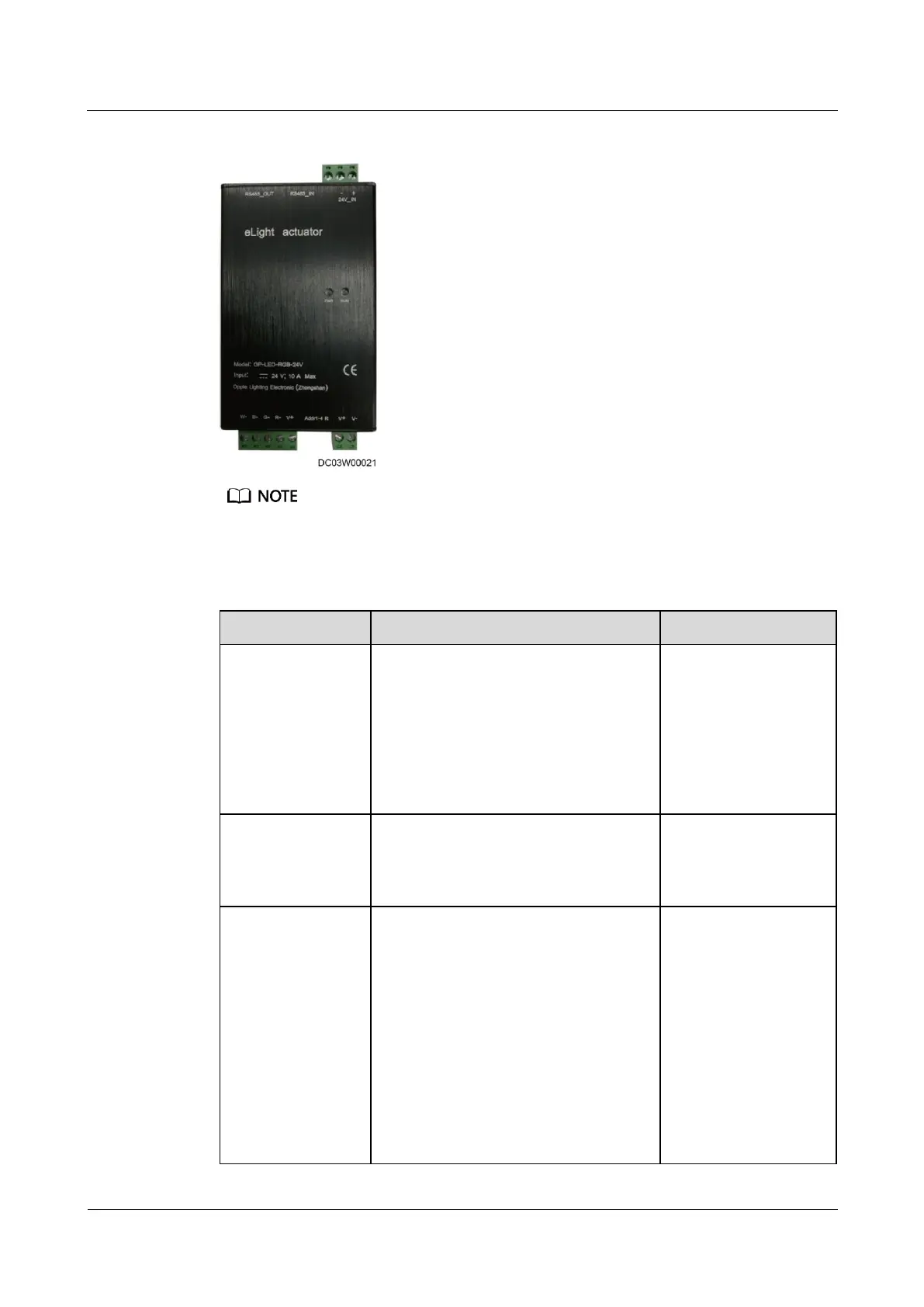FusionModule2000 Smart Modular Data Center
Product Description
8 Intelligent Module Management System
Copyright © Huawei Technologies Co., Ltd.
Figure 8-48 eLight actuator
The appearance of the eLight actuator depends on the product delivered onsite.
Table 8-61 Color definitions of the eLight strip light
If access authorization succeeds, the
light is blinking for 3 seconds in
green color, indicating that the door
can be opened.
If access authorization fails, the light
is blinking for 3 seconds in red color,
indicating that the door cannot be
opened.
Associated with the
access control for an
end door.
Unassociated alarm
severity
Blue
NOTE
When Associated alarm severity in
ECC800-Pro WebUI is selected to None.
Associated alarm
severity
Mapping between smart module
alarm severities and strip light colors:
− Critical alarm: red
− Major alarm: orange
− Minor alarm: yellow
− Warning alarm: gray
No alarm: strip light off
Critical and major
alarms are associated by
default. Alarms of any
severity can be
associated manually.
Alarms are associated
with the eLight on both
ends. If associated
alarms of multiple
severities appear, the
strip light color
indicates only the
highest alarm severity.