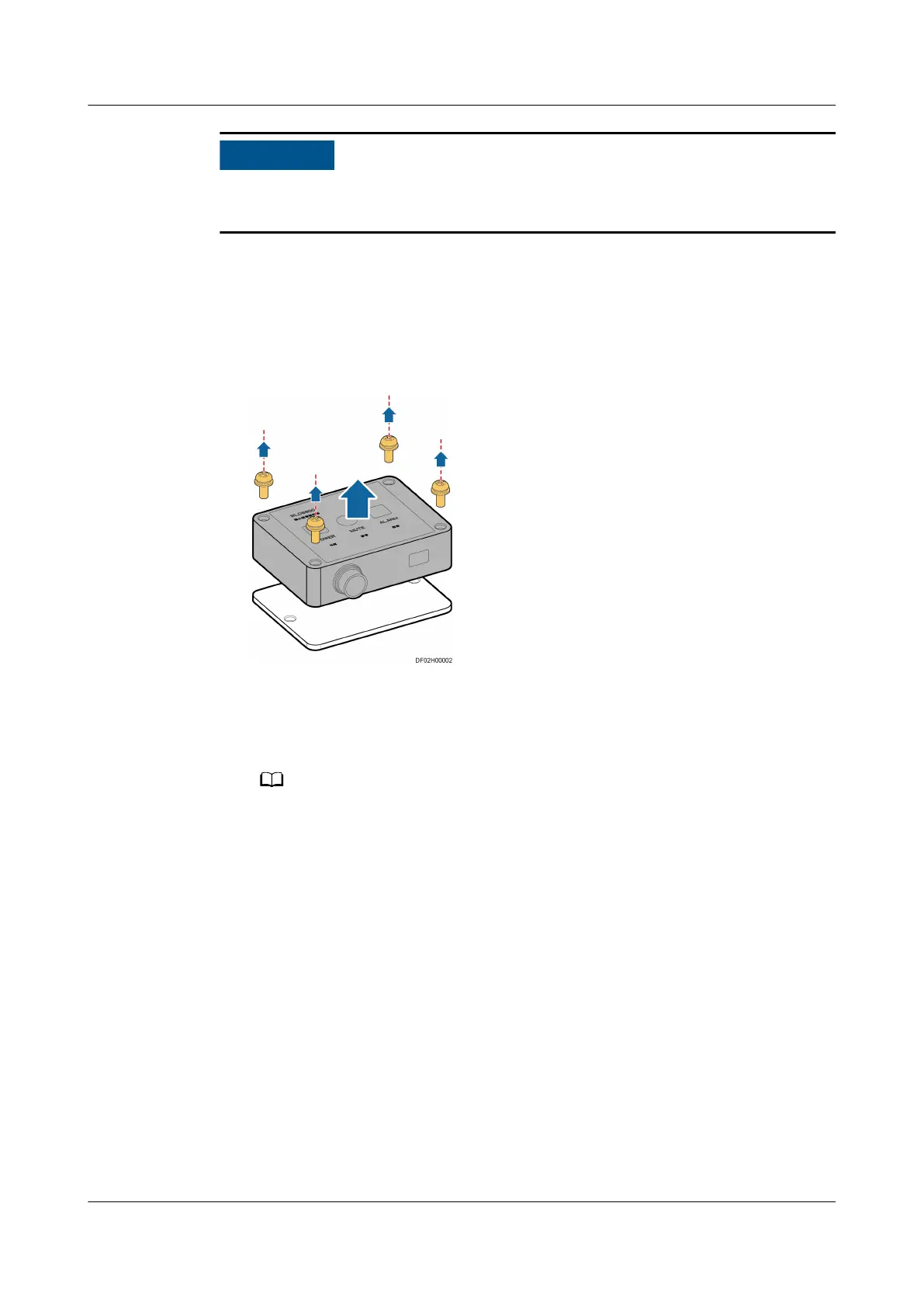Do not contact the water detector cable to metal, for this action will cause a false
alarm. Take protective measures when routing a water detector cable.
Procedure
Step 1 Install the water detector.
1. Remove the cover from the water detector, as shown in Figure 4-146.
Figure 4-146 Removing the cover from the water detector
2. Install the water detector bottom plate in the Converged Cabinet using two
M3 screws, as shown in Figure 4-147.
The screws for installing a water detector bottom plate are in the Converged Cabinet
tting bag.
FusionModule800 Smart Small Data Center
User Manual 4 Installation Guide
Issue 01 (2021-02-05) Copyright © Huawei Technologies Co., Ltd. 196