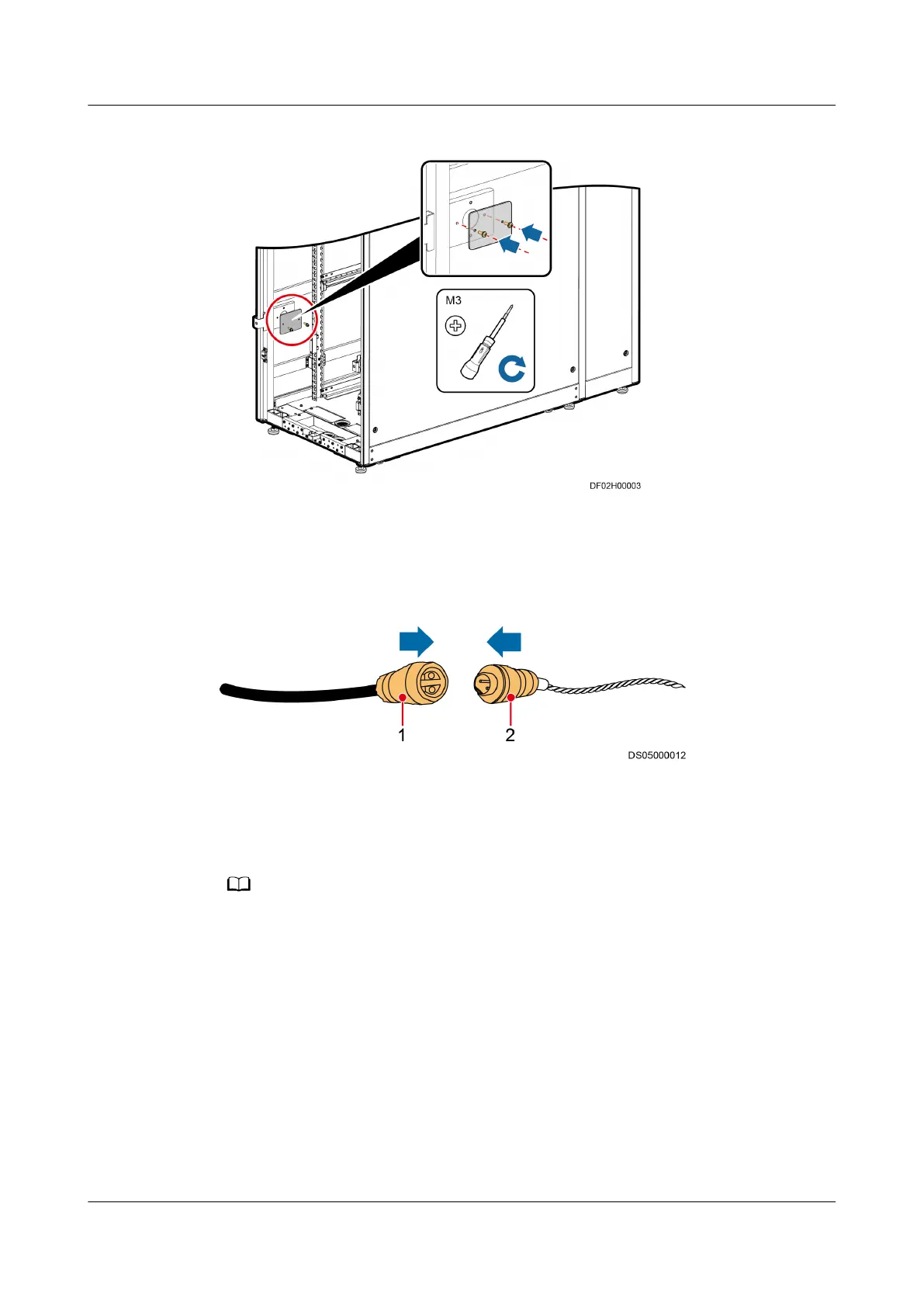Figure 4-147 Installing a water detector bottom plate
3. Reinstall the water detector cover by referring to Step 1.
Step 2 Figure 4-148 shows how to connect the water detection cable to the conversion
cable.
Figure 4-148 Connecting cables
(1) Conversion cable end B, connected to the
water detection cable
(2) Water detection cable end A, connected to
the conversion cable
The water detection cable and conversion cable are interconnected through the male and
female connectors.
Step 3 Connect the other end of the conversion cable to the water detector, as shown in
Figure 4-149.
FusionModule800 Smart Small Data Center
User Manual 4 Installation Guide
Issue 01 (2021-02-05) Copyright © Huawei Technologies Co., Ltd. 197