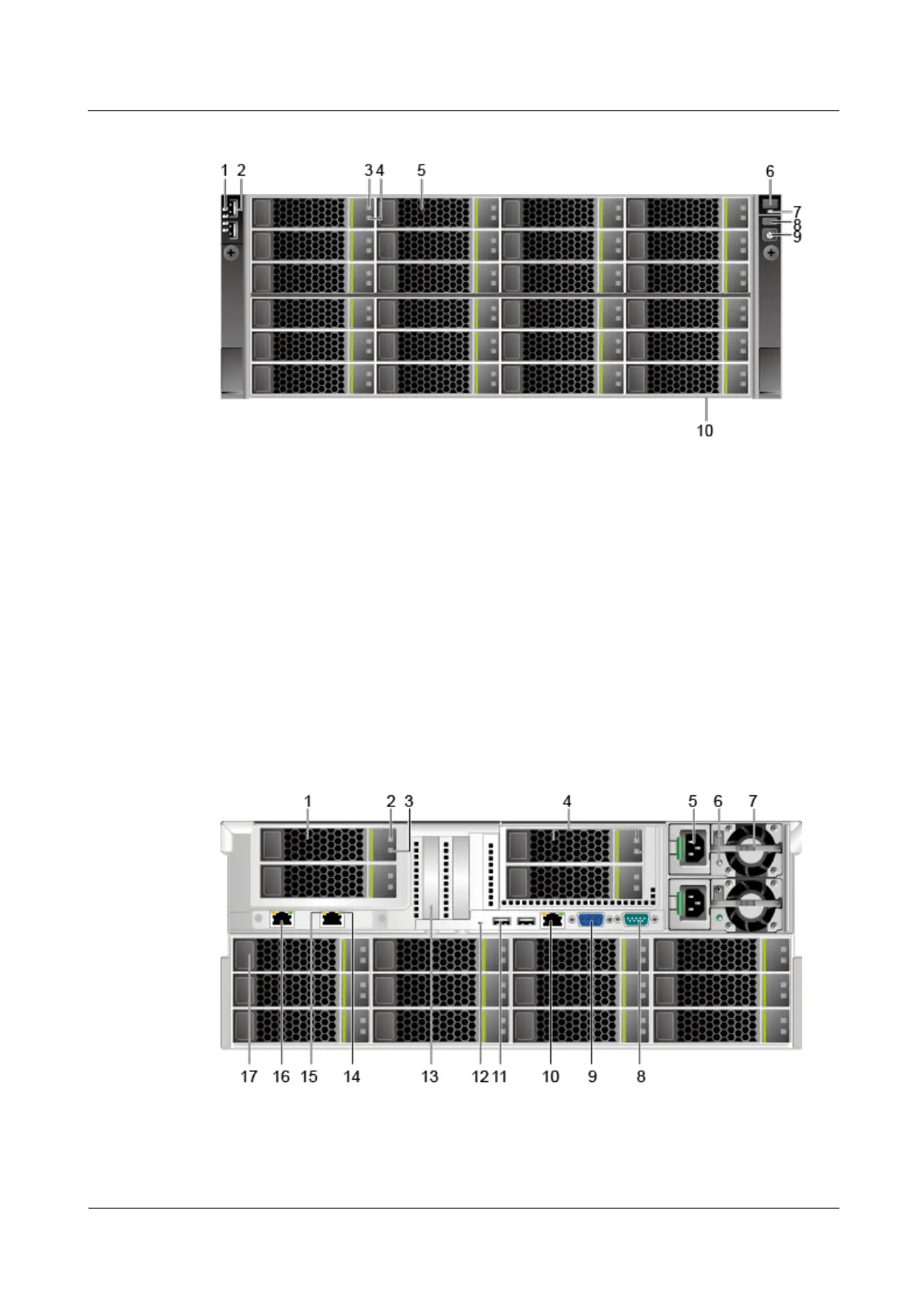N2000H V3 Appliance
User Guide
Huawei Proprietary and Confidential
Copyright © Huawei Technologies Co., Ltd.
Figure 1-2 N2000H V3 front panel
Hard disk fault indicator
Hard disk active indicator
Hard disks (numbered 0 to 23 from
top down and from left to right)
Label (including ESN label)
Rear Panel
Figure 1-3 shows the N2000H V3 rear panel.
Figure 1-3 N2000H V3 rear panel
Hard disk fault indicator
Hard disk active indicator
