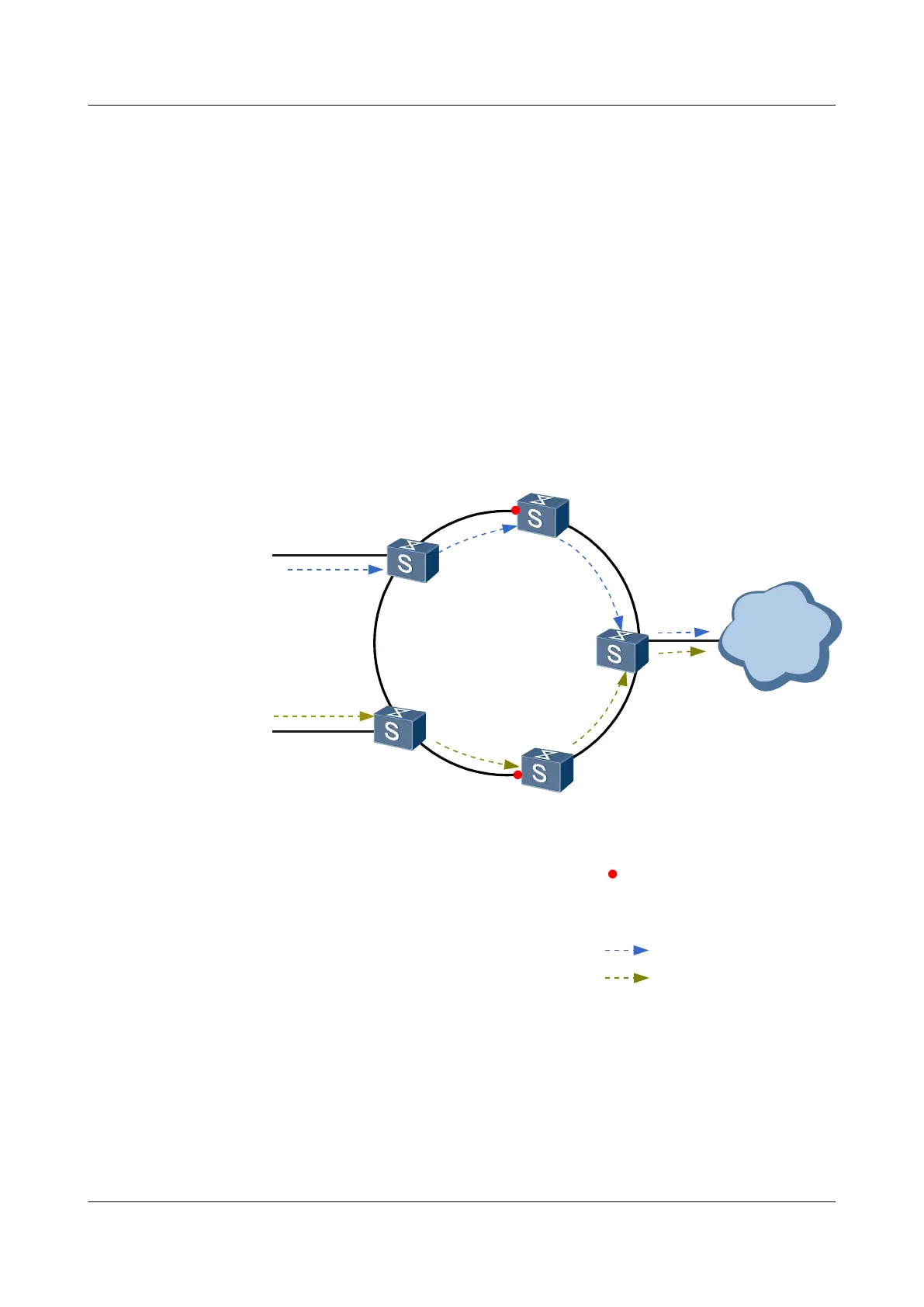In the RRPP multi-instance networking, a ring can contain multiple master nodes. Load
balancing and link backup can be implemented based on the blocking state of the secondary
interface on the master node.
As shown in Figure 3-2, Switch A, Switch B, Switch C, Switch D, and Switch E form a
ring with multiple instances. Two domains are configured on the ring. Switch C is the
master node in domain 2 and Switch D is the master node in domain 1. The primary and
secondary interfaces on each master node are marked in Figure 3-2.
Domain 1 is configured with instance 1, which represents VLANs 100 to 200. When Switch
D is in Complete state, its secondary interface is blocked. Therefore, packets of VLANs
100 to 200 are transmitted though the path Switch A -> Switch C -> Switch E.
Domain 2 is configured with Instance 2, which represents VLANs 201 to 400. When Switch
C is in Complete state, its secondary interface is blocked. Therefore, packets of VLANs
201 to 400 are transmitted though the path Switch B -> Switch D -> Switch E.
Figure 3-2 Networking diagram of RRPP multi-instance
Master 2
Master 1
P
S(Block)
SwitchA
Backbone
network
P
S(Block)
Block
P
S
Primary port
Secondary port
Instance2: VLAN 201-400
Instance1: VLAN 100-200
Instance1:
VLAN 100-200
Instance2:
VLAN 201-400
SwitchC
SwitchE
SwitchD
SwitchB
l Ring group
A ring group is configured for the subrings in the networking of crossed rings with multiple
RRPP instances.
In the networking of crossed rings with multiple RRPP instances, if multiple subrings exist,
the following may occur:
Quidway S6700 Series Ethernet Switches
Configuration Guide - Reliability 3 RRPP Configuration
Issue 01 (2011-07-15) Huawei Proprietary and Confidential
Copyright © Huawei Technologies Co., Ltd.
51
