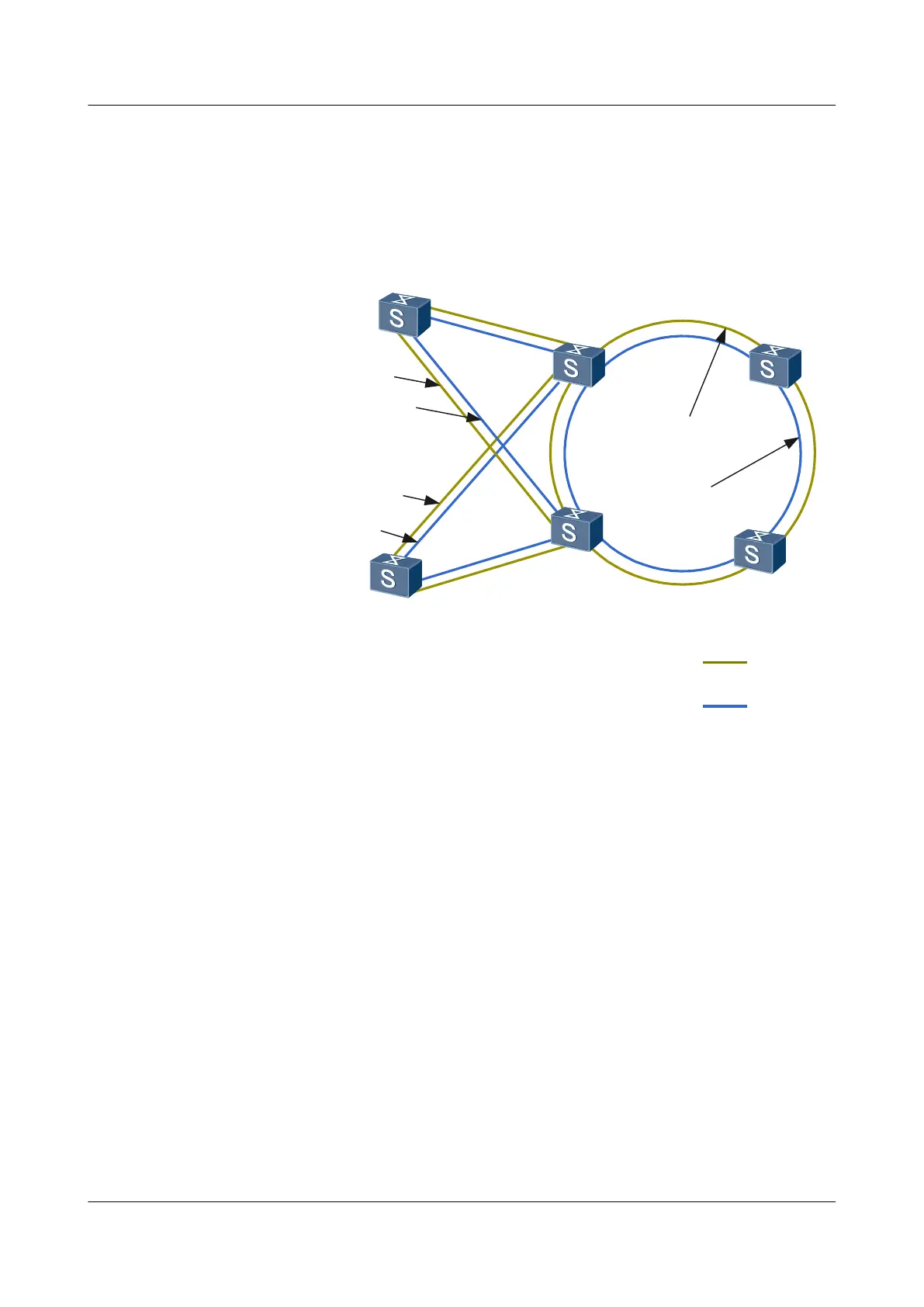Multiple subrings share the same edge node and the same assistant edge node. In addition,
the edge node and assistant edge node are located on the same major ring. That is, the Edge-
Hello packets of the edge node are transmitted to the assistant edge node along the same
path.
Figure 3-3 Ring group in RRPP multi-instance application
SwitchE
domain 1
domain 2
Edge
Assistant
Domain 1 Major ring 1
Domain 2 Major ring 1
Domain 2 sub ring 2
Domain 2 sub ring 3
Domain 1 sub ring 2
Domain 1 sub ring 3
Master
Master
SwitchA
SwitchF
SwitchB
SwitchC
SwitchD
To reduce the number of Edge-Hello packets sent and received on a switch and improve
the system performance, you can add the subrings with the same edge node and same
assistant edge node to a ring group. Then configure a member subring to add Edge-Hello
packets to check the channel of protocol packets on the major ring.
There are four subrings in Figure 3-3, namely, ring 2 in domain 1, ring 3 in domain 1, ring
2 in domain 2, and ring 3 in domain 2. The subrings have the same major ring; therefore,
they can be added to a ring group. After the subrings are added to a ring group, only one
subring sends Edge-Hello packets, reducing the number of Edge-Hello packets.
l Link-Up-Delay timer
To avoid flapping on the ring caused by frequent changes of transmission paths, you can
set a Link-Up-Delay timer on the master node.
If master node receives its own Hello packet before the Failed timer expires, it transits to
the Complete state after a certain delay. This reduces link flapping on the ring.
The master node processes the Hello packets received from the secondary interface only
after the Link-Up-Delay timer expires.
Quidway S6700 Series Ethernet Switches
Configuration Guide - Reliability 3 RRPP Configuration
Issue 01 (2011-07-15) Huawei Proprietary and Confidential
Copyright © Huawei Technologies Co., Ltd.
52
