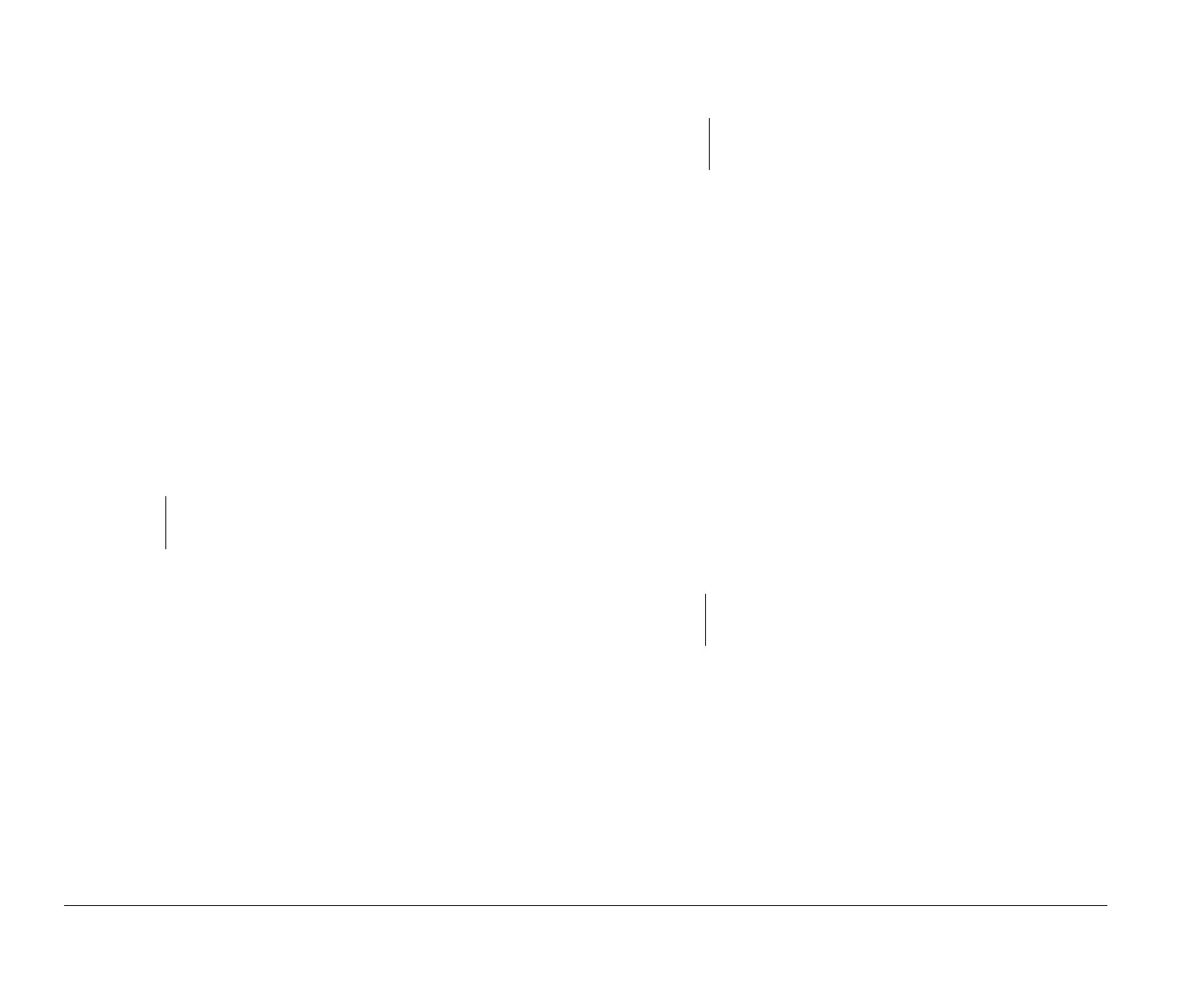78 Features of the Setup Utility
The following paragraphs describe each of the Rapid
Resume options.
APM BIOS Mode. The Basic Input/Output System
(BIOS) is the machine language that runs your
computer. The APM BIOS Mode option shows you the
advanced power mode (APM) that your operating
system’s APM driver should use when it communicates
with BIOS.
Rapid Resume. This option allows you to enable (turn
on) or disable (turn off) Rapid Resume.
Automatic Power Off. If Rapid Resume is enabled,
this option allows you to set the amount of time that will
pass before your computer turns off automatically. For
example: 30 minutes means that if the mouse,
keyboard, or hard disk are not used for 30 minutes, your
computer turns off automatically.
The current state of your computer is saved before it
turns off. Any applications or programs open when your
computer turns off will be open when you turn it back
on.
Initialize Adapter Cards. If you are using the Rapid
Resume feature, this option indicates whether your
adapter cards will be restarted (initialized) when you
turn on your computer.
Standby Timer. This option allows you to set the
amount of time that will pass before your computer
starts conserving energy. For example: 20 minutes
means that if the mouse, keyboard, and hard disk are
note:
Only energy-saving monitors will turn off
automatically with Rapid Resume.
not used for 20 minutes, your display goes blank and the
hard disk in your computer starts using less power.
If you are using the Automatic Power Off feature, the
time you set for Standby must be less than the time you
set for Automatic Power Off. Otherwise, your computer
will turn off before it enters Standby.
Standby Snapshot. This option allows you to have the
state of your computer saved when it enters Standby. If
the electricity goes out or your computer is turned off
while in Standby, your computer resumes at the saved
state when you turn it back on. Any applications or
programs open when your computer is turned off will be
open when the power returns.
Monitor Mode. This option allows you to change the
power mode used to blank the monitor during Standby.
If you have an energy-saving monitor, the VESA DPMS
setting turns the monitor back on the fastest.
Halt CPU When Idle. This option allows you to stop
the central processing unit (CPU) during Standby. This
conserves power without affecting the operation of your
computer.
Blink LED in Standby. If you are using the Standby
feature, and you enable the Blink LED in Standby option,
the power light will blink to indicate that your computer
is in Standby mode.
note:
Only energy-saving monitors power down during
Standby.
note:
Only energy-saving monitors will power down during
Standby.
bi2gntce.bk : bi2gcfig.doc Page 78 Saturday, June 3, 1995 6:54 AM
