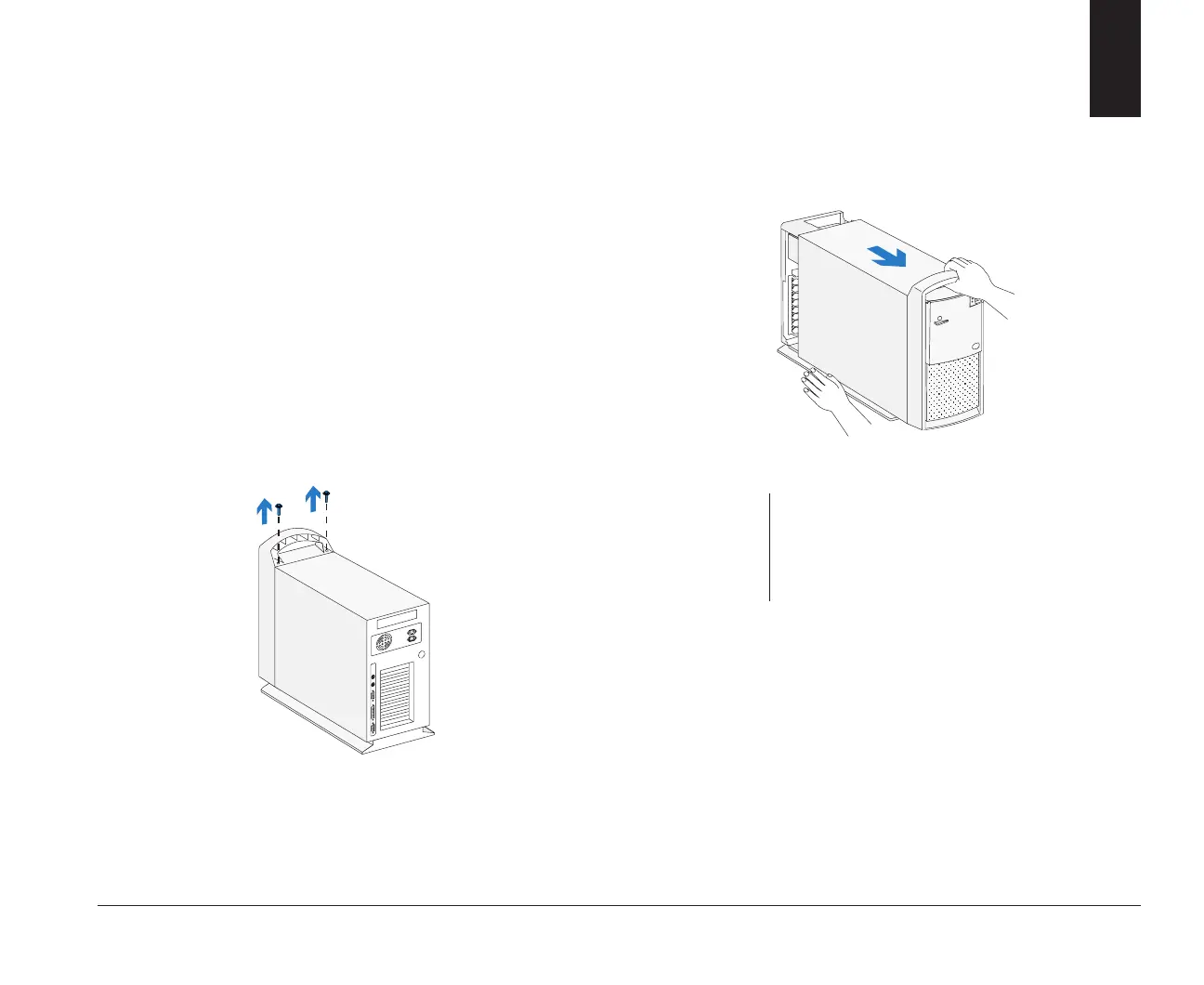107
Working with your minitower system unit
How to begin
Follow these simple precautions:
1. Turn off the system unit, monitor, and any external
options (such as a printer).
2. Disconnect the telephone cord and any external
cables.
3. Remove the system unit cover:
a. Remove the screws.
(Back View)
b. Slide the cover forward and completely remove
it from the system unit.
4. Unplug the system unit and monitor from the elec-
trical outlets.
5. Unplug the power cords of any external options
from the electrical outlets.
Important:
To prevent electrostatic charge from damaging
any part of your computer, touch the computer’s
bare metal frame before you unplug the system
unit, or wear an antistatic wrist strap while mak-
ing hardware changes.
(Front View)
6
bi2gntce.bk : bi2gusy2.doc Page 107 Saturday, June 3, 1995 6:54 AM
