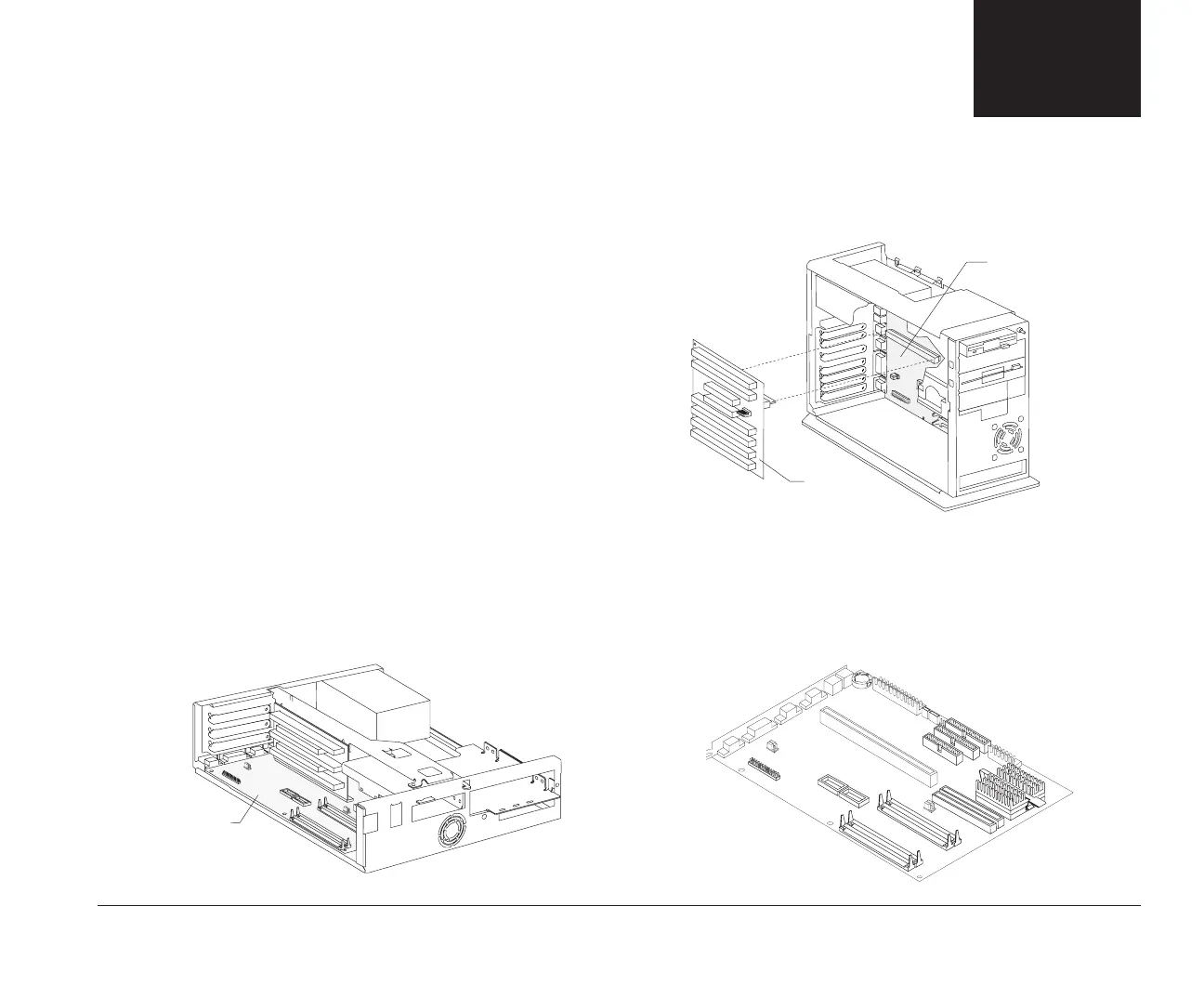85
Part 2Installing options
In this part, you will find these chapters:
• “Working with your desktop system unit” on
page 87 explains how to install adapter cards and
drives in your system unit.
• “Working with your minitower system unit”
on page 107 explains how to install adapter cards
and drives in your system unit.
• “Working with your system board” on page 125
explains how to install the following options on your
system board:
– Upgrade processors
– Cache memory
– Single inline memory modules (SIMMs)
– Video memory module
– Replacement batteries
Desktop System
This is how the system board looks when installed in
your system unit:
System Board
Minitower System
This is how the system board looks when installed in
your system unit:
This is how the system board is shown in the “Working
with your system board” chapter. Place your computer
so the system board is positioned as shown. This will
make it easier to identify the parts of the system board.
Riser
Card
(Removed)
System Board
bi2gntce.bk : bi2gpt2.doc Page 85 Saturday, June 3, 1995 6:54 AM
