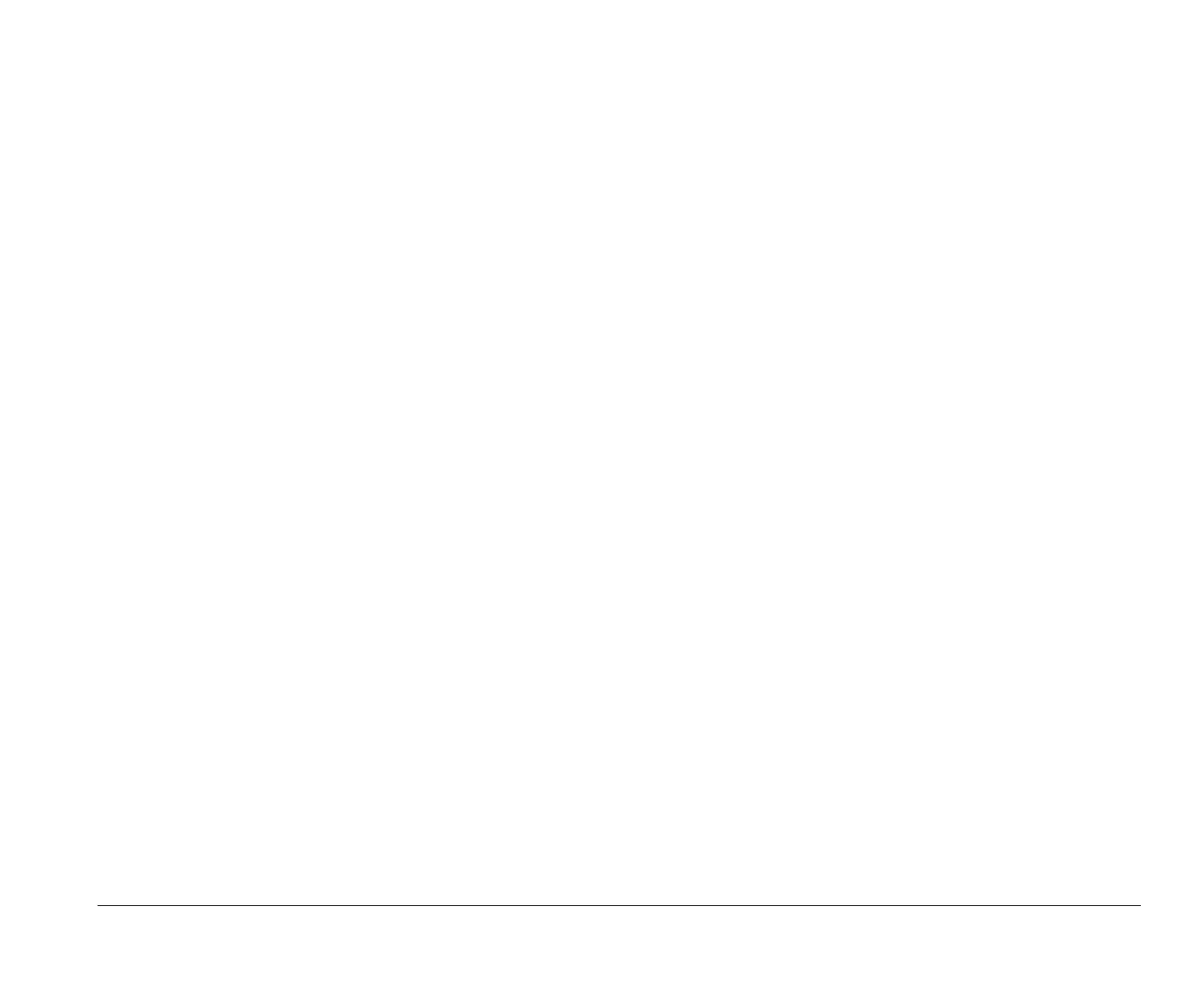Using Rapid Resume Manager 13
Using Rapid Resume Manager
Your IBM Aptiva Personal Computer comes with a
special software group called Rapid Resume Manager.
Rapid Resume Manager contains programs that save
energy and make using your computer easier. Rapid
Resume Manager has the following programs:
• Rapid Resume*. If you are using Windows**,
OS/2*, or DOS, Rapid Resume remembers the state
of your computer when you turn it off. The next time
you turn on your computer, your applications and
files will be open just as you left them. The
Automatic Power Off option saves energy by turning
your computer off after it has not been used for a
period of time that you set. Your computer comes
with Rapid Resume enabled (turned on).
• Standby. Lets your computer use less energy after
it has been inactive for a period of time that you set.
Your computer comes with Standby enabled (turned
on).
• Scheduler. Turns on the computer for an activity
that you specify, such as starting a program,
displaying a message, or sending a fax.
• Wake Up on Ring. Turns on the computer when
the phone rings to let you receive a phone call,
message, fax, or data. To use this feature, you must
have an internal modem that supports Wake Up on
Ring or an external modem connected to serial port
A.
How Rapid Resume stores
information
While you are working, the computer stores the
information you are working on in temporary memory.
When you turn off your computer, Rapid Resume will
take the information from temporary memory and store
it in a special file on your hard disk.
While Rapid Resume will bring back the information you
were working on before you turned off your computer, it
does not save that information to your files on the hard
disk (C:\). Even when you are using Rapid Resume, you
need to save the information you are working on.
Your computer comes with Rapid Resume enabled
(turned on). You can disable (turn off) Rapid Resume in
Rapid Resume Manager. For more technical information
about Rapid Resume, see the README.TXT file located
in the PS1TOOLS directory of your computer.
bi2gntce.bk : bi2gstps.doc Page 13 Saturday, June 3, 1995 6:54 AM
