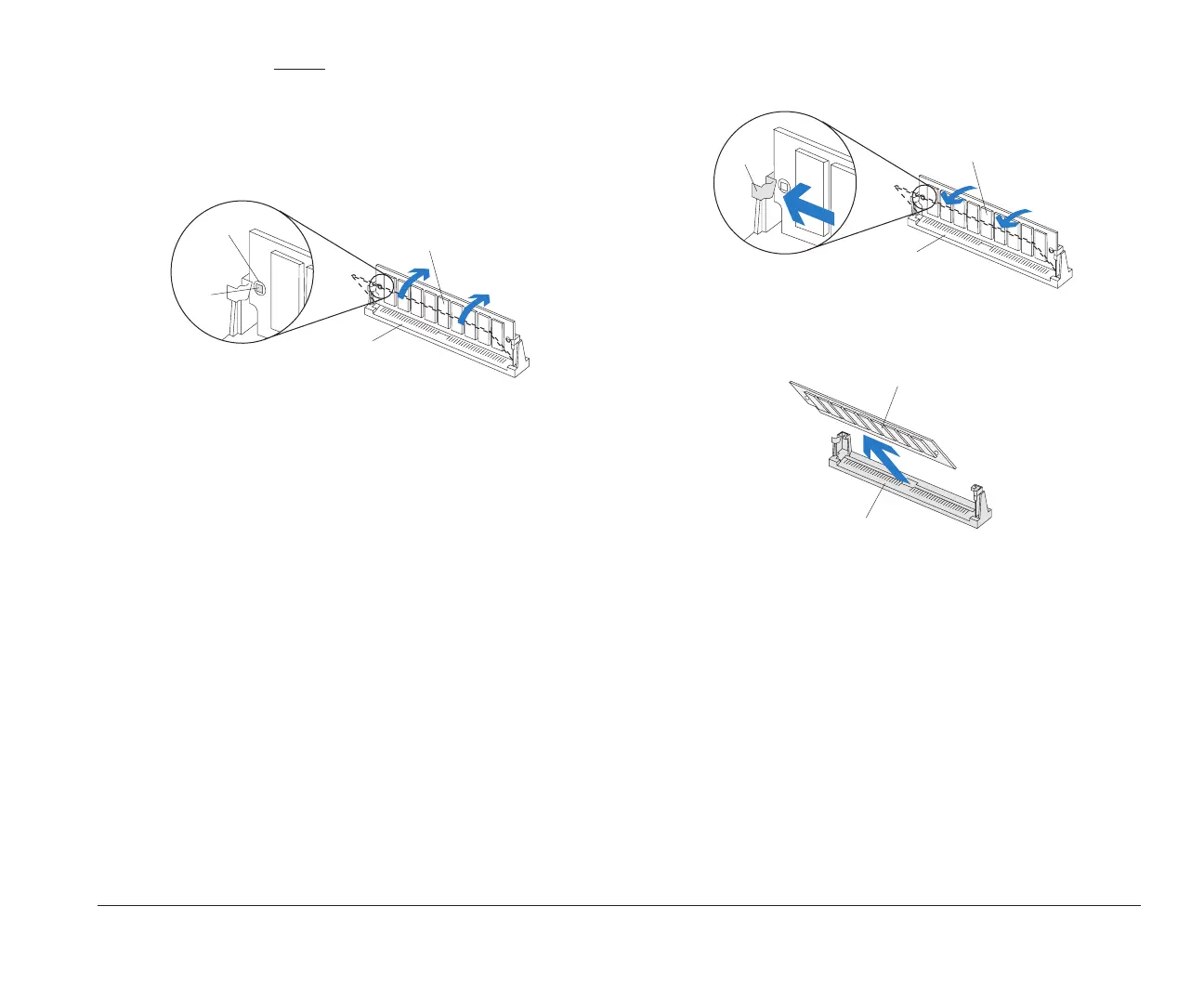Installing and removing memory modules 137
3. Press forward firmly on the memory module to
move it into a vertical position. Both sides of the
module will “click” when the module locks into
place. The newly-installed memory module will be
locked into the socket in a vertical position with
pins showing through the holes on each side.
4. Reinstall all hardware removed to access the
memory module sockets.
Removing memory modules
To remove a memory module from its socket:
1. Locate the two clips that hold the memory module
in place. One clip holds the left edge of the module
and the other clip holds the right edge.
hole
pin
memory module (SIMM)
socket
2. At the same time, push both clips downward. The
module will release and move forward.
3. Lift the module out of the socket.
4.
Reinstall all hardware you removed to access the
memory module sockets.
clip
memory module (SIMM)
socket
memory module (SIMM)
memory module
socket
bi2gntce.bk : bi2gbsys.doc Page 137 Saturday, June 3, 1995 6:54 AM
