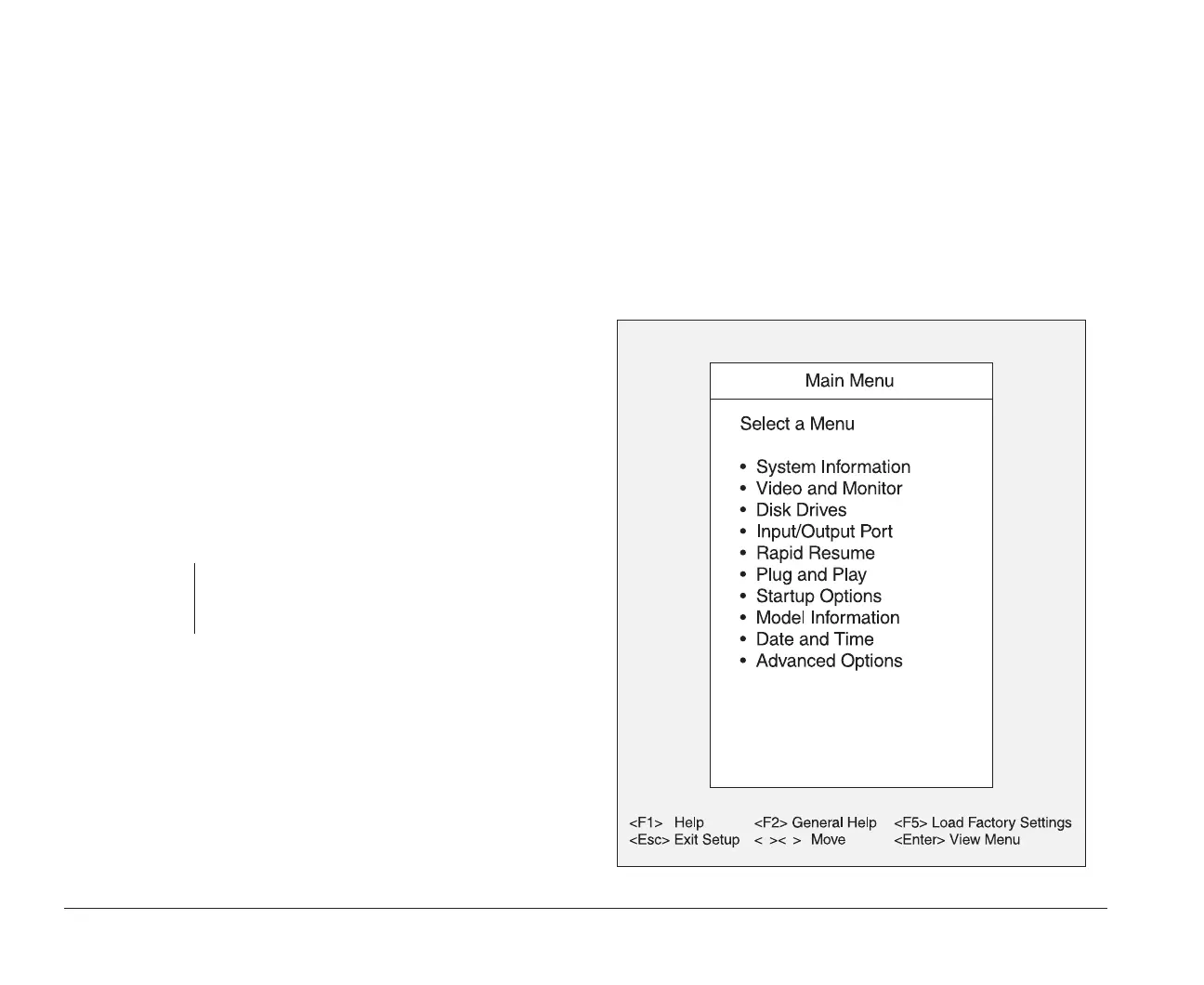70 Using the Setup Utility
3. Your computer comes with Rapid Resume enabled.
If you have kept Rapid Resume enabled, the Setup
Utility will display the Summary View. To see all
the options in the Setup Utility, press the Ctrl, Alt,
and Delete keys at the same time to restart your
system, then repeat Step 2.
Making changes with the
Setup Utility
Read this section to learn how to choose a feature from
the Main Menu. We also describe the keys you use to
move through and make changes to the Setup Utility
screens and provide a step-by-step example of how to
use the Setup Utility.
The Setup Utility Main Menu
The Main Menu appears when you start the Setup
Utility. The Main Menu lists all of the features of the
Setup Utility.
note:
(The Main Menu you see on your computer may
look slightly different than the menu shown here,
but will operate the same way.)
↑ ↓
bi2gntce.bk : bi2gcfig.doc Page 70 Saturday, June 3, 1995 6:54 AM
