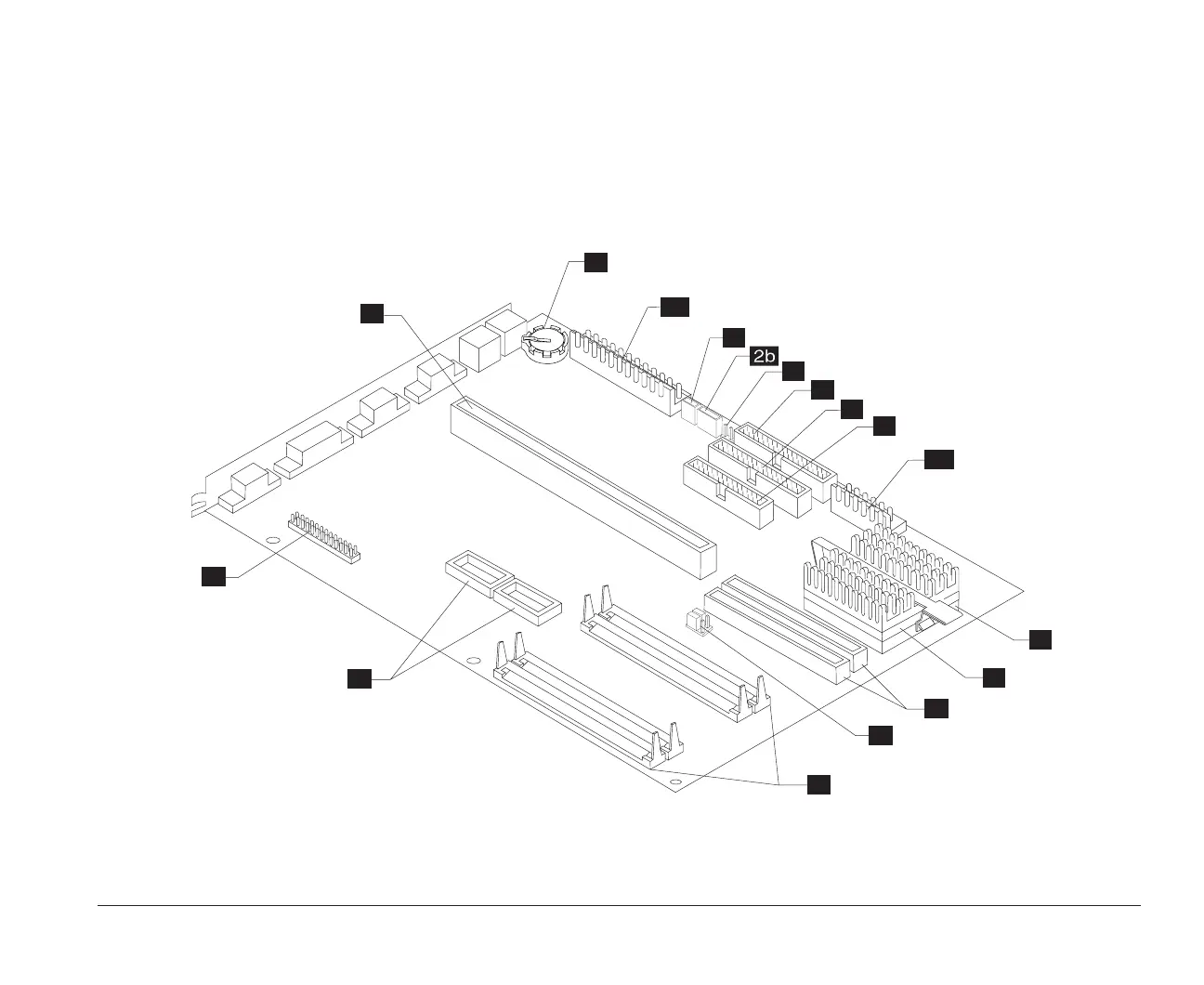Identifying parts of the system board 127
Identifying parts of the system board
If you plan to add or replace hardware in your computer, you will need to know the layout of the system board. This
picture shows an example of the system board in your computer. Simply match the system board in your computer to
this example to identify the parts of the system board. The items on the next page correspond to the numbered
locations on the picture.
7
9
4
6
8
5
1
3
2c
2a
10
11
14
13
15
12
bi2gntce.bk : bi2gbsys.doc Page 127 Saturday, June 3, 1995 6:54 AM
