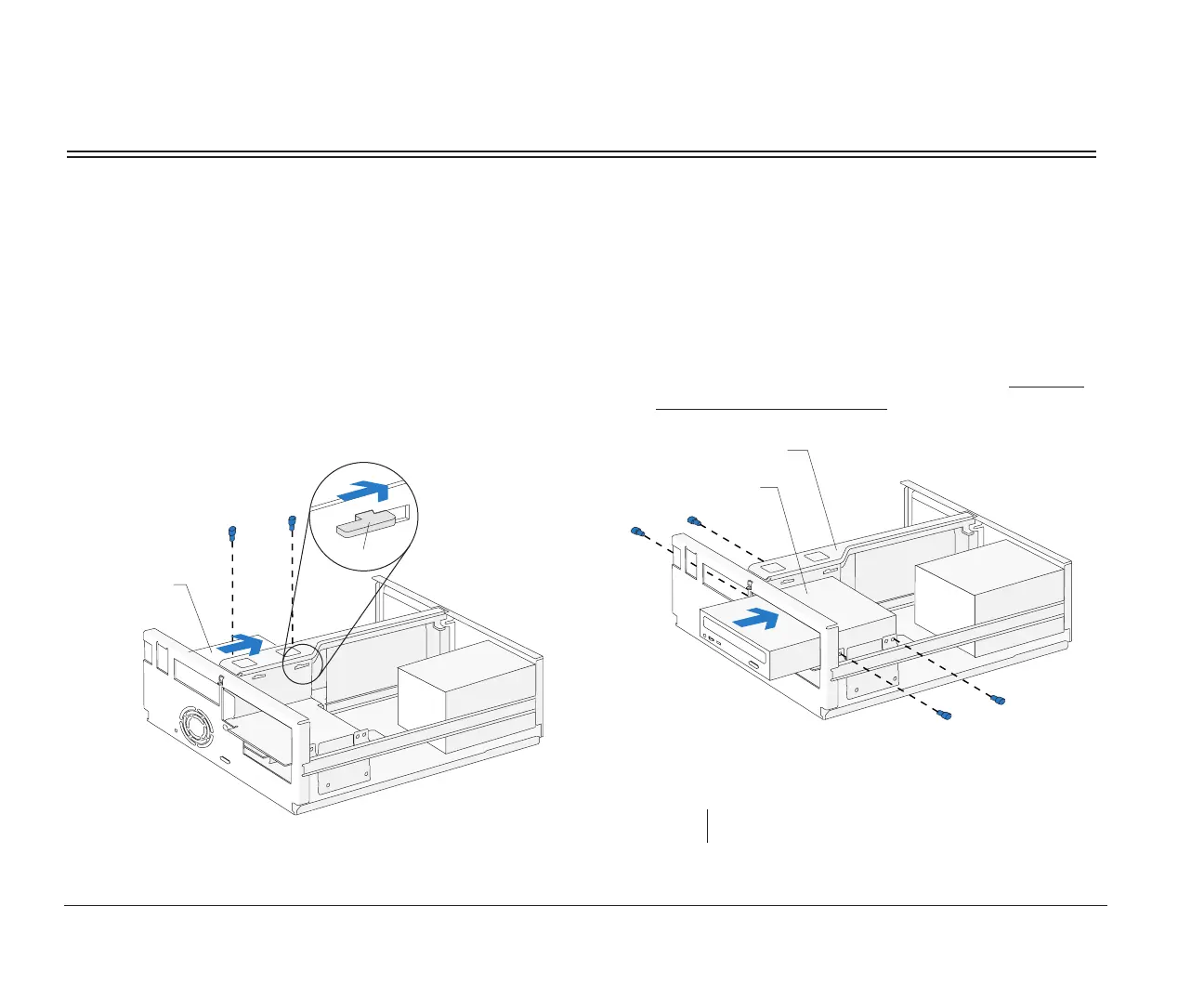100 Installing and removing a drive in bay 2
Installing and removing a drive in bay 2
Bay 2 holds up to a 5.25-inch half high drive, such as a diskette, tape, or CD-ROM drive.
Before beginning these steps, you may need to remove any installed adapter cards. For instructions on removing
adapter cards, see page 92.
1. Left bracket removal
Remove the screws and disconnect any drive
cables. (Notice how the cables are attached. You
may need to attach these cables when you are
finished.) Slide the left bracket back to release the
catches, and then remove the bracket (with any
attached drive, if present).
(Front View)
Left Bracket
Catch
2. Drive attachment/removal
For drive attachment, slide the drive into the
bracket. To insert each screw, align the screw hole
on the drive with the rearmost of the two screw
holes on the bracket. Insert the screws. (Reverse
this step for drive removal.)
note: Screw locations may differ.
Drive
Right Bracket
bi2gntce.bk : bi2gusys.doc Page 100 Saturday, June 3, 1995 6:54 AM
