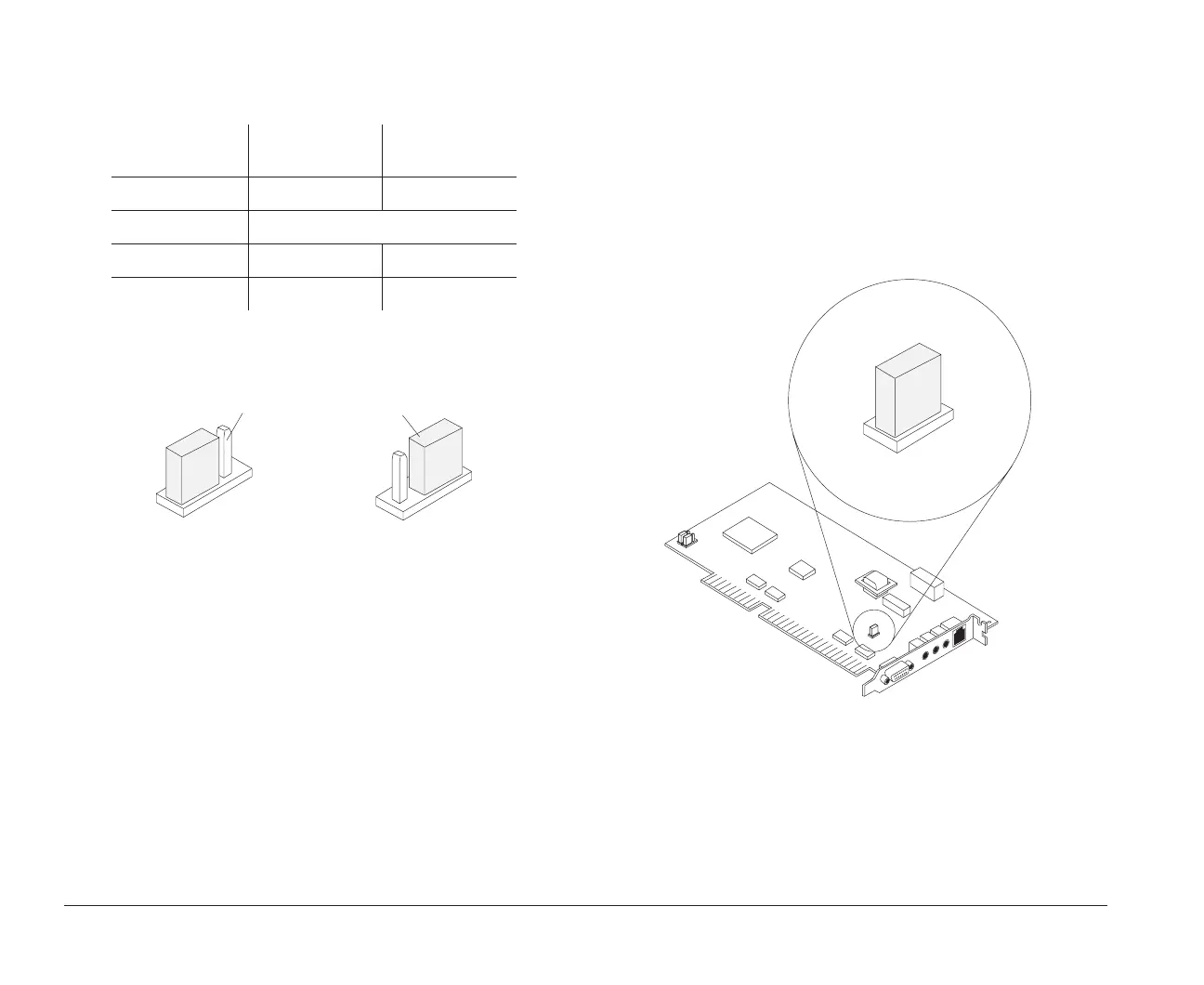24 About Mwave cards
2. Use the following table and picture to determine
how to set the jumpers.
3. Align and insert the Mwave adapter card into the
adapter card connector from which you removed
it. Insert the screw.
4. Reattach the cables to the Mwave adapter card.
If you choose
I/O address:
Set P4 to: Set P5 to:
CE30 Position B Position B
03B0 Reserved
01B0 Position A Position B
0130 Position A Position A
Jumper
Position A
Position B
Jumper
Pin
(P4 and P5)
(P4 and P5)
Disabling the joystick port
To disable the joystick port on your Mwave adapter card,
you must change the joystick jumper. This jumper is
labeled on your Mwave adapter card as P10.
To change the jumper:
1. Locate the jumper.
P10
bi2gntce.bk : bi2giod.doc Page 24 Saturday, June 3, 1995 6:54 AM