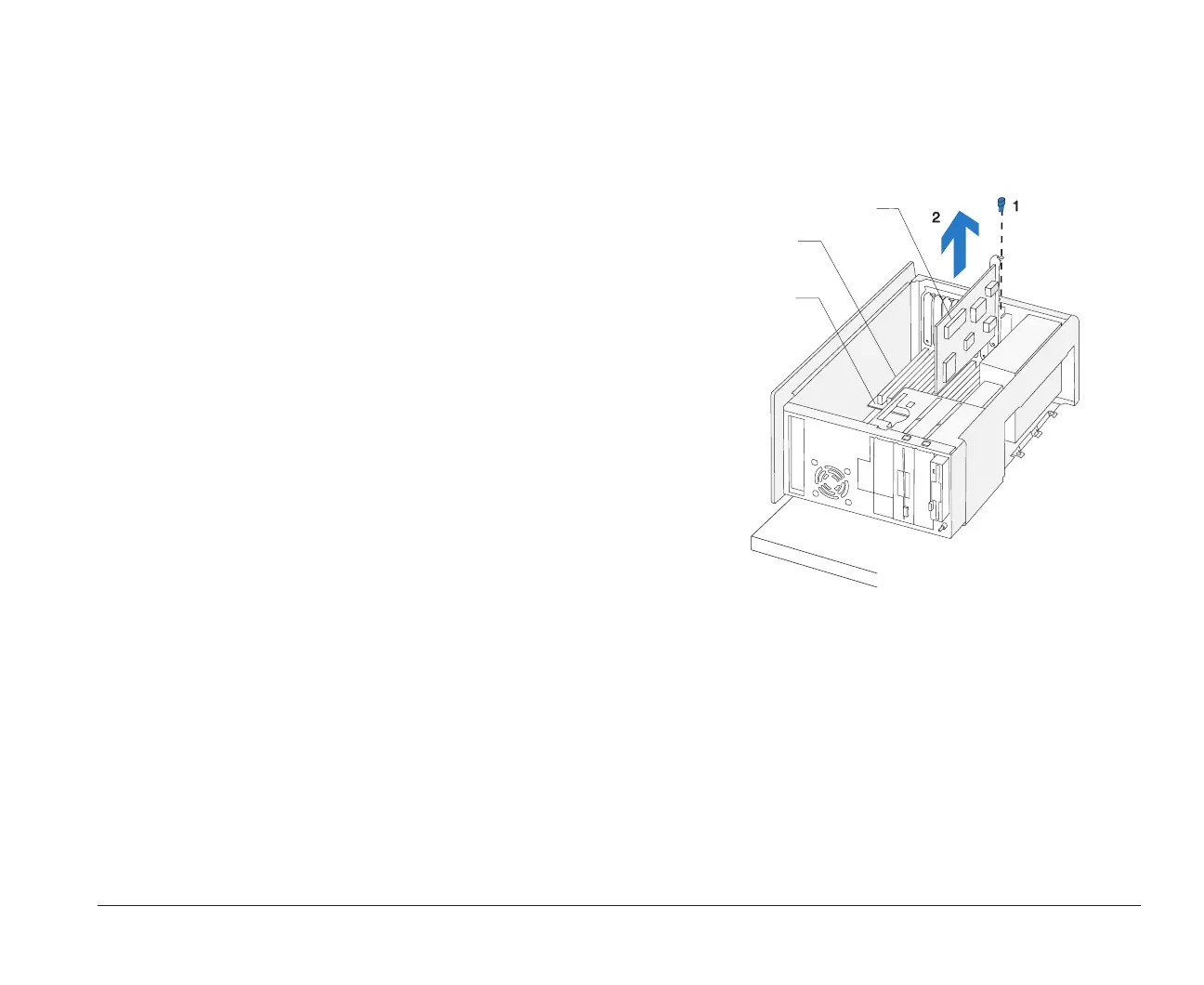Removing adapter cards and riser card 113
Removing adapter cards and riser card
Before you remove an adapter card, you must remove
the system unit cover. For instructions, see page 107.
Lay the system unit on its side. To ensure that the sys-
tem unit lays flat, make sure the base (bottom) of the
system unit hangs over the edge of your work surface as
shown in the illustration.
1. Rest your system on a sturdy, flat surface. Turn the
system unit so that the system board faces you.
Lay the system unit on its side. To ensure that the sys-
tem unit lays flat, make sure the base (bottom) of the
system unit hangs over the edge of your work surface
as shown in the illustration.
2. Remove all adapter cards from the adapter card
slots.
To remove an adapter card:
Remove the adapter card screw. Carefully pull the
adapter card straight out of the slot so that the
card’s components do not bend. If an adapter card
has cables, disconnect them. Be sure to notice
where the cables connect to the cards. You will
have to reconnect these cables when you reinstall
the card.
(Front)
(Top)
(Back)
(Bottom)
Riser
Card
Riser Card
Screw
Adapter
Card
bi2gntce.bk : bi2gusy2.doc Page 113 Saturday, June 3, 1995 6:54 AM
