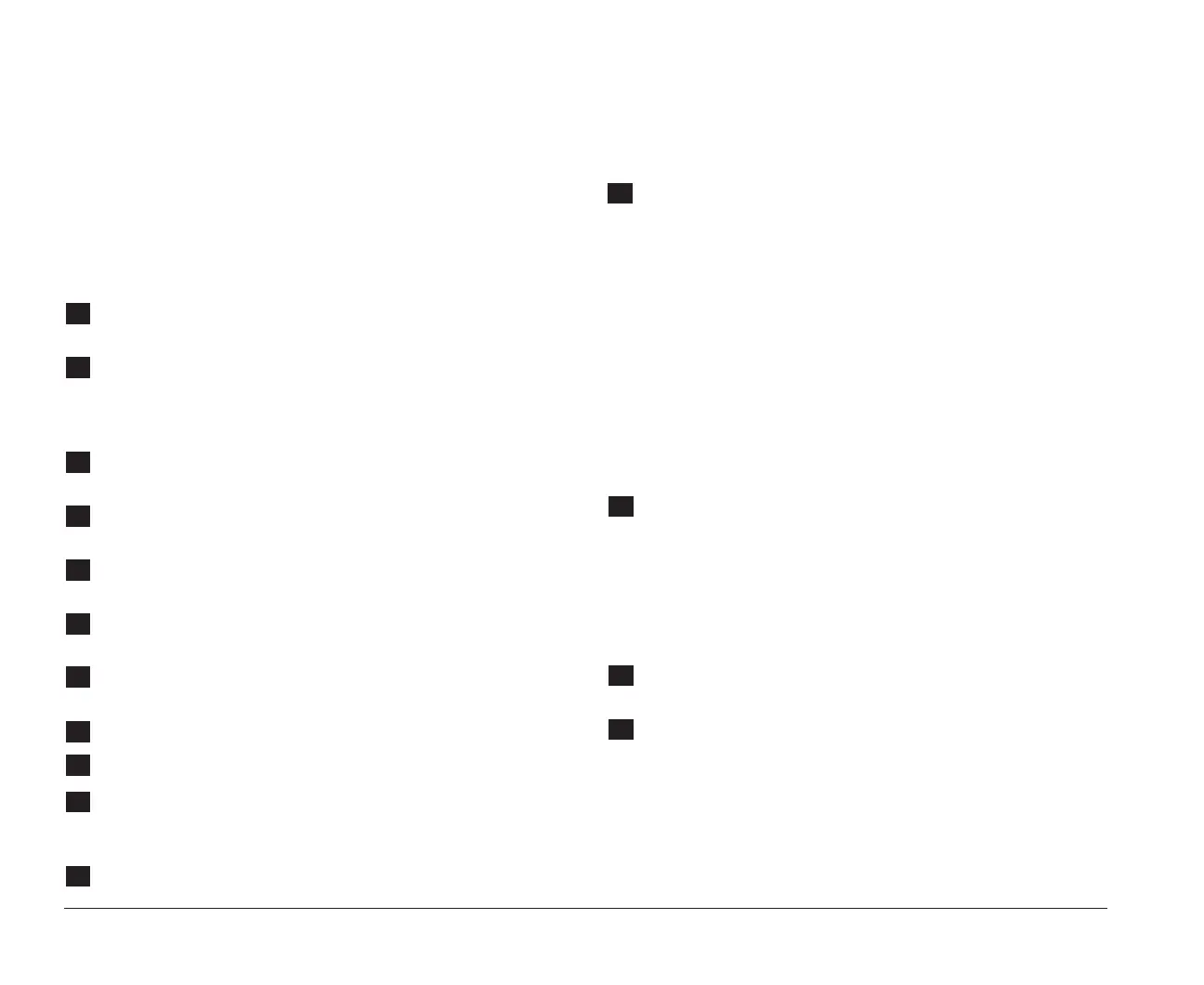128 Specifications for the system board
Specifications for the system board
The system board, sometimes called the planar or
motherboard, is the main circuit board in the system
unit. It supports a variety of devices and provides other
basic computer functions that are preinstalled or that
you can install later. The system board shown on
page 127 has the following parts:
Battery. Replace the battery with a 3-volt (CR2032)
lithium battery only.
Power supply connectors. Holds the connectors
from the power supply. 2a holds connectors P1 and
P2; 2b holds the 3-wire connector; 2c holds connector
P11; connector P10 attaches to the riser card.
Power switch connector. Holds the connector
from the power switch.
Wake Up on Ring connector. Holds the Wake Up
on Ring cable attached to the internal modem.
Local Bus IDE connector 1. Holds signal cables
that attach to drives.
Local Bus IDE connector 2. Holds signal cables
that attach to drives.
Diskette connector. Holds signal cables that
attach to drives.
Processor socket. Holds the processor.
Processor. A Pentium** class processor.
Cache memory module sockets. You can install a
total of 512KB of cache memory in 256KB increments
on your system board.
Cache memory jumper. You may have to reset
1
2
3
4
5
6
7
8
9
10
11
this jumper if you install cache memory modules.
Memory module sockets (for SIMMs). Your
system board has two sets (banks) of sockets for
memory modules. Memory modules are called single
inline memory modules (SIMMs). You can upgrade
the memory on your system board to a maximum of
128MB.
You must install SIMMs in pairs (filling bank 1 or bank
2). Both SIMMs in a bank must have the same
specifications. You may only install SIMMs with
different specifications in a different bank.
Specifications: 72-pin; 32-bit or 36-bit; 4MB, 8MB,
16MB, or 32MB; 70 nanoseconds (ns); gold contacts;
dynamic random access memory (DRAM).
Video memory module sockets. If your system
board has empty sockets here, you can upgrade the
video memory to a maximum of 2MB by putting
512KB in each socket. The system board already has
1MB of video memory installed.
Specifications: 40-pin, surface mount package (SOJ),
256K x 16, 70 ns, (DRAM).
VESA feature connector. Used for motion video
adapter cards.
Riser card connector. Holds the riser card.
12
13
14
15
bi2gntce.bk : bi2gbsys.doc Page 128 Saturday, June 3, 1995 6:54 AM
