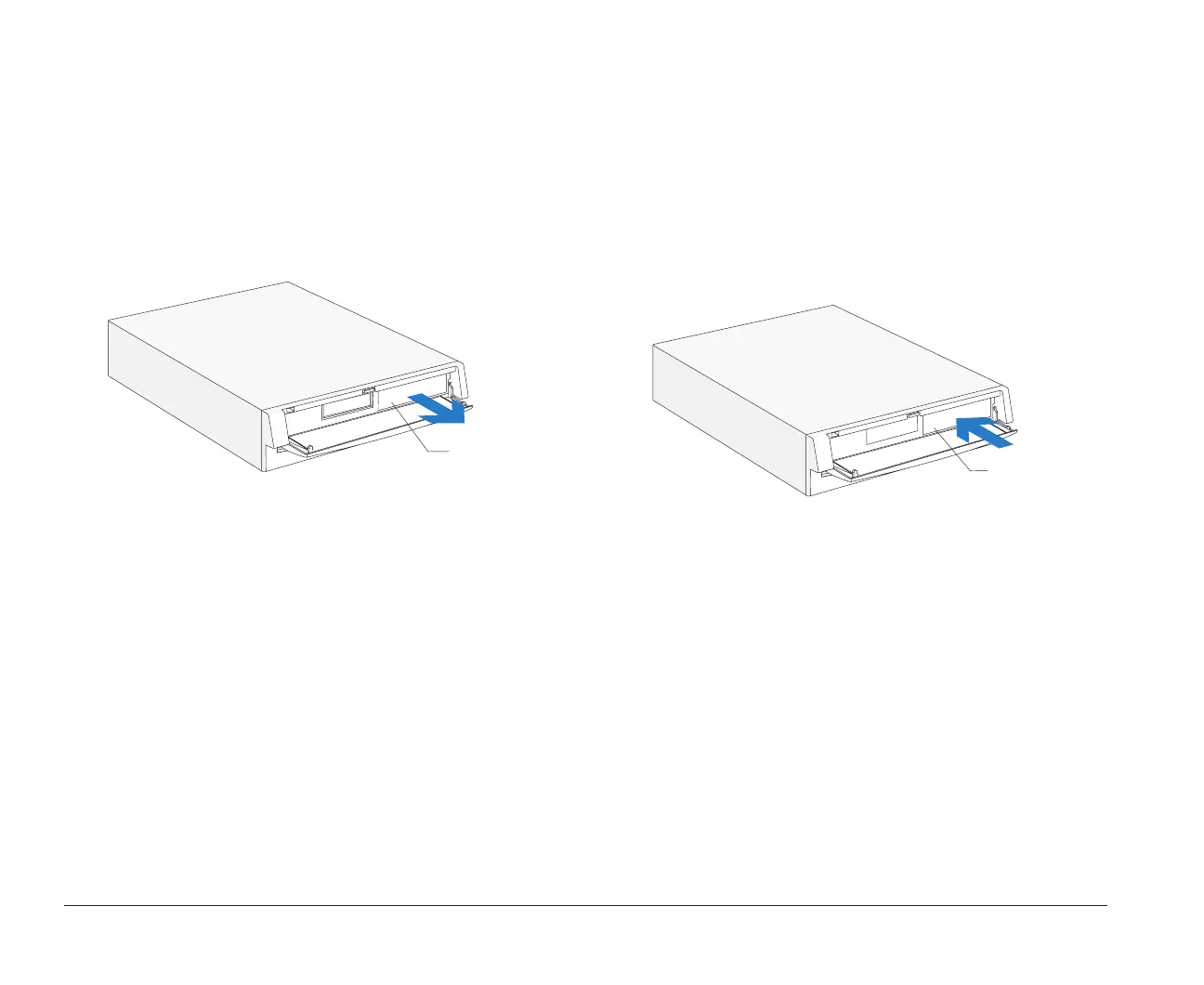94 Preparing to install drives
Removing a drive bay panel
1. Check to see if the system unit cover has a panel
covering the bay you want to use.
2. If a panel covers the bay, remove the system unit
cover. For cover removal instructions, see page 87.
3. Locate the panel latches on the inside of the cover.
Then squeeze the latches and push the panel out.
Bay Panel
Replacing a drive bay panel
1. Remove the system unit cover. For cover removal
instructions, see page 87.
2. Insert the panel into the opening (from the front of
the cover) until you hear the latch click.
Bay Panel
bi2gntce.bk : bi2gusys.doc Page 94 Saturday, June 3, 1995 6:54 AM