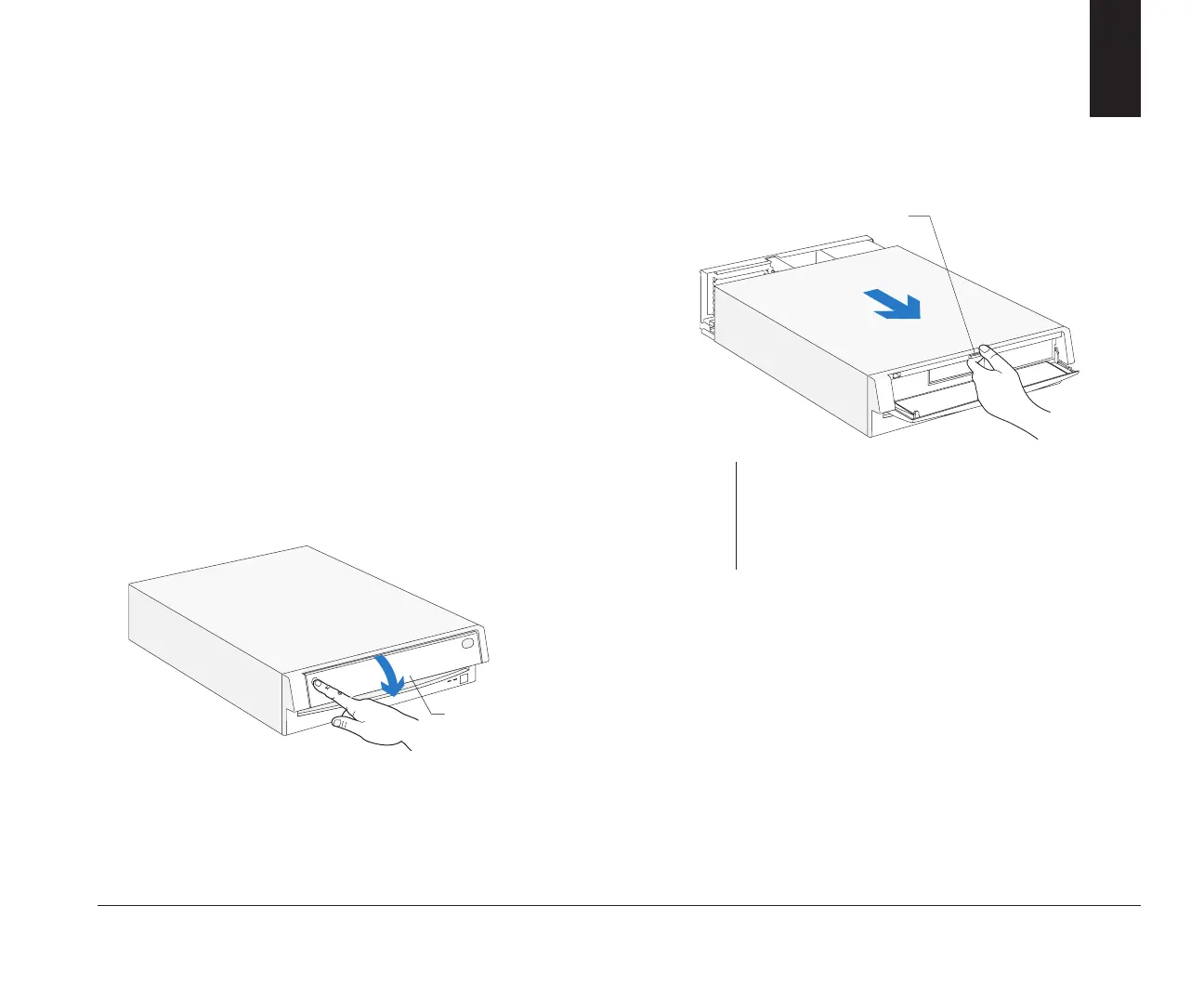87
Working with your desktop system unit
How to begin
FOR YOUR SAFETY, follow these simple
precautions:
1. Turn off the system unit, monitor, and any external
options (such as a printer).
2. Disconnect the telephone cord from the system
unit. Also disconnect any other cords and cables
that may be attached to the system unit.
3. Remove the system unit cover:
a. Remove the monitor from the system unit.
Press on the corner of the door to open it.
System Unit Door
b. Press up on the release latch. Slide the cover
off completely.
4. Unplug the system unit and monitor from the
electrical outlets.
5. Unplug the power cords of any external options
from the electrical outlets.
Important:
To prevent an electrostatic charge from damaging any
part of your computer, touch the computer’s bare
metal frame before you unplug the system unit, or
wear an antistatic wrist strap while making hardware
changes.
Cover Release Latch
5
bi2gntce.bk : bi2gusys.doc Page 87 Saturday, June 3, 1995 6:54 AM
