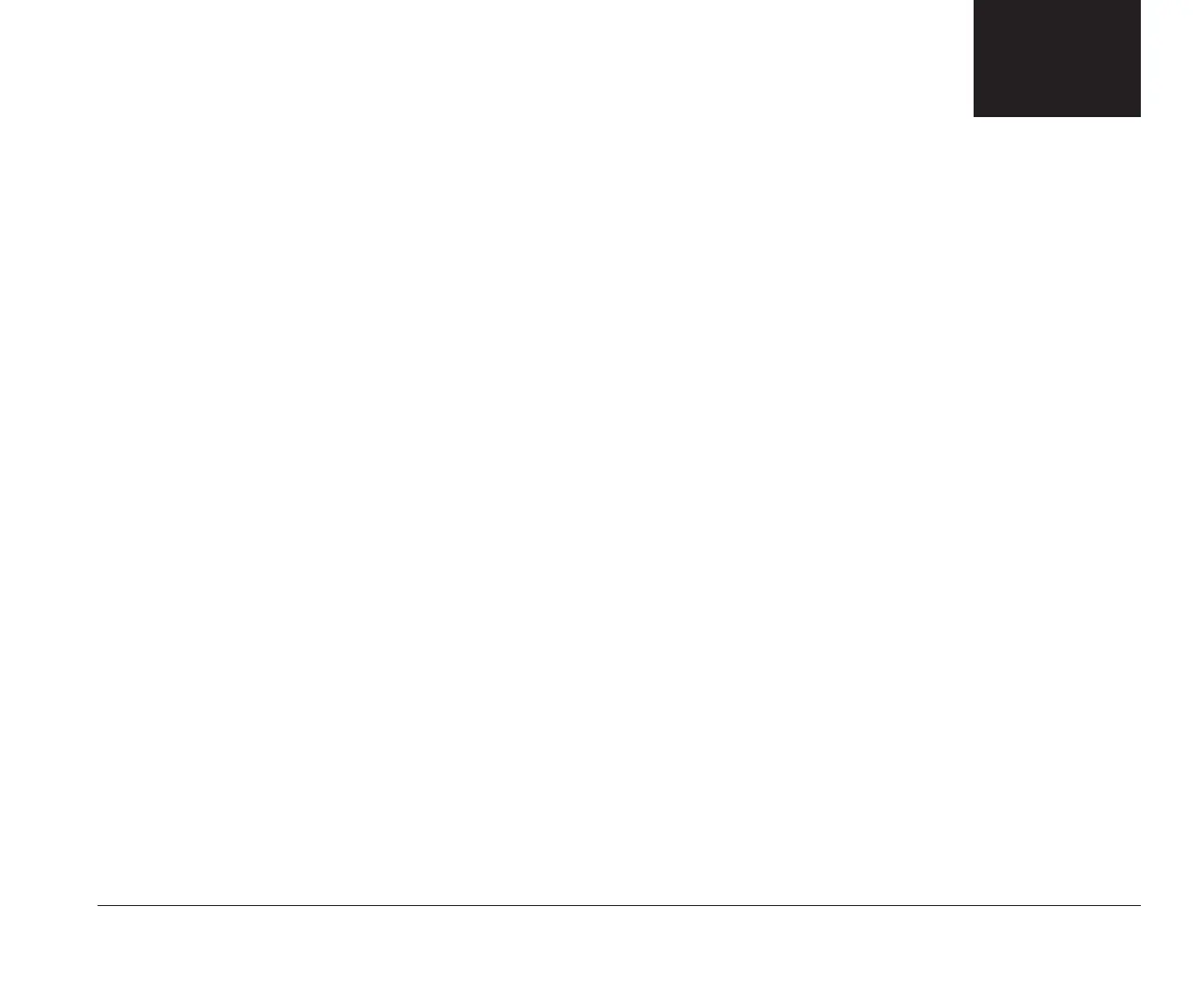1
Part 1Reference information
In this part, you will find these chapters:
• “First steps” on page 3 describes how the monitor
controls work and explains how to set up the
software that lets you get the best performance from
your monitor. This chapter also explains how your
computer functions with Rapid Resume Manager
features enabled, and how to install a printer driver,
and how to control the volume on multimedia
models of the IBM Aptiva PC.
• “Input/Output device information” on page 21
describes the input/output devices (such as a sound
card, an Mwave card, and a modem) that come on
some models of the IBM Aptiva PC.
• “Troubleshooting” on page 43 describes potential
computer problems and their solutions.
• “Working with the Setup Utility” on page 69
explains how to use the Setup Utility to view and
change your computer’s hardware information.
bi2gntce.bk : bi2gpt1.doc Page 1 Saturday, June 3, 1995 6:54 AM
