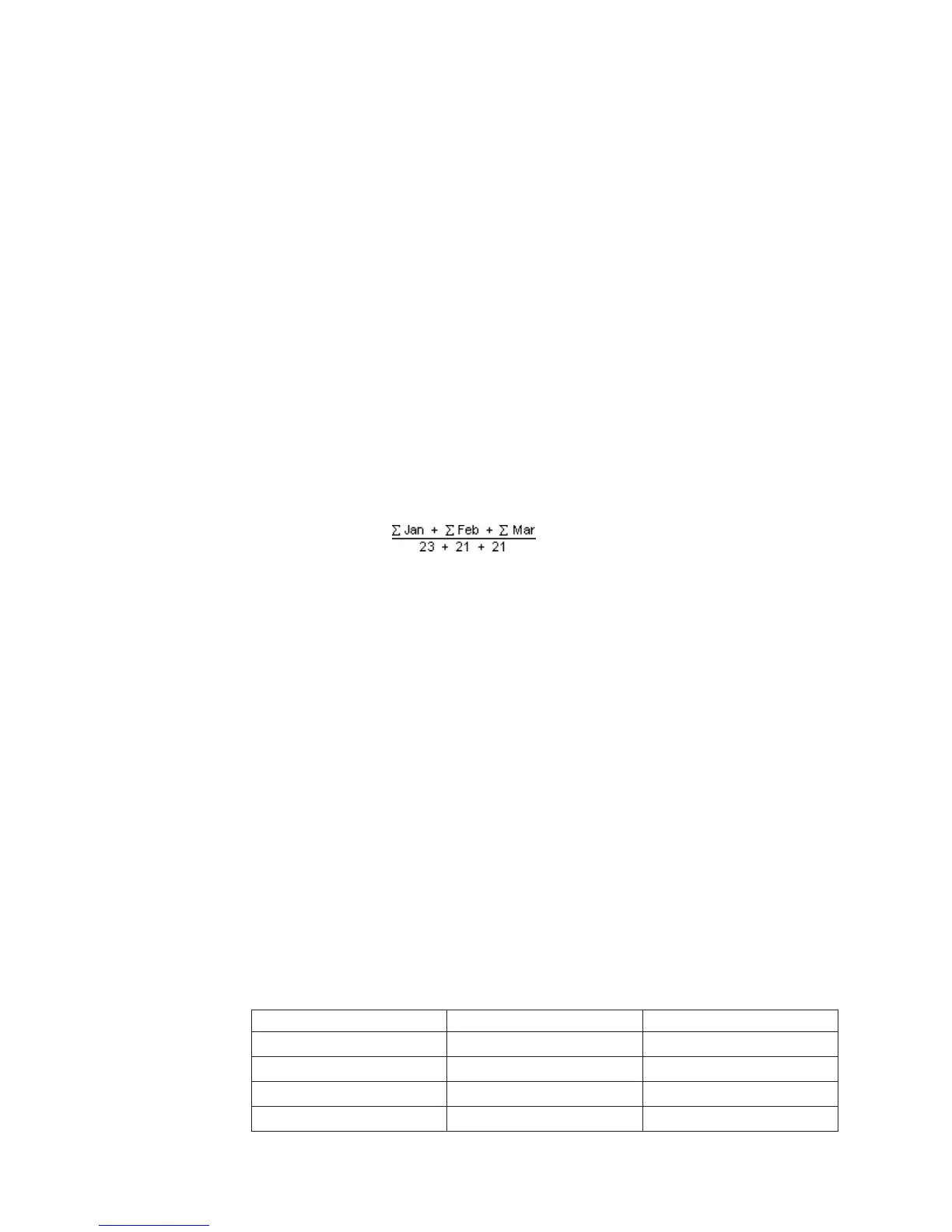v Time state rollup cannot be applied to a measure if the model has more than
one time dimension.
v If you use Time state rollup but more than one record is associated with each
data point, values will be summarized using Regular rollup. For example, if
there are two inventory stock counts daily, the two records will be summed even
though you specified a Time state rollup function of Last period.
v You can use calculated columns to consolidate multiple measurements. If you
do, you should also set the Regular Timing option to Before Rollup. Otherwise,
the measures are calculated after rollup (the default), which yields inaccurate
results.
v If a record is missing, you may get zeros when you apply a rollup. For example,
if you select a time state rollup of Last period, but your source data does not
contain records for every day of every month, then whenever values are missing
for the last day of the month, the OLAP report will show a zero.
v A time-state rollup of Average may also result in zeros, but you can specify that
any missing values display as NA (or na) in the OLAP reporting components.
v If you select a time-state rollup of Average, the Days in week selection affects
the results. If the Degree of detail is Day, and your Days in week selection
excludes weekends, the records for each month are summed and then divided
by the number of categories (non-weekend days) in that month.
v If you insert a measure into a model where other measures have different
settings for the Degree of detail property, the inserted measure displays =NA,
unless you initially set it to the lowest degree of detail. If all measures in the
model have the same setting for the Degree of detail property (for example, all
measures are set to Month), the inserted measure is displayed correctly.
Procedure
1. Open the Measure property sheet and click the Rollup tab.
2. In the Time state rollup box, select a rollup function.
If you select the Average function, you can weight the average by selecting a
measure from the Time state weight box. However, the measure associated
with the weighted values must have a Rollup function of Default (Sum) or
Sum.
3. Click OK.
Example - Setting a Last Period Time State Rollup for Inventory
Counts
Your source data contains warehouse inventory counts for the middle and end of
each month. You want an OLAP report that shows inventory at the end of each
quarter.
Your source data is as follows:
Date Product QTY
20060915 TR139SQ 500
20060930 TR139SQ 200
20061015 TR139SQ 300
20061031 TR139SQ 300
104 IBM Cognos Transformer Version 10.1.1: User Guide
