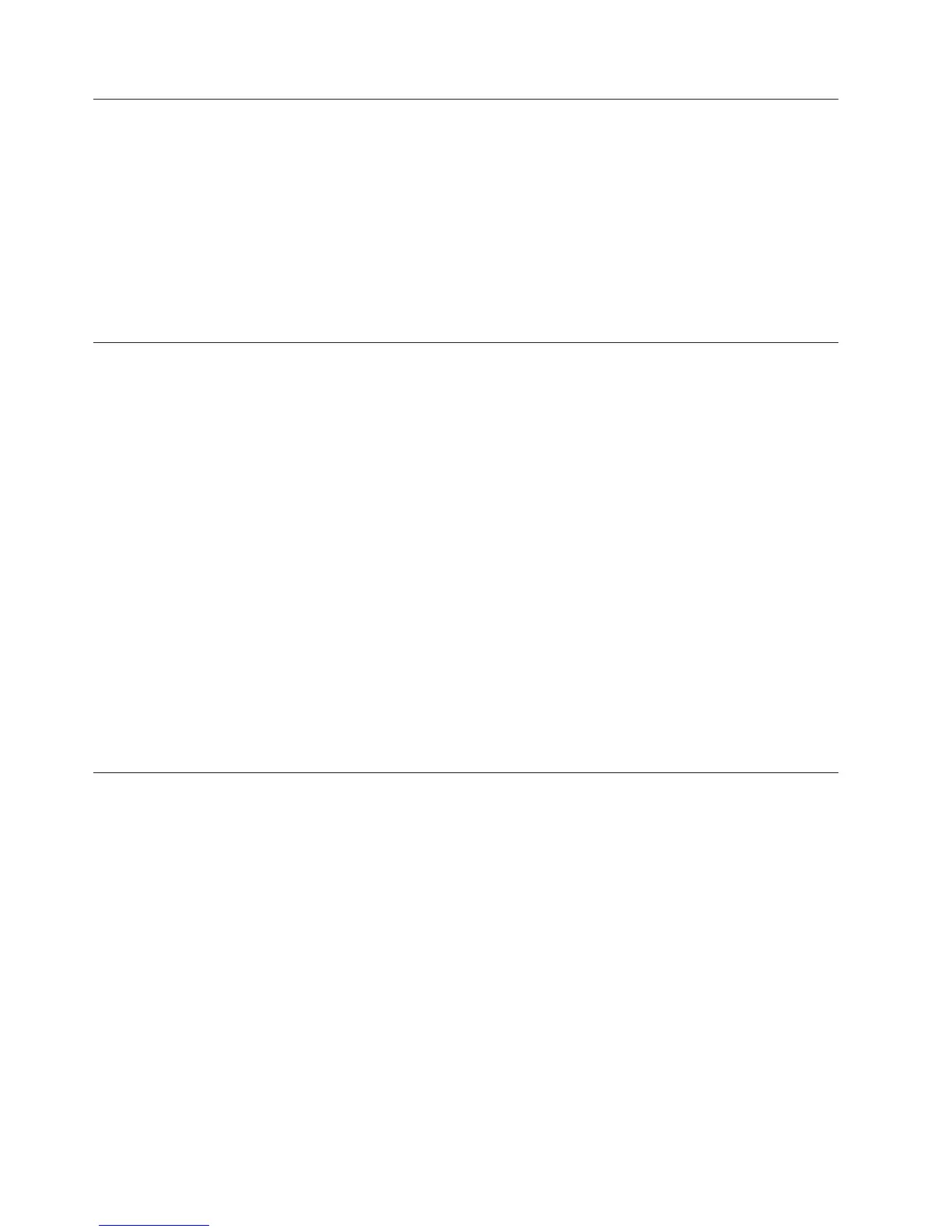TR0412
Error encountered while trying to save preferences to path_name\cogtr.xml
This error may be caused by insufficient space on your hard disk or by an
inaccessible cogtr.xml file.
Procedure
If the problem is caused by insufficient disk space, either create more disk space or
switch processing to another drive. If the problem is caused by an inaccessible
cogtr.xm file, ensure that cogtr.xml is not open or marked read-only.
TR0420
A PowerCube group was expected but not found. Either you have referred to a
PowerCube group by an object name or object identifier that Cognos Transformer
is unable to locate, or you have not referenced the PowerCube group.
This error occurs when a script that uses Model Definition Language (MDL)
requires an object and is unable to find it. In this case, the object is a PowerCube
group.
The problem may be that the PowerCube group was not referenced, or that it was
referenced with an incorrect object name or object identifier.
Procedure
You can verify Cognos Transformer object names and identifiers on the Windows
interface. To make them visible, select the Object name and Object identifier
check boxes on the Titles tab of the Preferences property sheet. The object name
and identifier will appear in the title bar at the top of each property sheet, and also
in a tool tip when your pointer hovers over an object.
You can also find object identifiers in the .mdl file. For more information, see the
Cognos Transformer Developer Guide.
TR0423
A calculation definition was expected but not found. Either you have referred to a
calculation definition by an object name or object identifier that Cognos
Transformer is unable to locate, or you have not referenced the calculation
definition.
This error occurs when a script that uses Model Definition Language (MDL)
requires an object and is unable to find it. In this case, the object is a calculation
definition.
The problem may be that the calculation definition was not referenced, or that it
was referenced with an incorrect object name or object identifier.
Procedure
You can verify Cognos Transformer object names and identifiers on the Windows
interface. To make them visible, select the Object name and Object identifier
check boxes on the Titles tab of the Preferences property sheet. The object name
and identifier will appear in the title bar at the top of each property sheet, and also
258 IBM Cognos Transformer Version 10.1.1: User Guide
