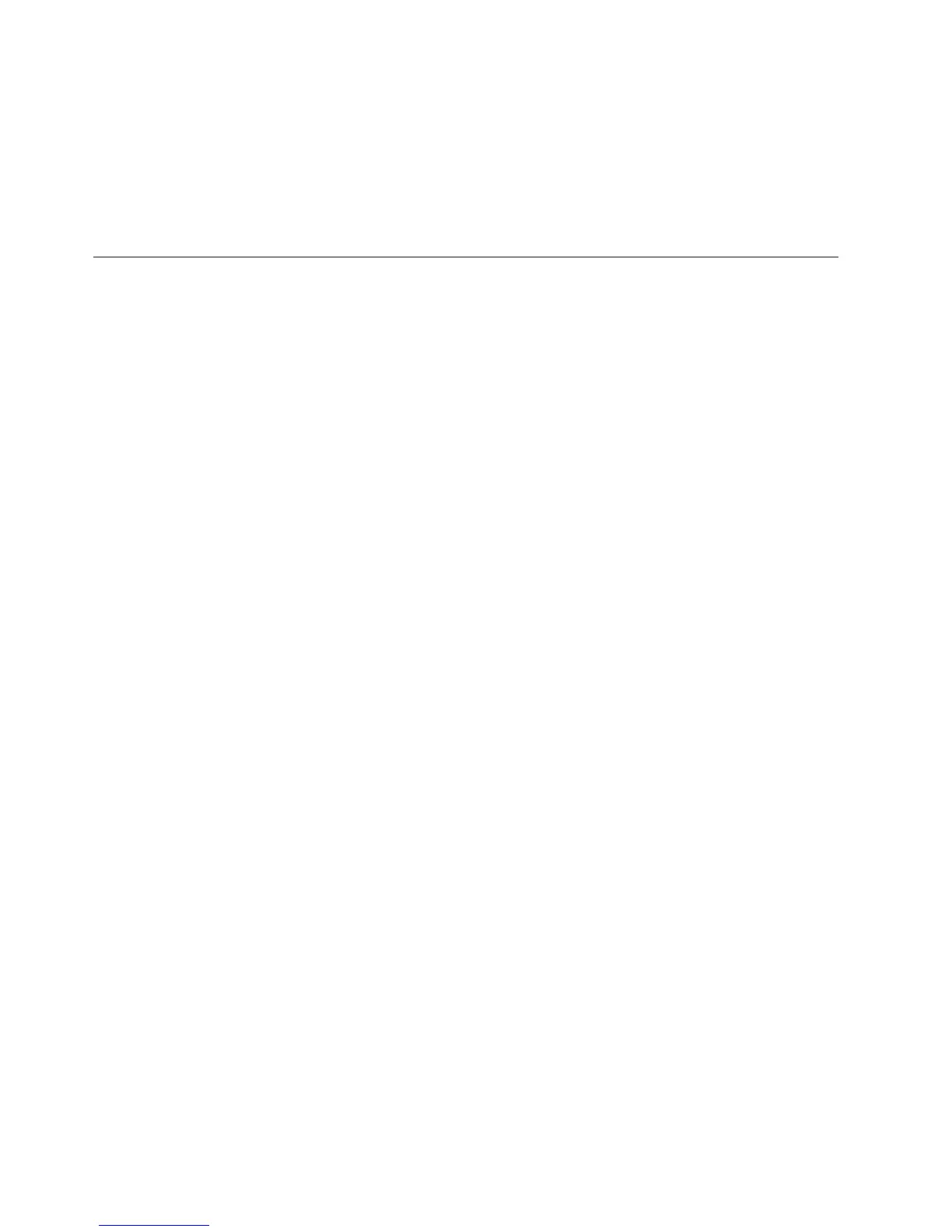v the type of data class (numeric, date, or text)
v the type of data column
v whether the calculation includes an if-then-else conditional construct
As you add or type each component in the expression, the syntax is evaluated
against mathematical rules. The Tips window of the expression editor provides
information about the selected component.
Building Expressions
To build an expression quickly, you can type it in the expression editor without
selecting components from the left pane, or you can type the parts of the
expression that you know and add components.
The expression editor validates the expression as you build it. If the expression is
not mathematically valid, the expression editor highlights the errors in the
expression, and error messages appear in the tip box.
Tip: Before typing a function into the expression editor, confirm that it is listed in
the left pane. This will ensure that your application supports that function.
For more information, see “Functions” on page 357. For information about
applying or working with calculations, see the appropriate product documentation.
Procedure
1. From the left pane, locate and select the component you want.
2. Click the arrow button to add the component to the expression.
3. Continue adding components until your expression is complete.
4. Click OK.
Results
Tips
v To add components quickly to the expression, double-click the component in the
left pane.
v To move around in the Available components and Expression boxes you can
use the mouse, or:
– press the up and down arrows to move within the Available Components
box
– press the Tab key to move within the Expression definition box
v Selecting String inserts two quotation marks and positions the cursor between
them. You enter the string between the quotation marks.
v Selecting Number inserts the number 0. You overwrite it with the number you
want included in the expression.
v Selecting Date inserts the current date in quotation marks. You can overwrite it
with other data values.
The components of an expression can include functions, summaries, values, and
operators.
356 IBM Cognos Transformer Version 10.1.1: User Guide
