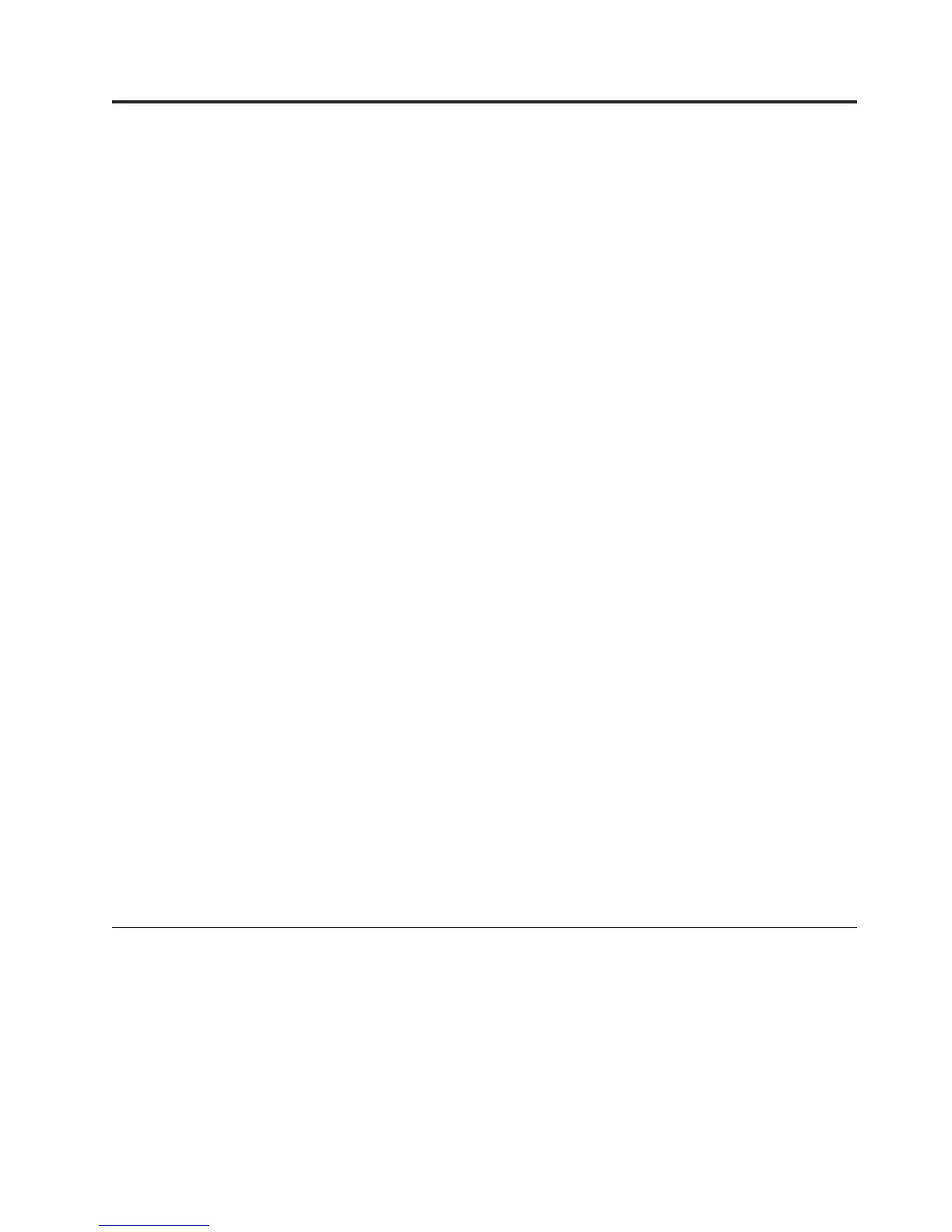Chapter 9. Guidelines for Optimizing Production
Environments
This section provides optimization guidelines that have proven useful in
enterprise-wide deployments.
Organized as follows, these guidelines assume that your production system is
implemented either on a UNIX or Linux platform, or in a mixed Windows and
UNIX or Linux environment:
v “Building PowerCubes in UNIX or Linux”
v “Controlling Processing with Preference Settings or Environment Variables” on
page 194
v “Addressing Common UNIX and Linux Processing Problems” on page 200
v “Reducing Build Times for Large PowerCubes” on page 202
When reviewing this material, be aware that run-time performance can vary,
depending on the distance between your run-time environment, cubes, and data
sources. It is also affected by the frequency and complexity of the OLAP reports
that your users are running.
To achieve the fastest possible run-time performance, you may need to modify
your system design. Consider enhancing your system by adding network
bandwidth or computer power.
Network Bandwidth
Data flow between your data sources, cubes, and reporting computers can involve
multiple networks and host computers. Average response times can be greatly
affected by network capacity and the number of simultaneous requests to be
handled. Daily fluctuations in your users' workload are just as important as the
architecture used for your reporting system.
Computer Power
When doing capacity planning for the data servers and reporting computers used
in your production environment, consider the volume of incoming OLAP queries
and select hardware that will support your peak request loads. The cube structure
is also important. Cubes with large partitions are only practical on servers that
have the processing power to perform many calculations or queries per second.
Building PowerCubes in UNIX or Linux
Cognos Transformer on Windows is the OLAP modeling component to use when
designing and testing your prototype model, or when creating and reporting from
cubes based on local data sources.
However, for large-scale production environments, you may want to move your
OLAP reporting system to a more powerful environment, by specifying UNIX- or
Linux-accessible data sources and then using Cognos Transformer on a UNIX or
Linux platform to deploy and maintain your cubes on dedicated UNIX or Linux
servers.
© Copyright IBM Corp. 2007, 2011 191
