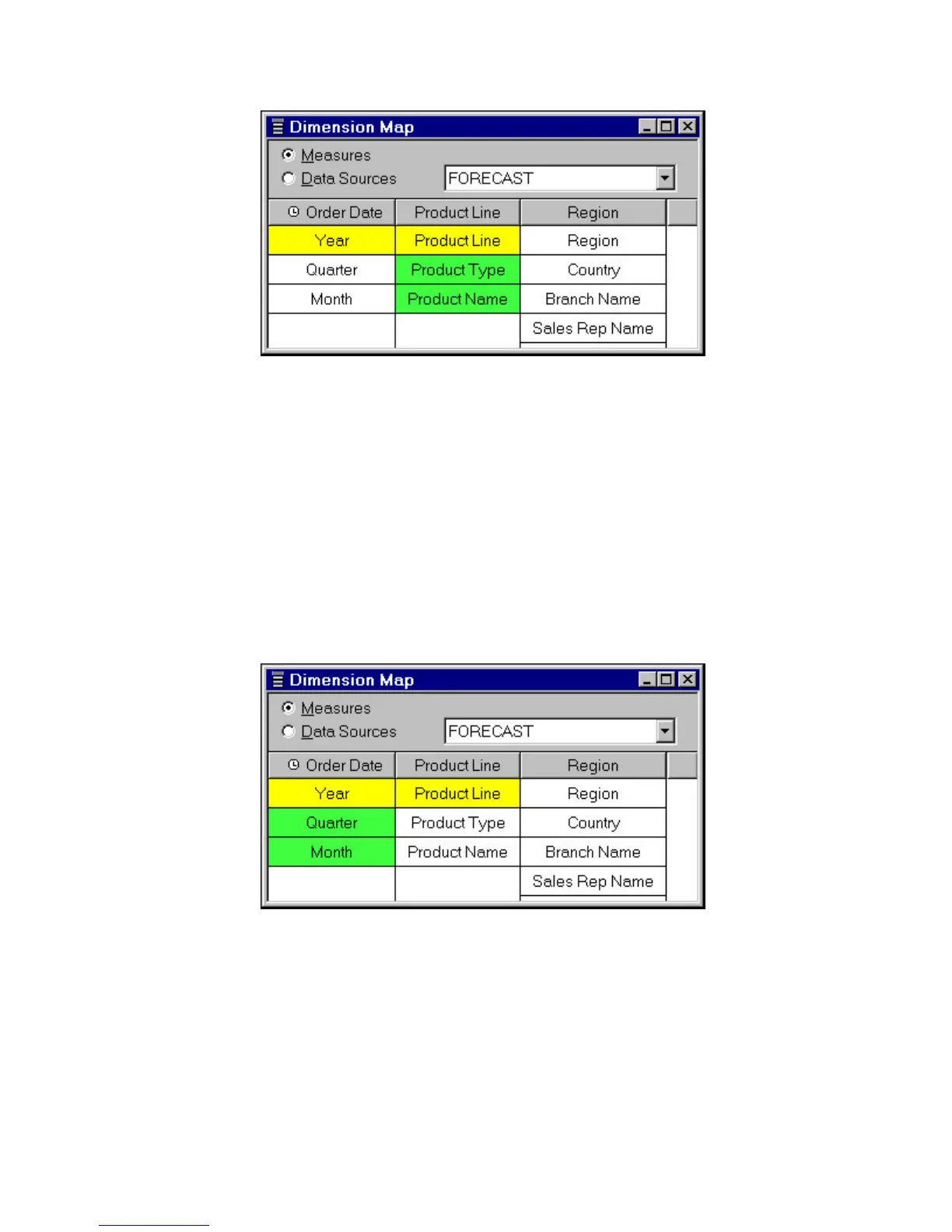Example - Allocating a Measure to Levels in the Time Dimension
You decide to allocate your annual sales forecasts on a monthly basis, in
proportion to actual revenues.
Procedure
Using the Level property sheet for Year, the parent level of Quarter and Month, set
the Allocation type for the Revenue measure to By Measure.
Results
You check the scope map to confirm your result.
Set Category Allocation
When you change the allocation type for a level, the new allocation type is applied
from the categories in that level to all descendant categories. You can also set the
allocation type for an individual category.
For example, suppose that some operating costs associated with your product lines
are based on sales channel factors, such as direct sales and catalog orders. Others
are based on revenue. You want to allocate costs for each product line
proportionally to each cost factor. Using the Category property sheet, you set the
allocation type individually for each product line category.
Chapter 5. Modeling Your Key Performance Measures 113
