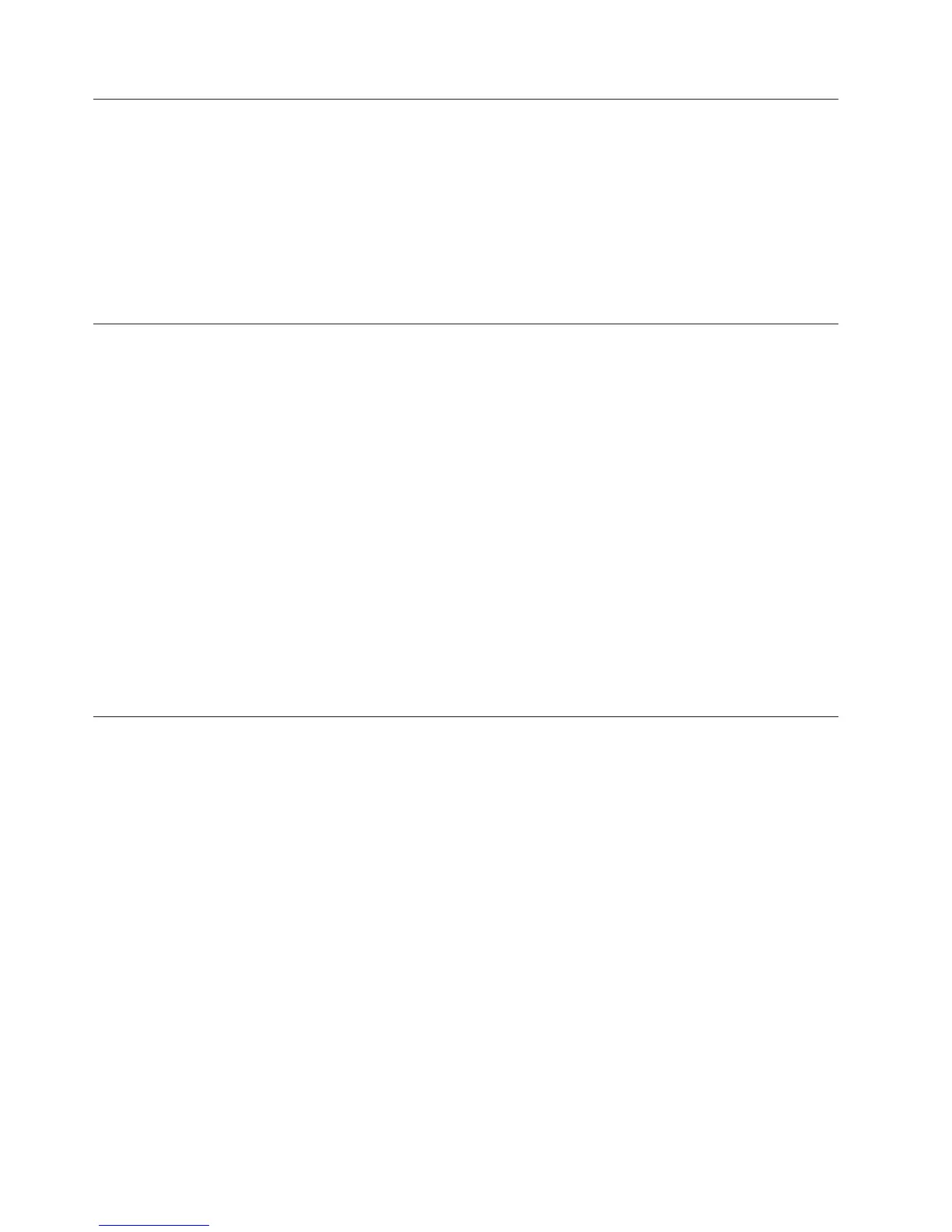TR0753
The conversion rate entered is invalid. It either contains invalid characters or is less
than or equal to zero.
The source file that supplies values for the Rate column contains invalid data.
Procedure
To resolve the problem, ensure that all conversion rates are positive numbers. The
data cannot contain negative, zero, or non-numeric characters.
TR0800
Level level_name has no date function. Cognos Transformer will not generate any
date categories if they follow a non-date level.
A non-date level is positioned in the time dimension in such a way that Cognos
Transformer is unable to generate categories for any lower levels that may have
date functions specified.
During category generation, Cognos Transformer proceeds down the levels of the
time dimension, as indicated by the date function for each level. When Cognos
Transformer encounters a level without dates, generation stops and no date
categories are generated in the levels below.
Procedure
To avoid this problem, make sure you do not drag a column from the Data
Sources list and inadvertently create a new level in the time dimension.
To resolve the problem, specify a date function for the level on the Time tab of the
Level property sheet.
TR0802
Levels in this time dimension are not in their natural order (year, quarter, month,
day). Please re-order the levels.
An operation such as the following has been performed on date levels in the time
dimension:
v The date functions for one or more date levels were changed so that the levels
are no longer in the proper order.
v The date levels in the time dimension have been reordered manually.
v In an MDL script, a date level has been incorrectly referenced.
Procedure
1. To resolve the problem on the Windows interface, reorder the date levels so
that they follow the mandatory pattern for a time dimension: year, quarter,
month, week, and day. For an MDL script, ensure that you reference the object
using the correct object identifier or object name.
2. You can verify Cognos Transformer object names and identifiers on the
Windows interface. To make them visible, select the Object name and Object
identifier check boxes on the Titles tab of the Preferences property sheet. The
274 IBM Cognos Transformer Version 10.1.1: User Guide
