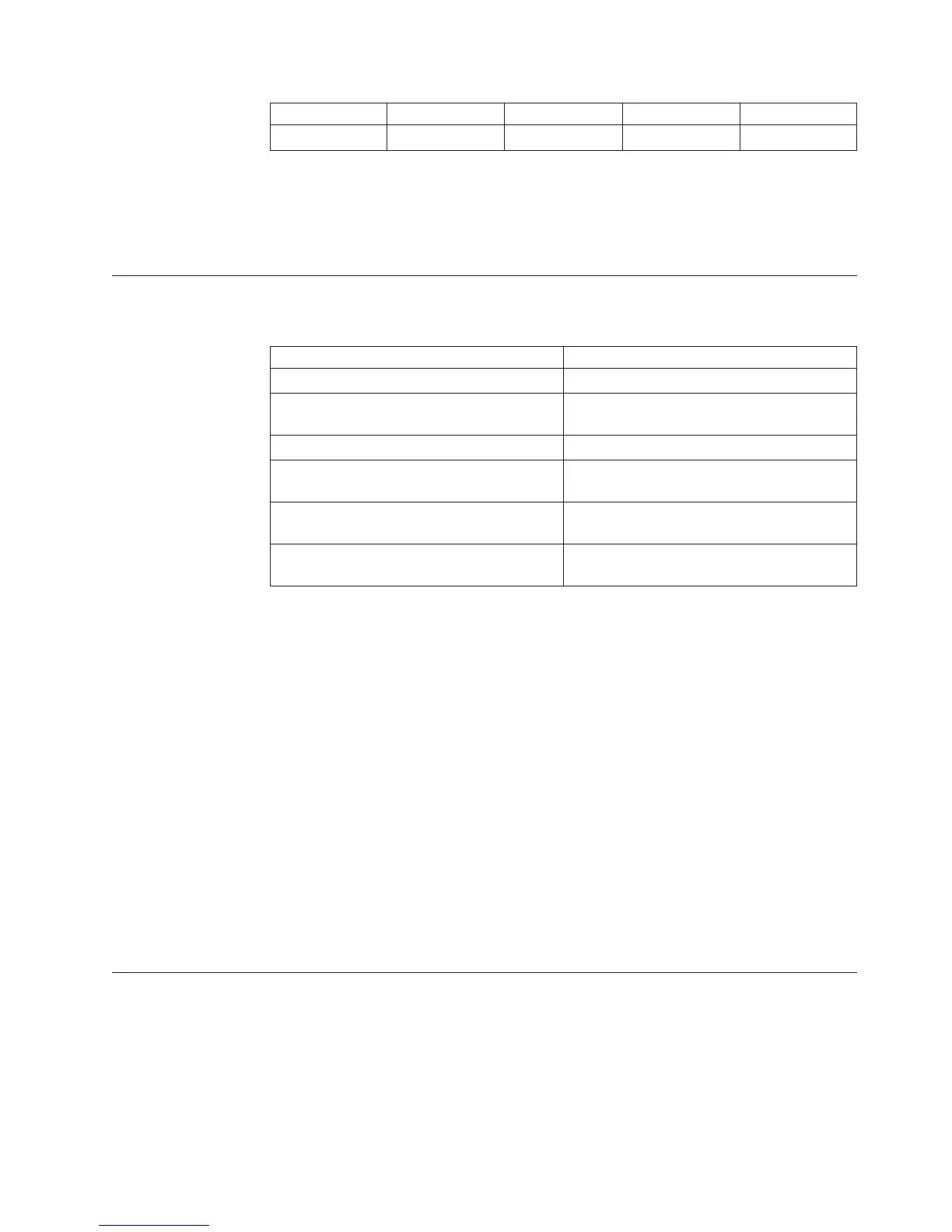Row A B C D
5 1290 Power DESIGN 80,000
The named range for cells A1 .. D5 is DataTable.
Cognos Transformer reads rows 1 to 5 in the range DataTable. The Data Sources
list shows the Human Resources columns EMP_NO, NAME, DEPT, and SALARY.
PowerHouse Data Source Parameters
You can specify a PowerHouse portable subfile as the data source for a model.
Dictionary component Model equivalent
Element name Column original name
Element heading Column name; the PDL multiline character
(^) is replaced by a space character
Item datatype - character Data class text and size
Datatype - portable zoned Data class: unspecified (default); Measure
type: 32-bit integer
Datatype - portable float Data class: unspecified (default); Measure
type: 64-bit floating point
Datatype - portable date Data class: date; date input format:
predefined
Instead of using the PowerHouse dictionary values to set the Output scale and
Precision properties, columns generated from a portable subfile initially have these
attributes set to zero. To modify these attribute values, use the Format tab on the
Measure property sheet.
Cognos Transformer automatically interprets the following components of the
portable subfile dictionary.
Integer and float data from portable subfiles are represented by their .psd datatype
as follows:
v Integers stored as Portable Zoned in the subfile appear as signed, zero-filled
numbers.
For example, the number 16, stored in Portable Zoned Size 6 format, appears as
+00016.
v Float data stored as Portable Float in the subfile appears in scientific notation.
For example, the number 812,333.65, stored in Portable Float format, appears as
+.8123336500000000000E+06.
Using Multiple Data Sources in Your Model
You can create more powerful views of your data by adding multiple data sources
to a single model, allowing you to combine disparate data sources into a single
PowerCube. In Cognos Transformer, you can model a single cube using any
combination of the supported data sources, giving you a unique view of your
business.
The advantages of multiple data sources include:
Chapter 3. Data Sources for Your Model 43
