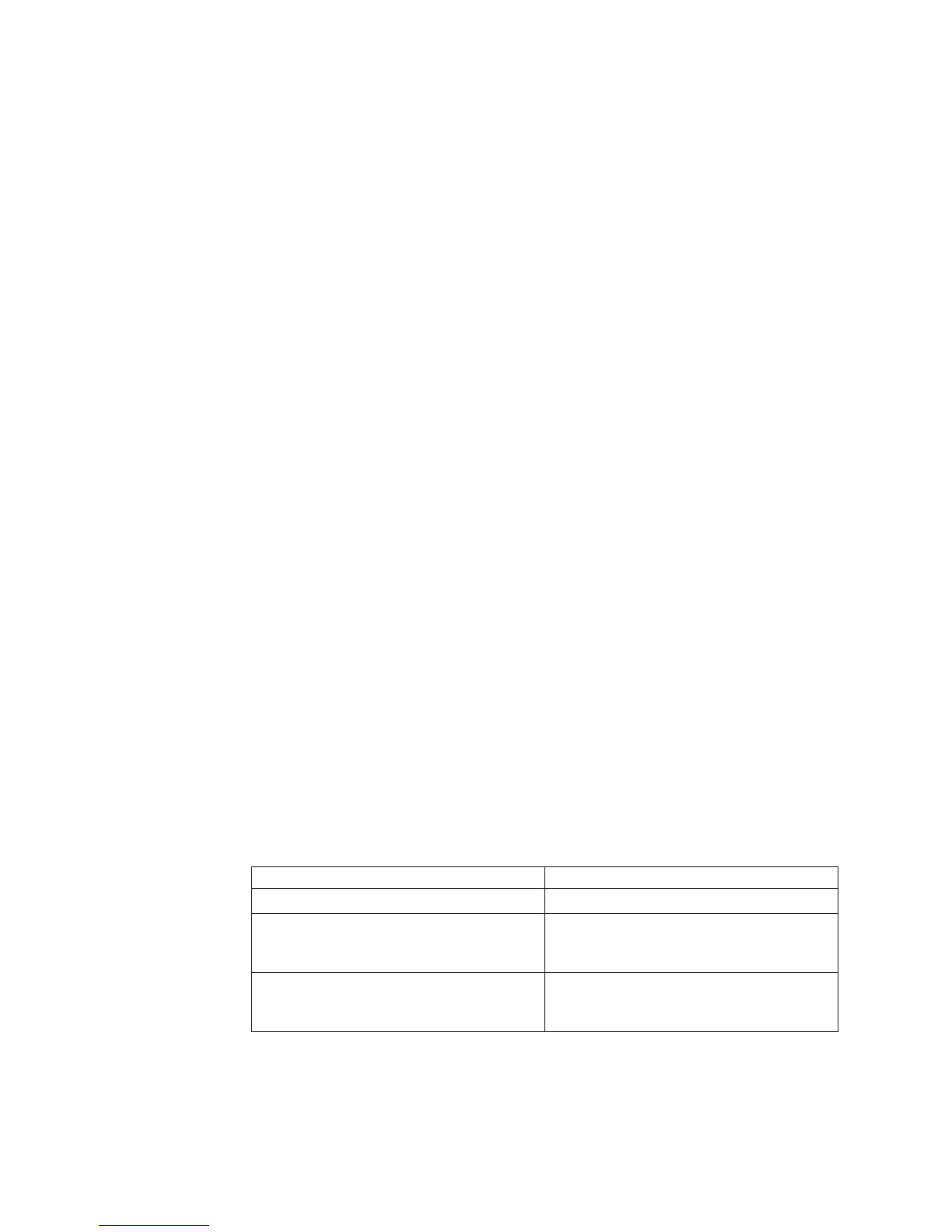For example, if you are creating a running total of 6 months, create the total
within the context of Year.
11. In the Context offset box, or in the Context range box if you selected
N-Period Running Total (Grouped) in the Basic approach box, type the
number by which the Context period is offset when the N-period running
total is created.
For example, if you are creating a 6-month running total relative to a Target
period of last year, type -1.
Your relative time dimension now contains the specified running-total time
periods.
Track Changes in a Measure in Future Time Periods
If your source data contains forecast values (that is, source columns with time
periods and date values that are later than the current period), you can add
relative time categories such as Next Quarter or Next Year to your model to report
future projections for the applicable measures.
For example, suppose the current period is December 31, 2006, but a data source
containing sales forecasts for all four quarters of 2007 is included in the Data
Sources list for the model. You create relative time categories with positive target
or context offsets, to track the Next Year and Next Quarter projections.
Procedure
1. Open the Categories diagram for the time dimension and position the pointer
over the right side of the root category.
The pointer changes to a crosshair.
2. Drag the pointer to the right of the root category.
A new relative time category is created and its property sheet opens.
3. In the Category code box, type a meaningful name for the new category, such
as Next Month.
4. Click the Relative Time tab.
5. In the Relative time box, select Custom.
6. In the Basic approach box, select the option that matches the kind of projection
that you want.
Depending on your selected approach, different controls appear on the Relative
Time tab. For a current period of December, the settings for three typical future
time periods are as follows:
Basic approach: Category Settings
Single Category: Next Month Target period=Month; Target offset=1
Period To-Date Total: Year-to-date, Next
Year
To-Date Period=Year; Target period=Month;
Target offset=0; Context period=Year;
Context offset=1
N-Period Running Total: First 6 Months,
Next Year
Number of periods=6; Target
period=Month; Target offset=-6; Context
period=Year; Context offset=1
7. After you have set all the properties for the relative time category, click OK.
Your relative time dimension now contains the specified future time periods.
84 IBM Cognos Transformer Version 10.1.1: User Guide
