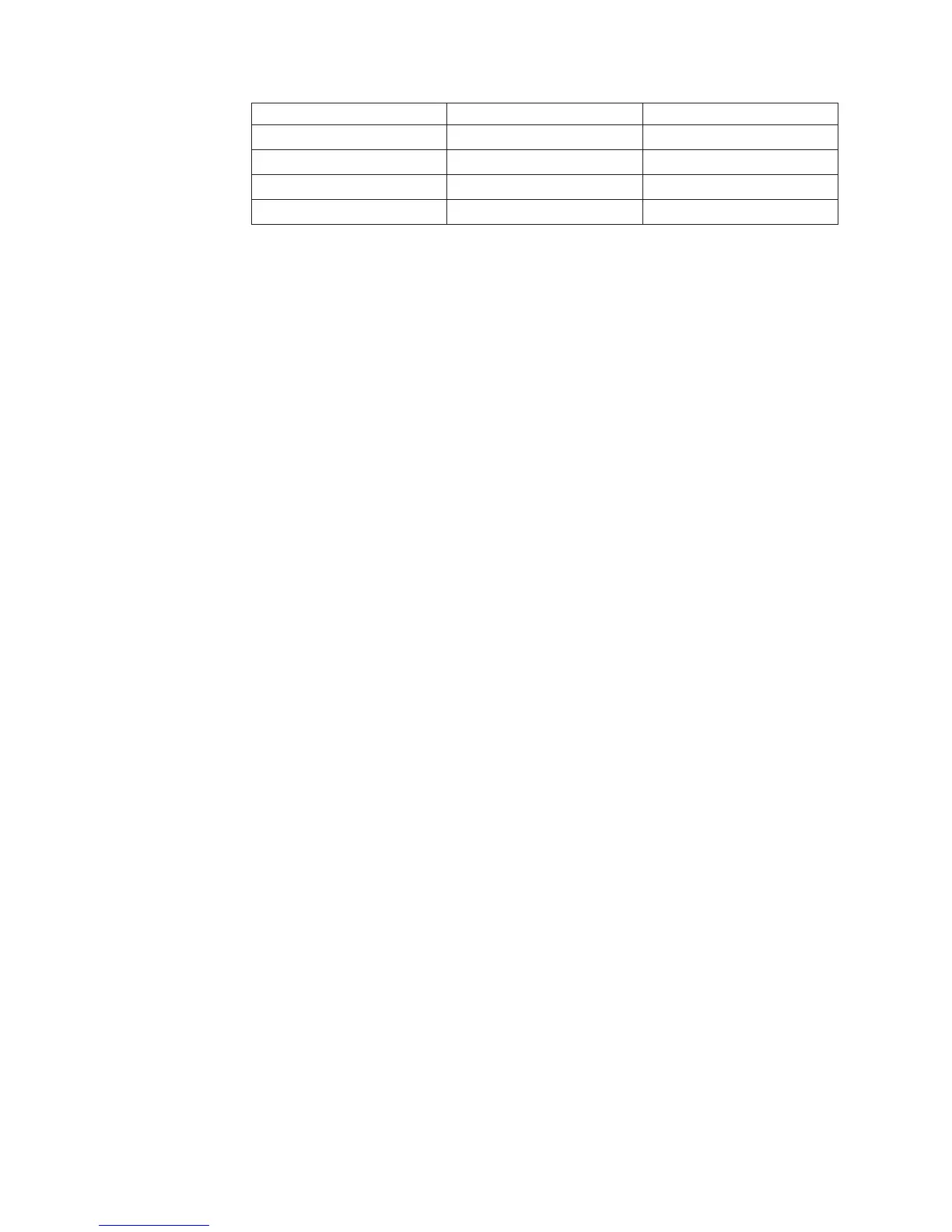Order date Products Locations
Year Product Group Region
Quarter Product Class Office
Month Product Name Sales Rep
Product No
Refining Your Model
Based on your paper prototype, you create the Dimension Map for your new
model in Cognos Transformer. You begin with one data source. You can enhance
the business value of your model later, by adding more sources or manipulating
the data derived from the existing data sources.
Suppose you are initially lacking information about the staffing levels in each
branch. You can either add another data source to provide this information or use
the Category Count feature of Cognos Transformer to provide this detail. The
resulting cube and OLAP reports can then deliver value-added information about
the average sales per employee.
Models can contain any combination of the following:
v regular measures, or the numeric fact data found in a transaction file
v calculated measures, or numeric data calculated from other measures,
mathematical operators, and numeric constants
v category counts, or the number of categories in a unique level for which the
measure values are not zero or missing
v calculated categories, whereby calculated expressions apply directly to any
measure
v calculated columns, whereby new data is based on values calculated from other
columns, functions, constants, and calculated columns
Use the following checklist to help refine your model:
v Add special categories to enable quicker data access.
Group your data based on attributes that may be contributing to the success of
your enterprise, such as product color or customer income.
v Add drill-down paths to provide more detail.
A dimension normally consists of a single drill-down path with one or more
drill-down levels, representing the hierarchical organization of the information.
However, you can further subdivide your dimensions, so your report users can
analyze their data at different levels of detail.
There are no restrictions on the number of levels and drill-down paths that you
use in a dimension. However, all alternate drill-down paths must converge at a
common unique level and, for performance reasons, it is best to keep a 1:10 ratio
or less between the categories in each level.
For information on drill through using categories from alternate drill paths, see
the Administration and Security Guide.
v Allocate measures to other levels or dimensions.
If your model uses multiple data sources, consider allocating measures to levels
or dimensions with which they are not normally associated. Allocation can
provide you with new insights into your data. For example, you can associate
resource-related data to financial data.
8 IBM Cognos Transformer Version 10.1.1: User Guide
