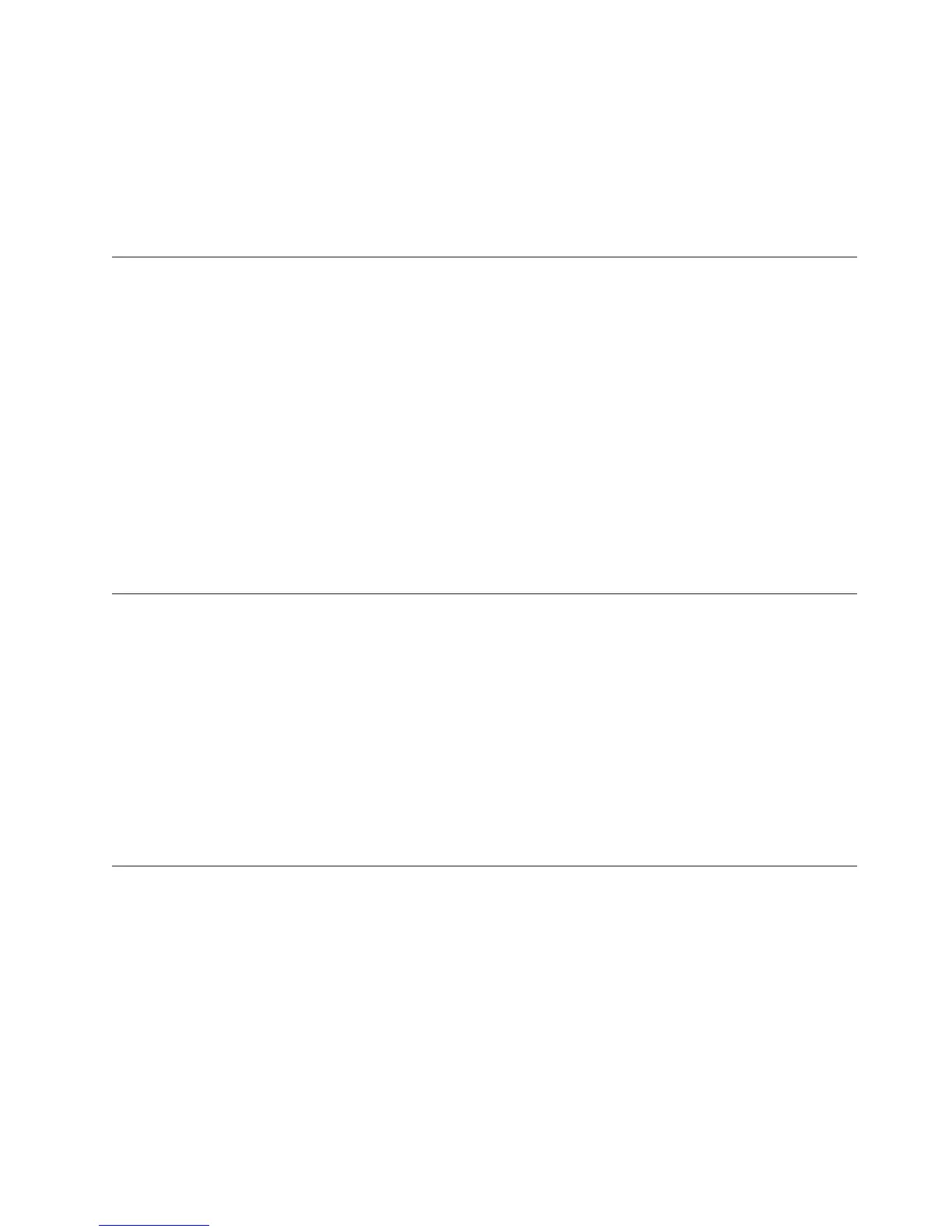Procedure
1. To resolve the problem, structure your time dimension so that date level
functions are specified correctly. Ensure that within a single drill-down path, all
date functions are exclusively lunar periods or calendar periods.
2. In addition, if you have a time period in which alternate drill downs of type
Calendar and Lunar converge, ensure that the convergence level is Day and
not Year, Quarter, Month,orWeek.
TR0811
The date specified by the year's start-day does not match the weekday specified by
the week's start-day. Both dates must fall on the same day of the week.
You have created a lunar drill-down path in which the year-begin date does not
match the day on which the week begins. Because lunar years contain 52 weeks,
the date on which the year begins must match the day designated as your weekly
start-day.
Procedure
For a lunar time dimension, on the Time tab of the Drill Category property sheet,
verify that the Year begins and Week begins on properties coincide.
For example, for a drill-down path that uses lunar time periods, if you set the Year
begins property to 20070101, ensure that the Week begins on property is set to
Monday, because January 01, 2007 occurred on a Monday.
TR0812
level_name is not a valid convergence level in this time dimension.
The drill-down paths leading to the convergence level do not share the same set of
date categories, for one of the following reasons:
v Lunar and calendar drill-down paths are combined.
v Existing drill specifications make this convergence level illegal.
Procedure
Review the documentation about creating convergence levels in the time
dimension and make the necessary adjustments to your model.
TR0813
The current period for dimension dimension_name was not changed because
category category_code was not found.
You have tried to change the current date from the command line using the -t
option. Cognos Transformer was unable to find the category code specified on the
command line.
Procedure
Verify that you specified the correct category code for the category you want to use
to set the current date.
Appendix C. IBM Cognos Transformer Error Messages 277
