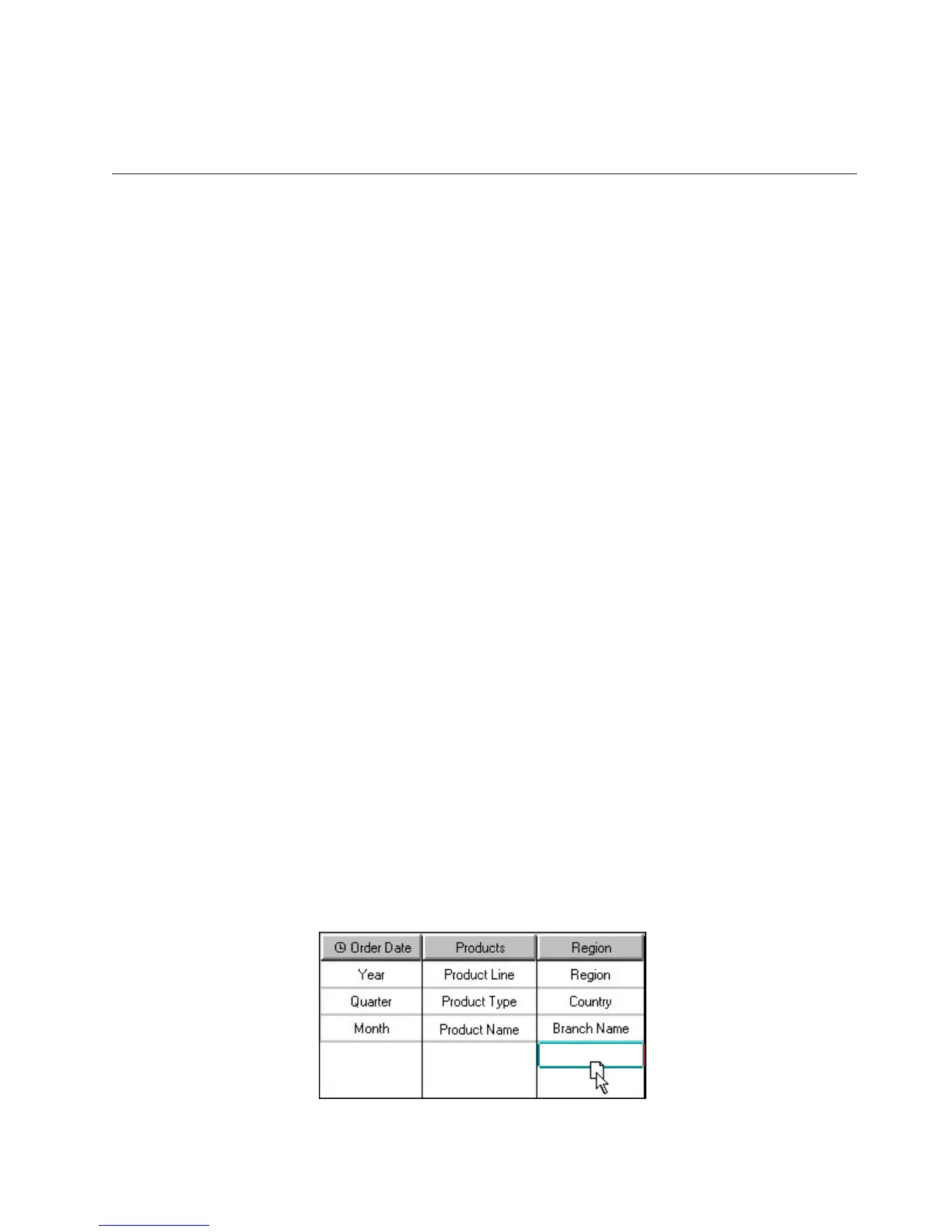Results
Your OLAP analysis users can now see each player's salary forecast.
Adding Levels and Categories to a Dimension
Each dimension in a model contains one or more levels that represent the
information hierarchies that your users can explore as drill-down levels in their
OLAP reporting component. You can adjust or rename the levels to suit the
organization of your data, using the Cognos Transformer category viewer
(diagram).
A model may have the following level types:
v Source levels contain categories that are generated from or matched to column
values in the source data. Each source level is associated with one or more
columns in the source file through different association roles.
v Manual levels are drill-down levels not associated with source columns. You
create and maintain the categories in a manual level, and the manual level name
in the Dimension Map is preceded by a special icon.
You can add source levels to a dimension
v by using the AutoDesign tool
v by using the Insert Level command in either the Dimension Map or the levels
section of the Categories diagram and specifying the Associations for the new
level
v by dragging source columns onto the dimension line of the Dimension Map
v by dragging source columns onto the levels section of a dimension in the
Dimension Map
You add manual levels in the same way, but you do not specify a source column
for the level.
Add Source Levels to a Dimension
Source levels obtain values for their categories from columns in the Data Sources
list. You can add source levels to a dimension either on the Dimension Map or in
the Categories diagram.
Suppose the Region dimension of your sales model has three levels: Region,
Country or Region, and Branch Name. You add sales representatives to the Region
dimension by selecting the Sales Rep column from the Data Sources list and
dragging it to the spot indicated in the following image.
Chapter 4. Structuring Your Data Into Dimensions 61
