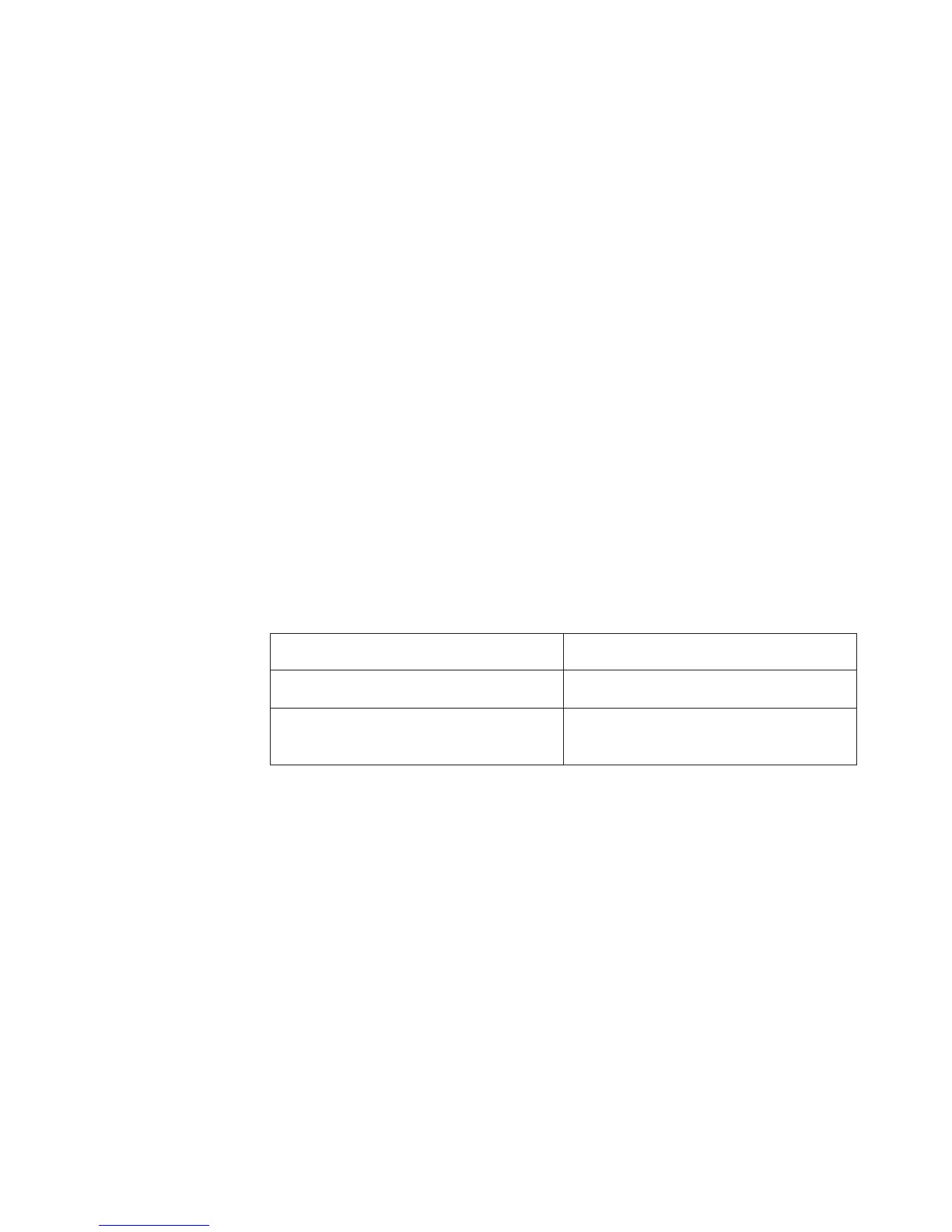Example
Name = ’Smith’ or Name = ’Wong’
Retrieves the data for the names Smith and Wong.
Not Logical Operator
Returns True if the condition is false.
Example
not ( "STATE" <> ’CA’ )
Returns True for all states that are not California.
String Operator (+)
Concatenates two strings together.
Syntax
Char1 + Char2
Examples
FirstName + LastName
Combines FirstName and LastName without spaces between.
Comparison Operators
Comparison operators compare two values and produce the logical value True or
False.
Operators Description
Comparison Operator Symbols Compares two values.
Isnull Determines if a value is undefined in the
data.
Comparison Operator Symbols
Compare two values.
Syntax
Value1 [=,<,>,<=,>=] Value2
Example
Qty < 100
If the quantity is less than 100, evaluates to True and retrieves only those rows.
Price > 1000 or Qty <= 3
If the price is greater than 1000 or the quantity is less than or equal to 3, evaluates
to True and retrieves only those rows.
Isnull
Determines if a value is undefined in the data.
Appendix F. IBM Cognos Transformer Expression Editor 375
