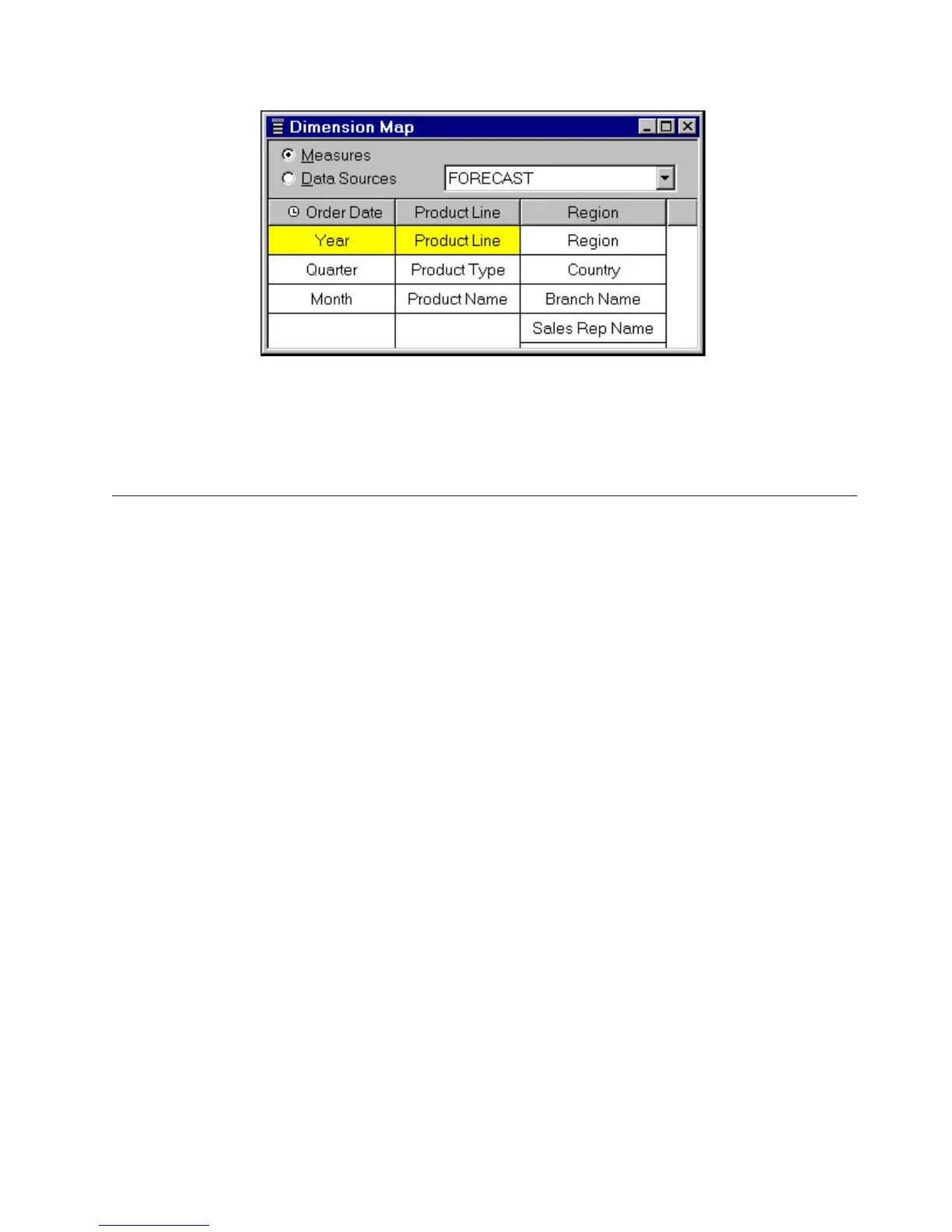Procedure
1. Open the Dimension, Level,orCategory property sheet for which you want to
suppress default allocation.
2. On the Allocation tab, right-click the Allocation type and select Do Not
Allocate.
Setting Up Currency Conversion
If your report users need to see their monetary measures in more than one
currency, you can automate the conversion process by adding one or more data
sources to your model to supply the rates, and by specifying the necessary
conversion details in a built-in Currency Table.
Although currency information is stored and applied by default at the lowest level
of detail in the time dimension, typically at the Month level, you can change the
Date level property in the Currency Record dialog box to a level that better meets
the needs of your users.
Depending on their OLAP reporting component, your users can select the
appropriate currency option, and have the conversion rate for that time period
applied at run time to the measures in the cube. Converted values are
subsequently rolled up using the method you specify in the Measure property
sheet.
In previous Cognos Transformer releases, the currency format specified in the
Currency Table overrode all other currency format settings. Starting with Cognos
Transformer version 8.x, if individual measures have a currency format specified,
this format overrides the format specified in the Currency Table.
The procedure you follow to set up currency conversion depends on your
situation. For simple models, you may want to manually create and update your
base currency information. For more information, see “Update a Currency Table
Manually” on page 121.
For data that is routinely converted to other currencies, you may find it easier to
use external data sources to automatically supply the necessary conversion rates.
For more information, see “Enabling Conversion Using a Base Currency Table” on
page 116.
If you have legacy data that you must convert to or from the currencies of
European Monetary Union (EMU) countries or regions, there may be extra steps
Chapter 5. Modeling Your Key Performance Measures 115
