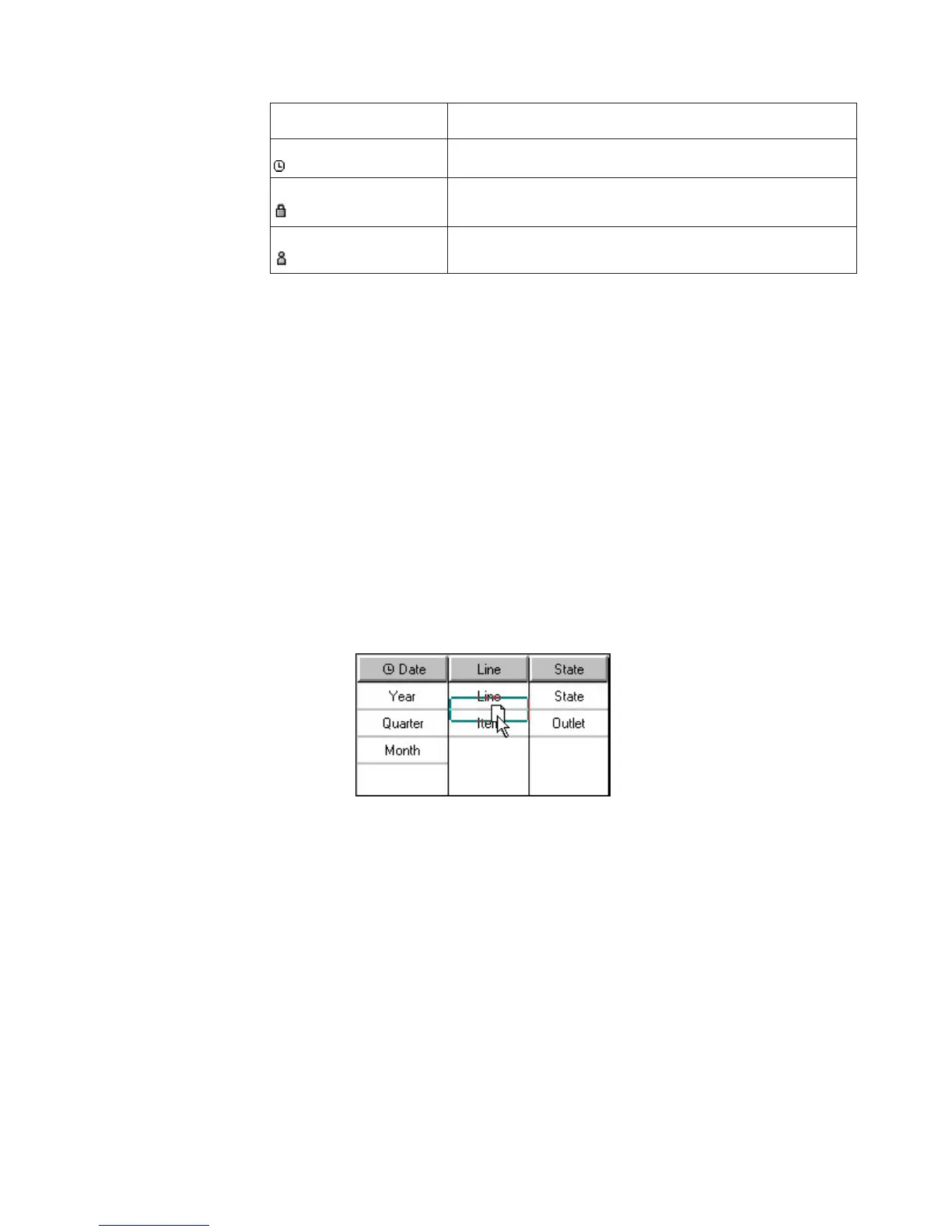Icon Description
a time dimension
a locked dimension
a manual level
Ellipsis points (...) following a level name indicates a subdimension.
When modeling on the dimension map, you can
v create a dimension map that reflects the structure of your dimensional data
source
v drag a column from the Data Sources list to the dimension map to create a new
level or dimension
v select a point in the dimension line, then add or delete dimensions from that
point
v drag a level or dimension to move it to a different relative position in the
dimension map
If you insert a level by dragging the corresponding column to the dimension map,
a small box indicates where it will be dropped. The boundaries of the box clearly
indicate whether the dropped level appears above, under, or between two existing
levels, as shown.
Scope Maps
If your model uses multiple data sources or contains measures that have meaning
for some but not all the categories in each dimension, you can check the
relationships between various levels in the dimension map using the Show Scope
command on the Edit menu.
The possible scope states are as follows:
v Level is derived directly.
For measures, the values are recorded in this level, or recorded in a lower level
and rolled up to this level. For data sources, the level is related to a source
column by name, meaning that the source records can be matched
unambiguously to categories in the level. By default, this level appears with
yellow shading.
v Level is derived indirectly.
Appendix D. Reference 317
