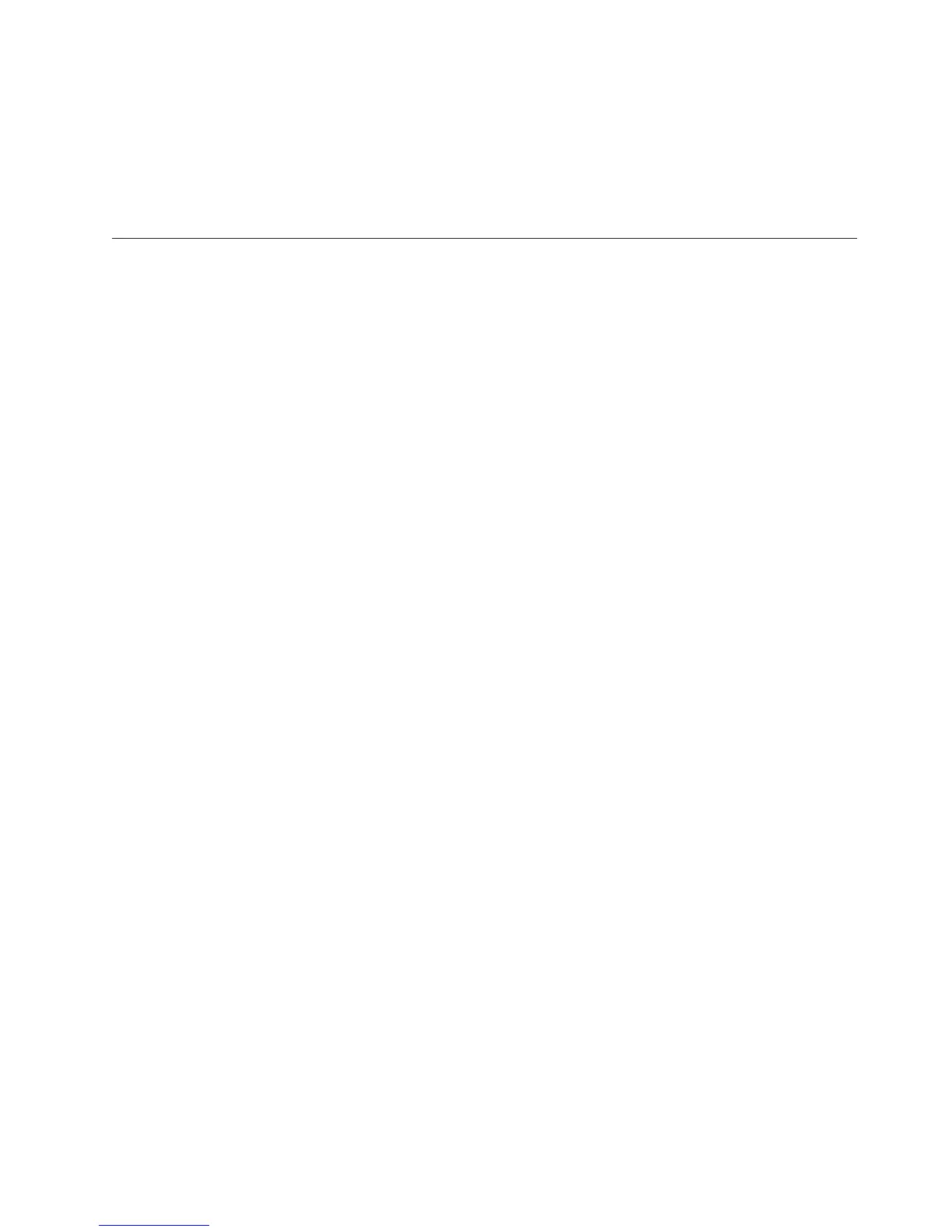Each time these users access a cube, their requests are routed to the dedicated
server.
v When you have several cubes that use the same metadata but are each built
with a different language, you can use package routing to direct users who use a
specific language to the appropriate PowerCube package.
For information about package routing, see the Administration and Security Guide.
Maintaining Models and Cubes
You typically create several PowerCubes or cube groups from the same model.
Each one may contain a different subset of the query objects defined in your
model, aimed at different users.
These cubes are maintained for, and deployed to, various platforms, such as your
UNIX or Linux environment, an IBM Cognos studio, or a stand-alone Windows
reporting component.
Your production Cognos Transformer models and cubes will probably require
ongoing maintenance to respond to the evolving needs of your report users,
changes in your data, or reorganizations in your workplace.
Whenever you make changes to your model and cubes, remember to do the
following:
v Run Check Model to ensure that the updated data is consistent and error-free.
v Update security objects and related custom views as needed, before recreating
your cubes.
v Update data source connection information for PowerCubes accessed by your
OLAP report users.
If category code values in the PowerCube change, advise your cube consumers of
the categories, or members, that changed so that they can better handle the impact
on their reports. For more information about changes to category codes, see
“Member Unique Names” on page 22.
We strongly recommend that you keep a backup .mdl file format version of your
Cognos Transformer model. If the .py? version or current .mdl version of the
model develops conflicts or other issues, you will be able to revert to the backup.
Models saved in py? file format are binary compatible models that can, over time,
become corrupt. As a result, it is good practice to occasionally save your models as
.mdl files, and save them back as .py? files again.
Source Data Updates
If you change the structure of your data by reordering or renaming columns or by
switching to a new data source type, you may need to redesign a portion of your
model before recreating your cubes.
For more information, see “Matching Model and Source Columns” on page 172
and“Move Categories When Source Data Changes” on page 173.
Model Updates
When your source contains records for time categories that are outside the range
specified for the time dimension, Cognos Transformer creates the appropriate
placeholder category
Chapter 8. PowerCubes in Production Environments 169
