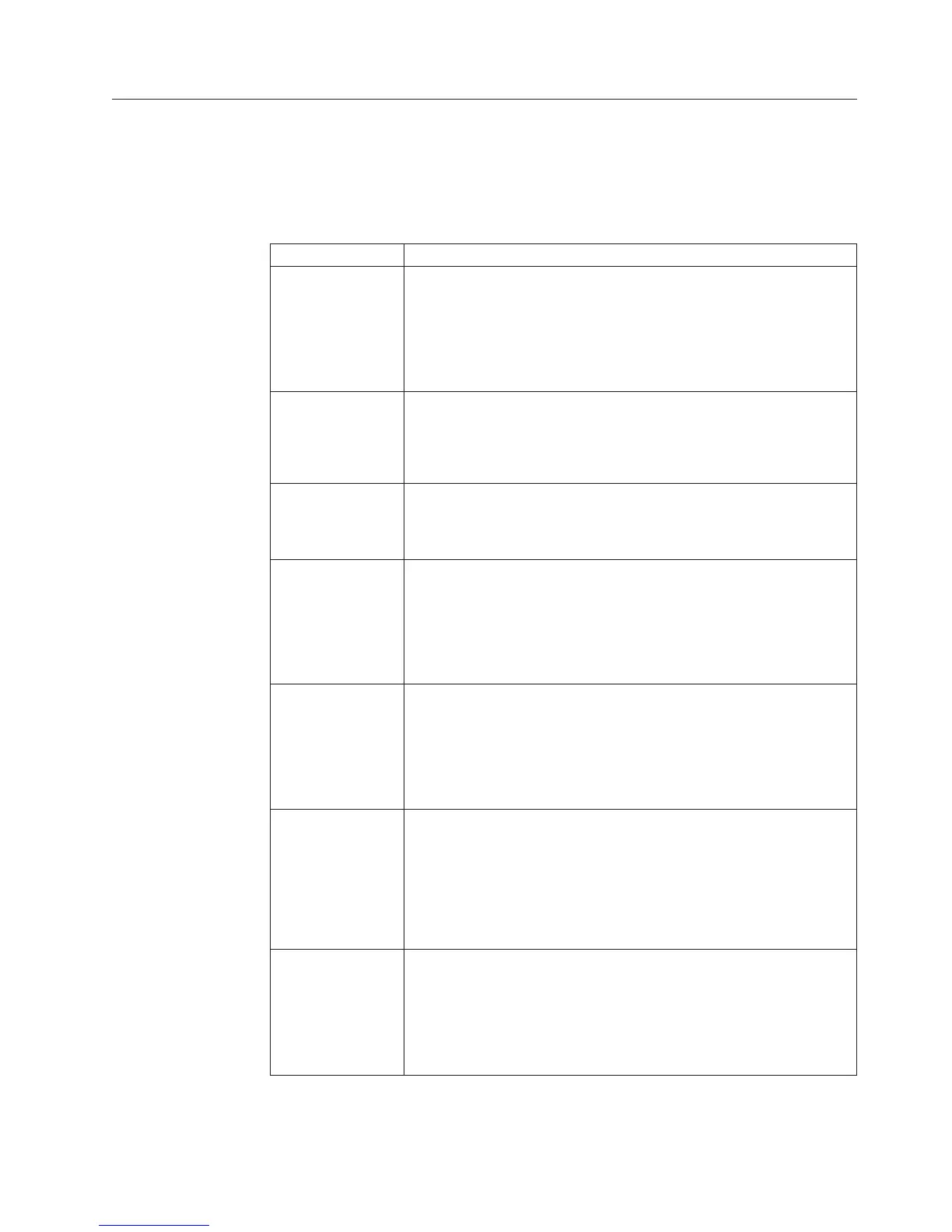Command Line Options
Cognos Transformer supports the following Windows and UNIX and Linux
command line options. Detailed explanations are provided in the subsections that
follow.
Command line options are case-insensitive.
Option Meaning
-a Runs AutoDesign then creates a cube, opens PowerPlay (Windows),
and displays the report.
cogtr -a data_source
Restriction: Use on Windows only, with -d, -f, -r, and -nologo
options.
-c Generates categories and creates cubes.
-c -pfilename.py?|-mfilename.mdl
Restriction: Use with -i, -m,or-p. On Windows, use with -n.
-d Overrides the specified user preference setting.
-dpreference_var=setting -pfilename.py?
|-mfilename.mdl
-e Updates the model structure but not the data.
-e -pfilename.py?
|-mfilename.mdl
Restriction: Cannot be used with -c. On Windows, use with -n.On
Windows, Unix, and Linux, use with -o.
-f Specifies the user-defined preference file.
Can be used to publish PowerCubes in batch mode and include
prompts in an XML command file using the XML schema for
preference files.
-fpreference_file -pfilename.py?|-mfilename.mdl
-g Copies new versions of cubes to deployment locations and activates
the newer versions.
-g[powercube_name]
|[powercube_group_name/
child_cube_name]
-pfilename.py?
|-mfilename.mdl
-i Opens the specified .py? model and restarts a failed process from the
beginning.
-i -pfilename.py?
Restriction: On Windows, use with -n. On UNIX and Linux, cannot
be used with -s.
Appendix A. Command Line Options 211
