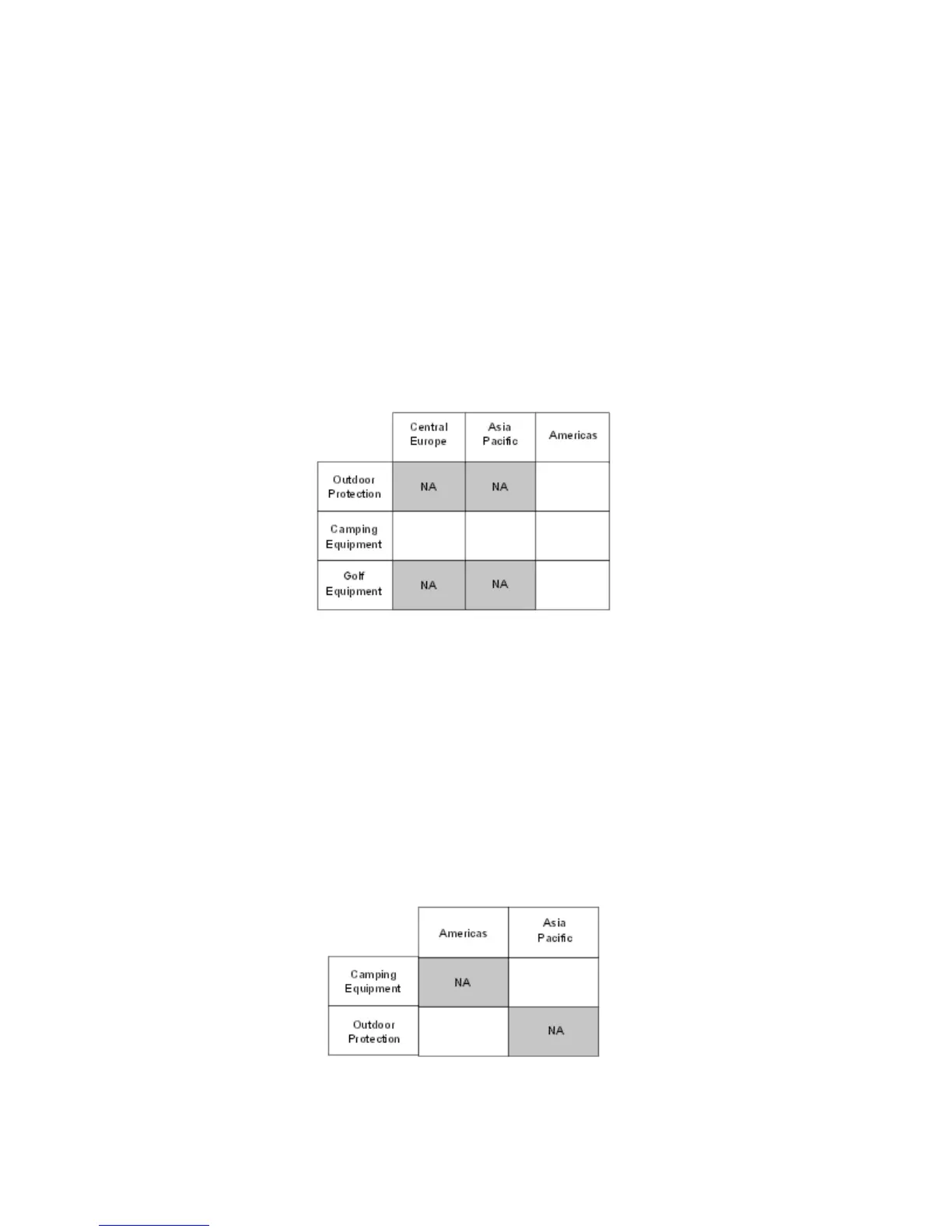Example - Union of Two Apexed Custom Views in Different
Dimensions
This example describes the union of two apexed custom views in different
dimensions.
Custom view A: apex Camping Equipment
Custom view B: apex Americas
All children of the Region dimension are shown because they are shown to custom
view A. The sibling categories of Camping Equipment are shown because they are
shown to custom view B. Data values visible to either of the two custom views are
shown. In a crosstab report, the cells for categories outside of the apex, such as
Golf Equipment, Central Europe, are shown but the data values appear as NA.
Example - Union of Two Multi-dimensional Apexed Custom
Views
This example describes the union of two apexed parent dimensions with multiple
categories.
Custom view A: apex Camping Equipment, apex Asia Pacific
Custom view B: apex Outdoor Protection, apex Americas
A temporary common ancestor of each apex is shown in each dimension: Region
and Product. The Camping Equipment for Asia Pacific is shown, as is Outdoor
Protection for Americas. All other categories show NA.
154 IBM Cognos Transformer Version 10.1.1: User Guide
