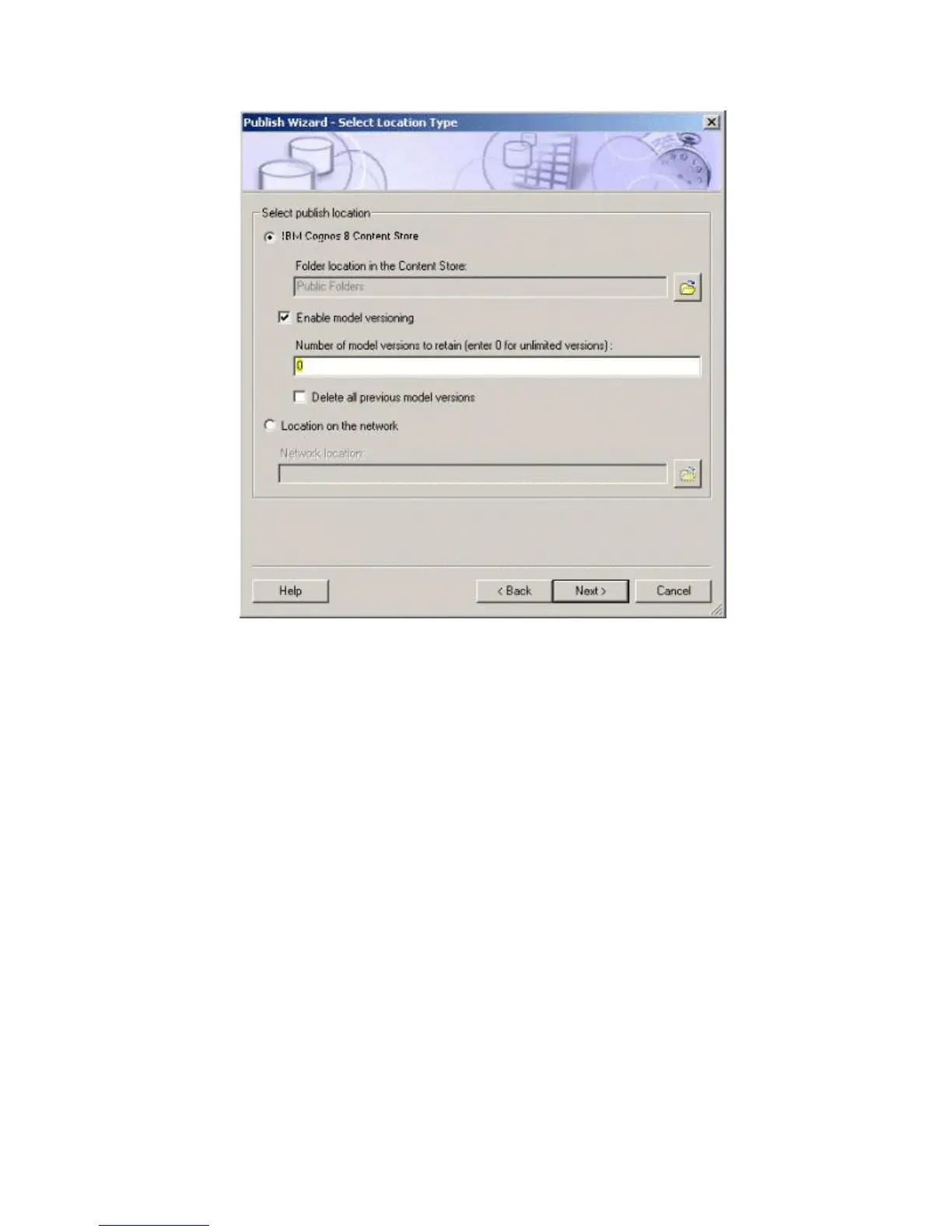7. Select the default values, and click Publish. This will publish the package to
the content store, and will allow you to access the package in Cognos
Transformer.
8. At the final screen verify the results, and click Finish.
Results
You are now ready to create a model in Cognos Transformer. For more information
on creating a package, see "Create or Modify a Package" in the Framework Manager
User Guide.
Creating a Model in Cognos Transformer
Use Cognos Transformer to access a published SAP-based package and use it as a
data source to create a model. After the model is created, you can create
PowerCubes for use with the desired IBM Cognos component, accessing the
dimensional and fact data from the original SAP BW source. In addition, you can
combine the SAP metadata in a Cognos Transformer model with other corporate
metadata or personal sources provided you have the necessary matching key
information to join the data during cube building.
When you create the Cognos Transformer model, you must use the Insert
Dimension from Package wizard rather than the New Model Wizard. You use the
Insert Dimension from Package wizard because it
v creates a single query for each dimension and for the facts.
v imports facts and dimensions in the same manner as dimensionally-modeled
relational models. That is, facts and dimensions are imported at the same time.
Appendix E. Guidelines for Working with SAP BW Data for Use in Transformer 347
