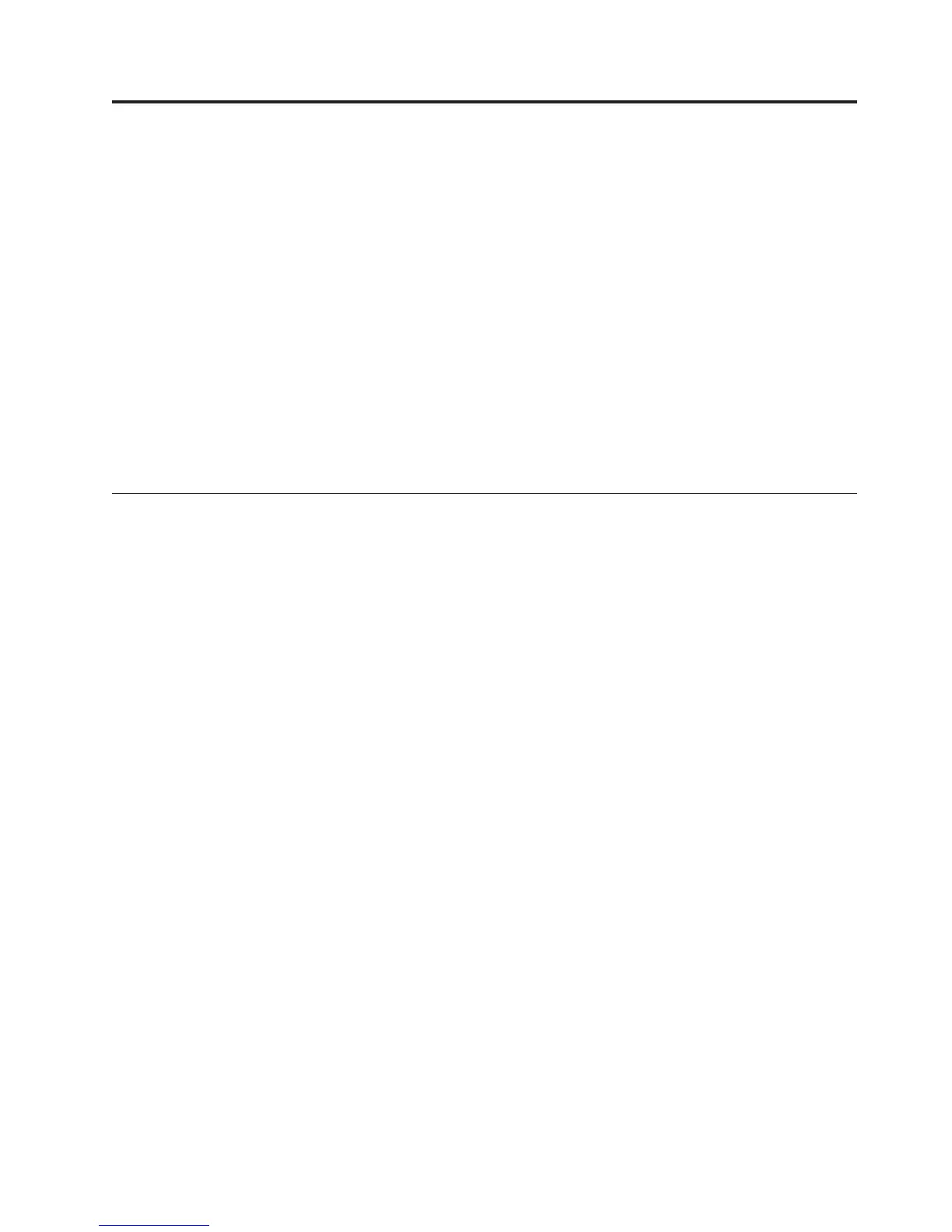Chapter 4. Structuring Your Data Into Dimensions
By structuring your data into dimensions, or hierarchies that represent major
segments of your business information, you ensure that PowerCubes created from
your model support your users' OLAP reporting and analysis needs.
For example, in a sales analysis model, typical dimensions include dates of sale
(Time), sales locations (Regions), product and purchasing details (Products), and
customer information (Customers).
You can create dimensions in Cognos Transformer manually or with the Run
AutoDesign feature in the New Model wizard. When you use the AutoDesign
tool, the time and regular dimensions are structured for you, based on patterns
and relationships detected in the source data.
When you create dimensions manually, you must select the appropriate columns
from your imported Data Sources list.
AutoDesign
AutoDesign helps you make a preliminary model design and is enabled to run by
default whenever you create a new model.
When used with a supported data source, AutoDesign analyzes the data type,
column names, and structural framework of your data file. It then automatically
v creates a time dimension based on the date column
If the dates are not in a predefined format, Cognos Transformer may prompt
you to define the format.
v adds columns with numerical values to the Measures list
v places all remaining columns on the Dimension Map using a best-fit approach
You may need to change at least some of the dimensions and measures created by
AutoDesign. For example, it cannot distinguish numeric data representing
quantities from codes with a numeric format, such as order numbers.
For a more accurate initial model, you may want to manually set the Data class on
the property sheet for each column and specify which source columns are
measures by dragging those columns from the Data Sources list directly to the
Measures list.
Although AutoDesign is intended to help you create dimensions, source levels,
and measures for a new model, you can also run it against an existing model to
add dimensions and source levels from not-yet-used columns. To run the tool
against an existing model, from the Tools menu, click AutoDesign.
If your data source is a fixed-field text file, you must identify the columns in the
query before you run AutoDesign. For more information, see “Define Columns in
a Fixed-field Text Data Source” on page 49.
© Copyright IBM Corp. 2007, 2011 57
