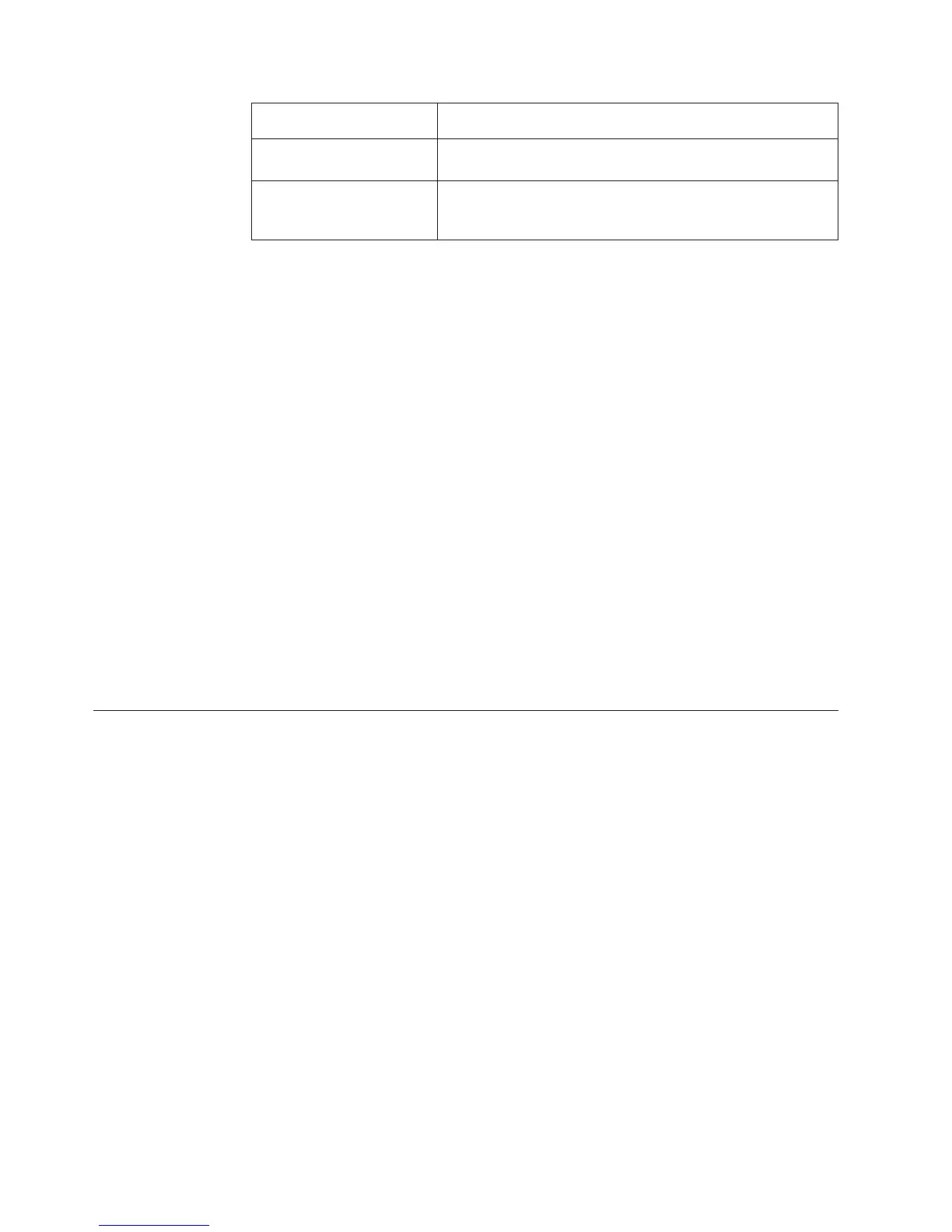Isolation level Description
Phantom Protection Prohibits access by a transaction to rows inserted or deleted
since the start of the transaction.
Serializable Ensures that a set of transactions performed concurrently
produce the same result as if they were performed
sequentially.
For an up-to-date list of the relational and nonrelational databases that work with
.iqd files, visit the IBM Cognos Customer Center http://www.ibm.com/software/
data/cognos/customercenter.
Example - Using an .iqd File to Access a UNIX Data Source
Some of the data required for your sales-tracking model is stored in an Oracle
database on a UNIX server.
You use IBM Cognos Impromptu to query the ORDERS and ORDER_DETAILS tables,
saving the results in an .iqd file. You then specify this .iqd file as the source for
your model in Cognos Transformer so that you gain access to the data stored in
your Oracle database.
When changing the data source connection information for an IQD data source,
you must first update the model on your Windows modeling computer and then
re-deploy the model to the UNIX server.
Cognos Transformer can now refresh the data directly from the server holding the
Oracle database whenever categories are generated or cubes are created.
Note: The connection information for an IQD data source is stored in the cs7g.ini
file located in the installation_location\CS7Gateways\bin directory.
Modify the SQL Query in an IQD Data Source
SQL is the standard query language used to access relational database information.
For Impromptu Query Definition (.iqd) source files only, expert users can modify
the SQL in the Data Source Viewer to optimize, customize, or refine queries.
After you modify the SQL, the relationships between columns in the .iqd file and
those in the model may be lost. This caution applies if your SQL contains a
calculated expression, your .iqd file uses an input scale, or the column names of
the items below the END SQL line do not match the column names in the SQL
code.
Procedure
1. From the View menu, click Data Source Viewer.
2. To open an editing window, check the Enable Modifications check box.
3. Click the SQL tab, enter your changes and click the Preview tab to review
them.
4. Click OK to save your changes or click Cancel to close the window without
saving.
40 IBM Cognos Transformer Version 10.1.1: User Guide
