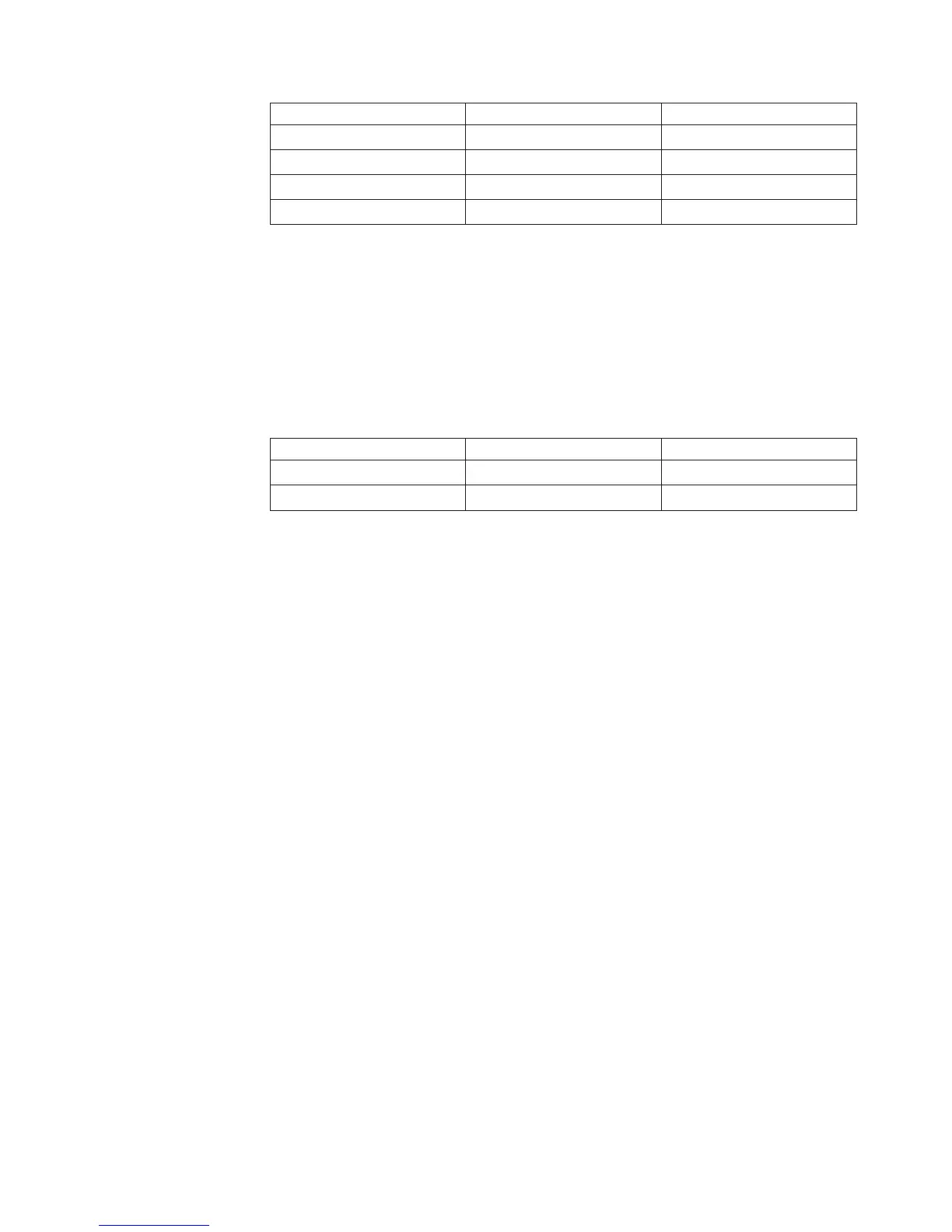Date Product QTY
20061115 TR139SQ 400
20061130 TR139SQ 600
20061215 TR139SQ 250
20061231 TR139SQ 350
Procedure
You select Last period from the Time state rollup drop-down list of functions for
the quarter date level.
Results
Your OLAP report shows the following quarterly data, and the year-level rollup
shows the last inventory count recorded.
Date Product QTY
200609 (end of 3rd quarter) TR139SQ 200
200612 (end of 4th quarter) TR139SQ 350
Ignore Null and Missing Values in Specified Time State
Rollups
You can specify that null and missing values be ignored when applying average or
weighted average time-state rollups.
You can achieve the same result using the Model Definition Language (MDL), by
setting the IgnoreMissingValue keyword to TRUE when you create or update the
definition for a supported measure type.
However, Cognos Transformer only supports this feature if you specify that
missing values be treated as NA on the Measure property sheet. Also, you must
retain the default setting for First period, Last period, and Current period. That is,
null and missing values cannot be excluded from the rollup calculations for these
measure types.
Procedure
1. Open the Measure property sheet and click the General tab.
2. In the Missing value box, select NA.
3. Click the Rollup tab.
4. Select the Ignore missing values in average and weighted average time-state
rollups check box and click OK.
Note: If the rollup measure is of type First period, Last period,orCurrent
period, the Ignore missing values in average and weighted average time-state
rollups check box is disabled. Missing (null) data values are always excluded
from Minimum and Maximum calculations for rollups, whether they are set to
display as 0or na in the OLAP reporting components.
Chapter 5. Modeling Your Key Performance Measures 105
